Master Catalogue Price
Price list a application for supply chain!
About MCP
The Master Catalogue Price Application is developed to streamline catalog management and pricing processes for various business requirements. This innovative application will be a facility to access a centralized platform where business system can manage their product catalog and different pricing models for sales representatives, outlets and distributors based on various pricing business rules like season, volume, combo, near expiry and etc discount models.
Main scope of application
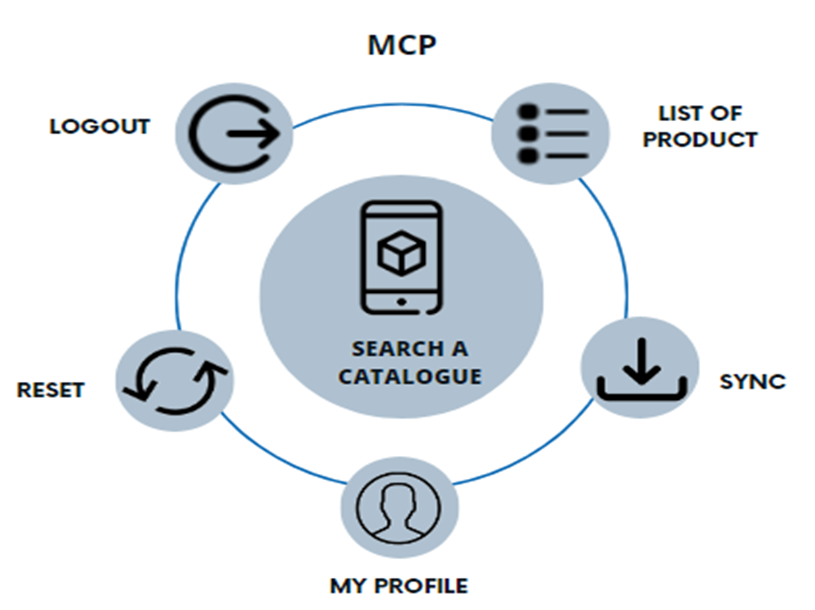
Splash screen
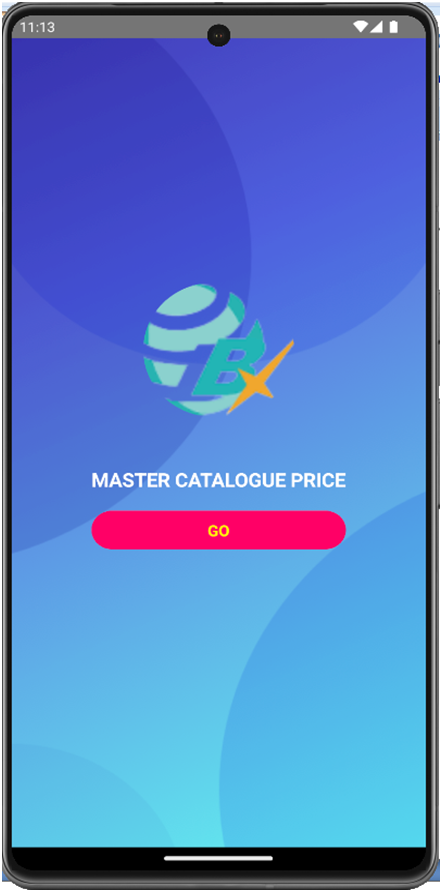
Login screen
- In the login screen, users enter their username and password with valid credentials. Upon successful login, the system navigates to the home page.
- Additionally, we can check the availability of the Stock table in the local database. If the table is not available, we can create the Material table and Settings table. If the table already exists, we will simply sync the data based on the last sync date and time.
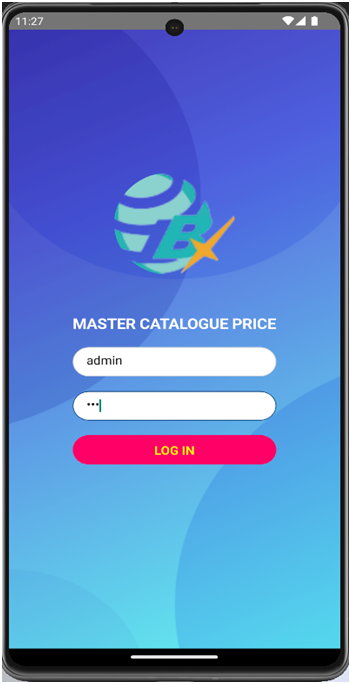
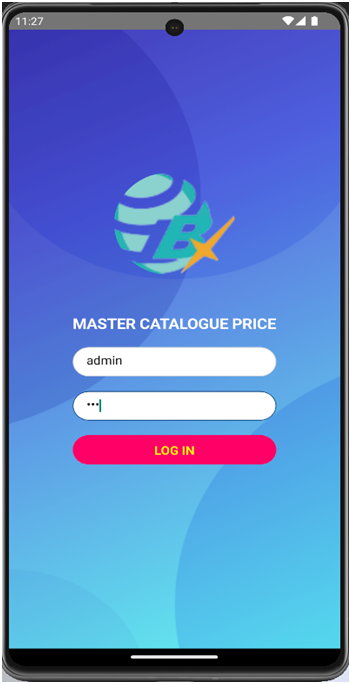
List screen
In the List screen, after the stock table is created and the user navigates to the List of Products screen, it initially displays empty records. These records populate with data only after the synchronization process is completed.

Sync screen
In the Sync screen, users initiate the synchronization process by pressing the Sync option in the side menu. This action retrieves data from the BI PORTAL and stores it in the local database. Additionally, the system updates and displays the last sync date and time.

After syncing the data, 154 records are listed on the List of Products screen and it displays the seasonal wise discount.
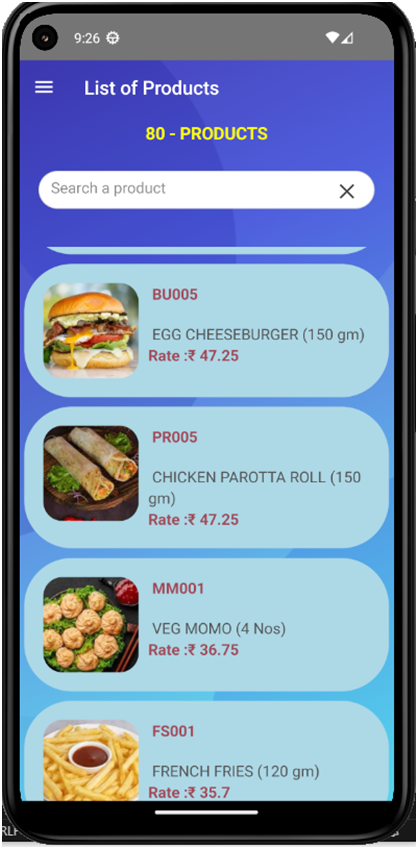
Reset
In the Reset Screen, it will delete all records in products table from the local database.
My Profile
It allows users to view and modify their personal information, preferences, and settings, such as their mobile number and password. Additionally, it provides the ability to change the password.
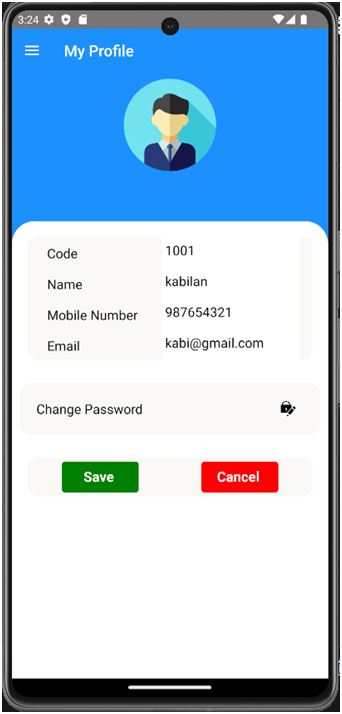
Need a demo? Call Chennai: +91 944 440 8804
