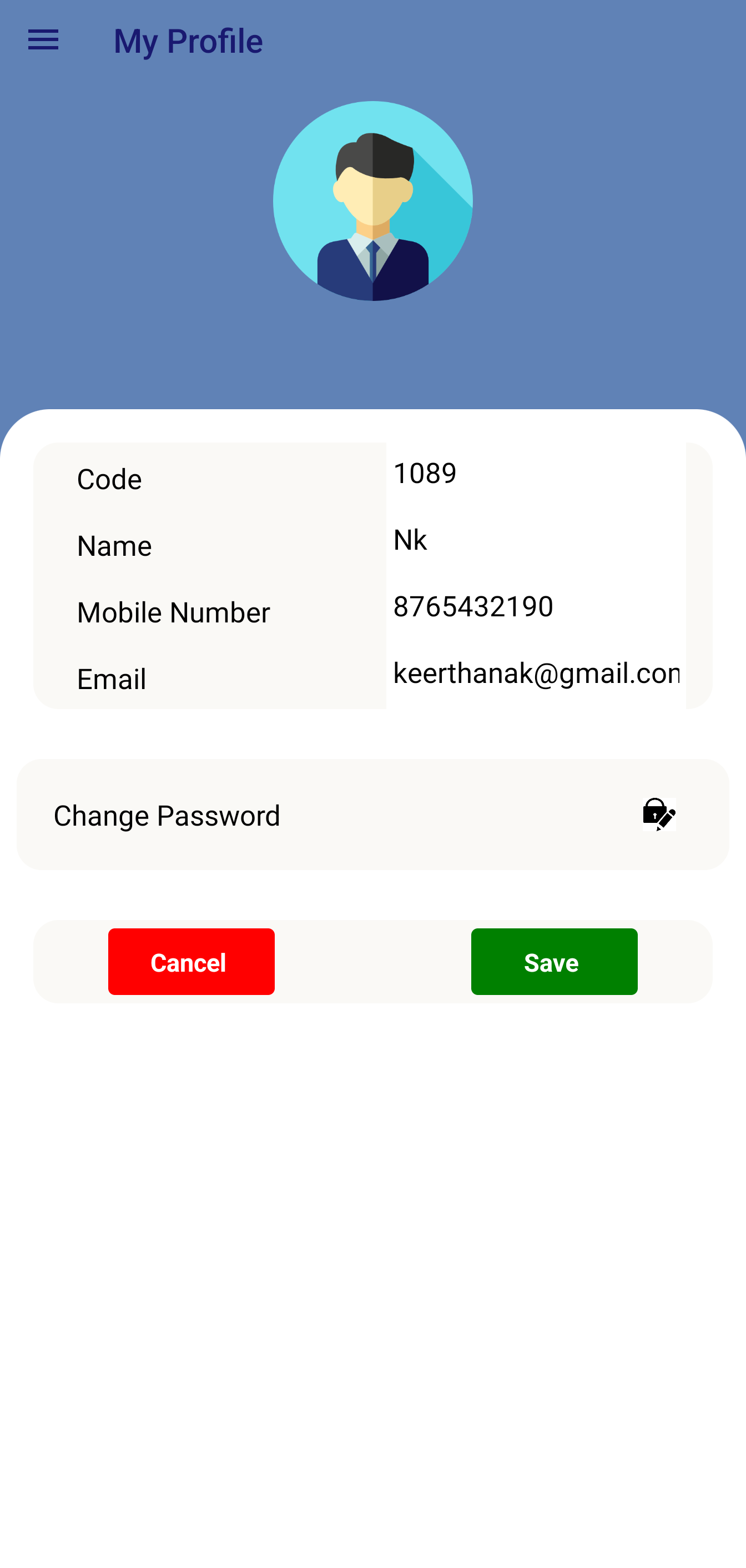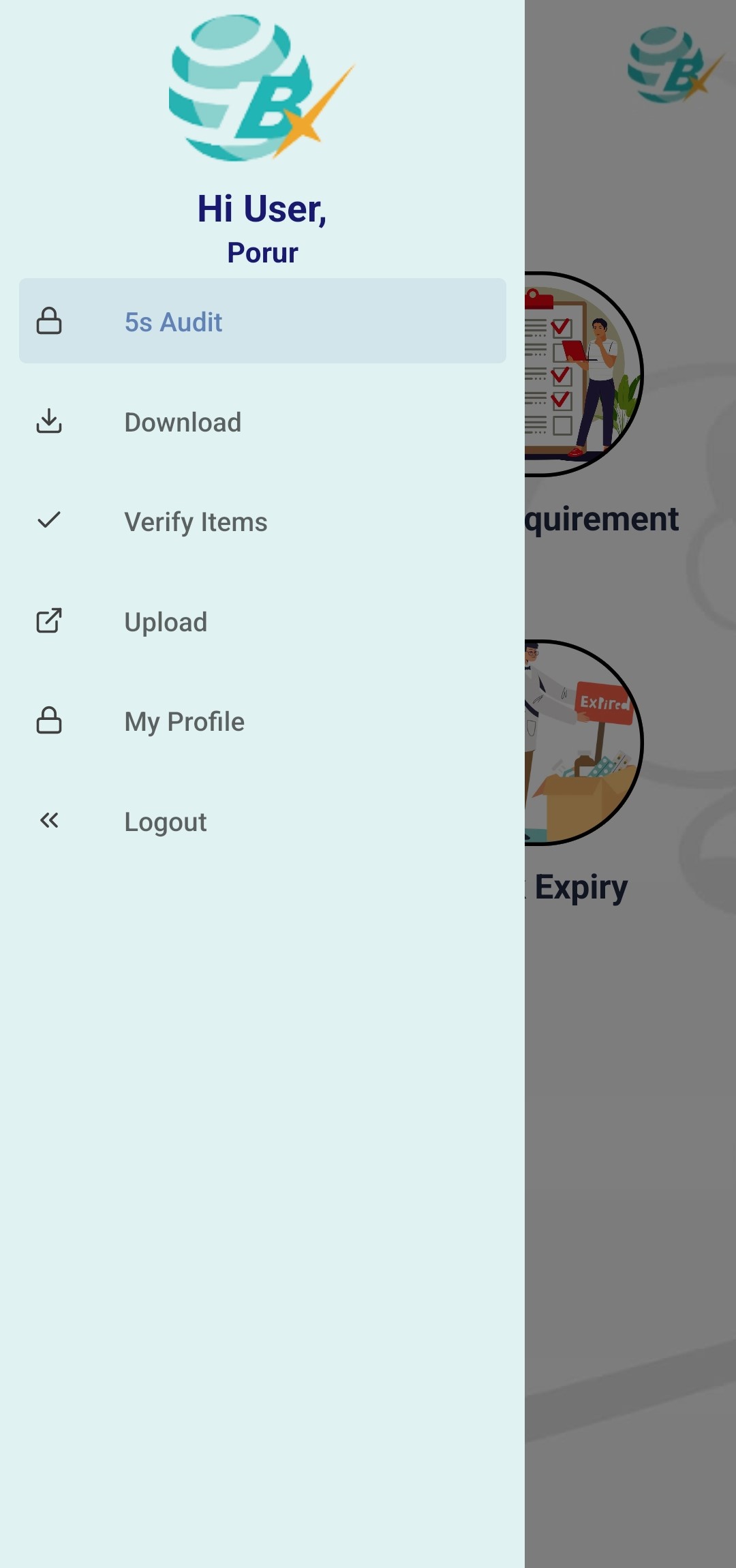5s - Stock Audit
About 5s - Stock Audit
In this application, is designed to streamline and enhance inventory management across various processes, including stock take, stock requirements, stock rearrangement, stock expiry management, and stock scrap management. Each component plays a crucial role in maintaining operational efficiency and ensuring optimal inventory levels.
Main scope of application
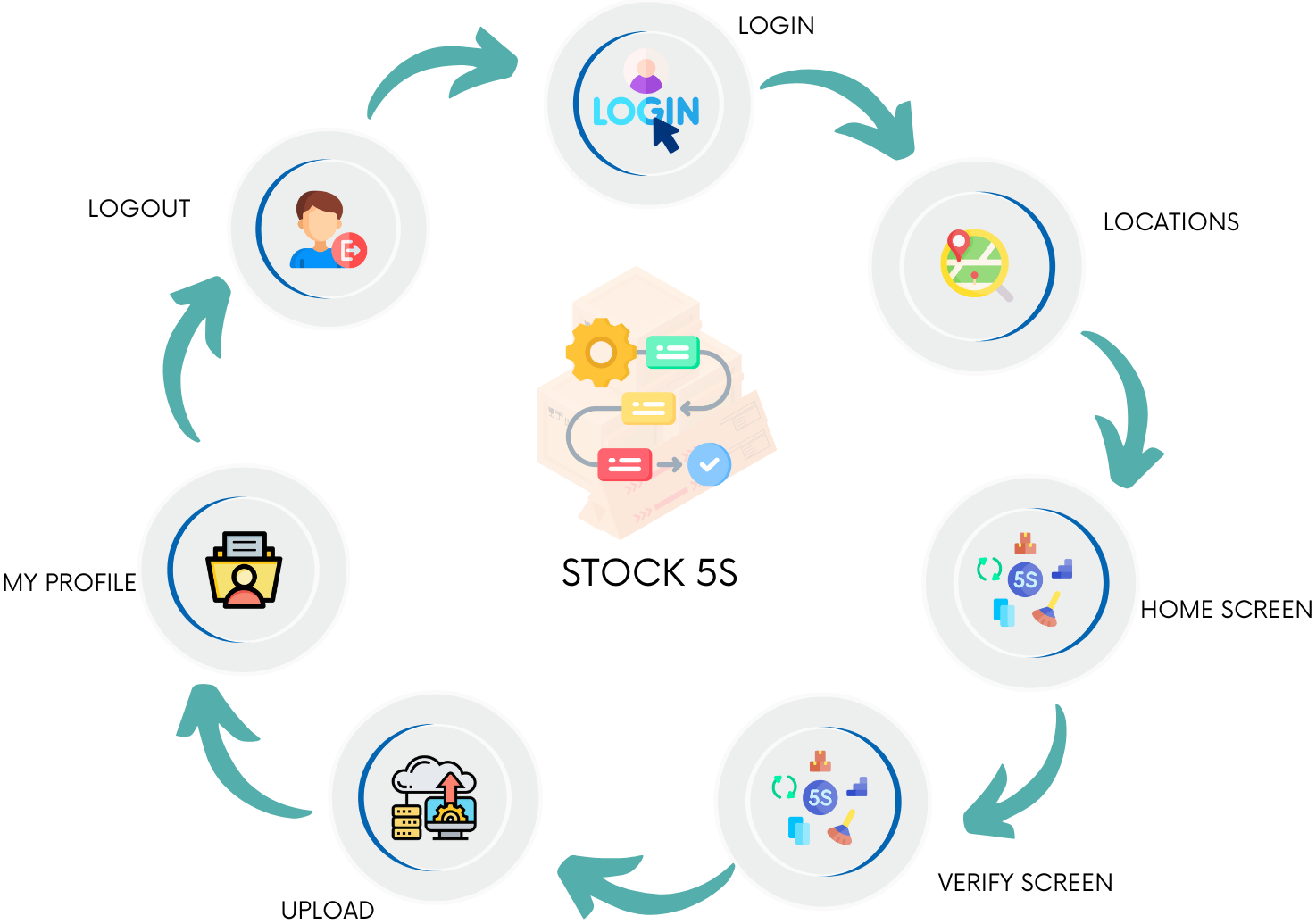
Login
The login page serves as the gateway for users to access the application securely. It is designed to ensure that only authorized personnel can log in using a valid username, password, and domain code. After authentication, we will download all required tables from the database using a web API, and then create and insert these tables into our local database using SQLite.
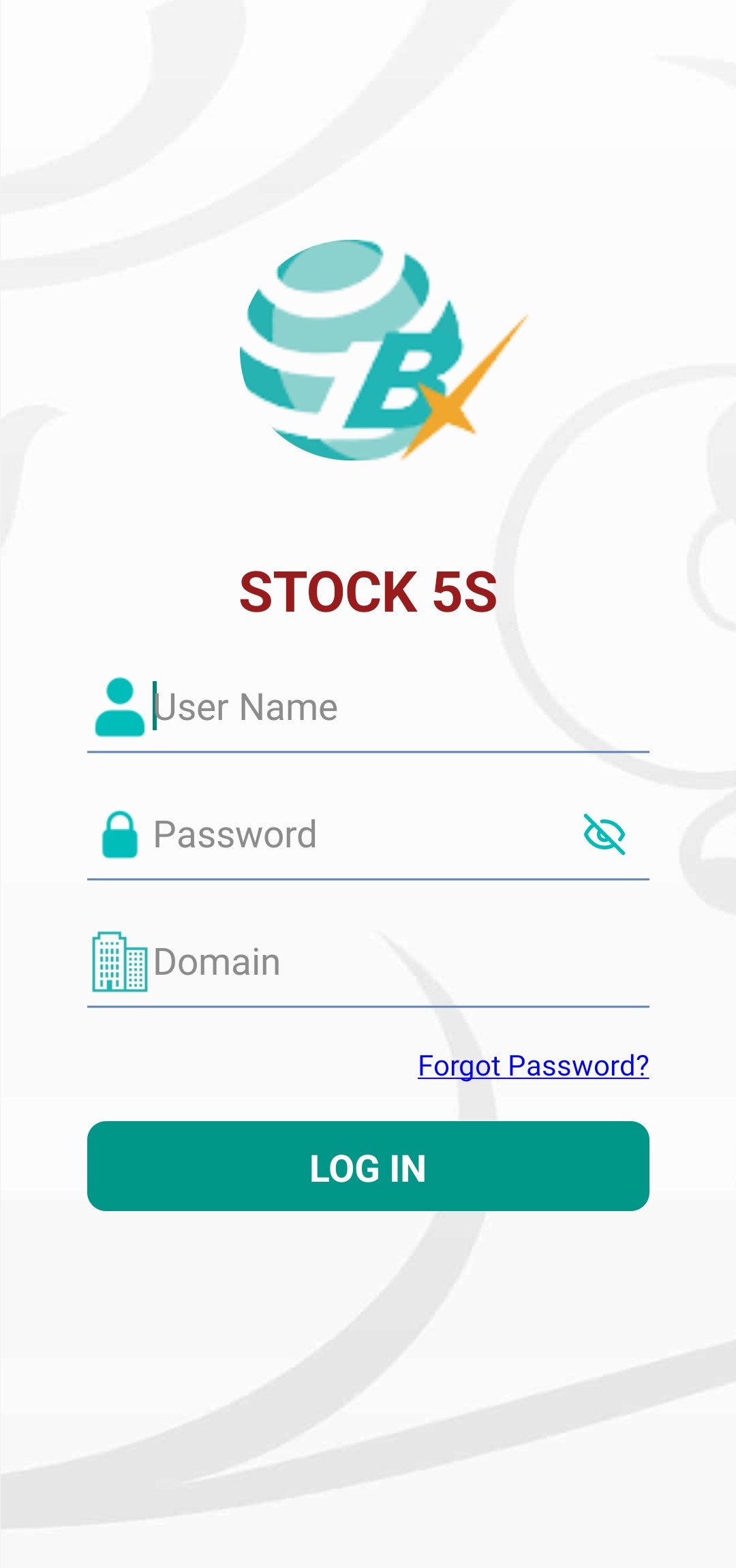
Location
In this process, locations will be displayed by the respective company. After selecting a location, the user will be taken to the dashboard (5S Audit) screen.
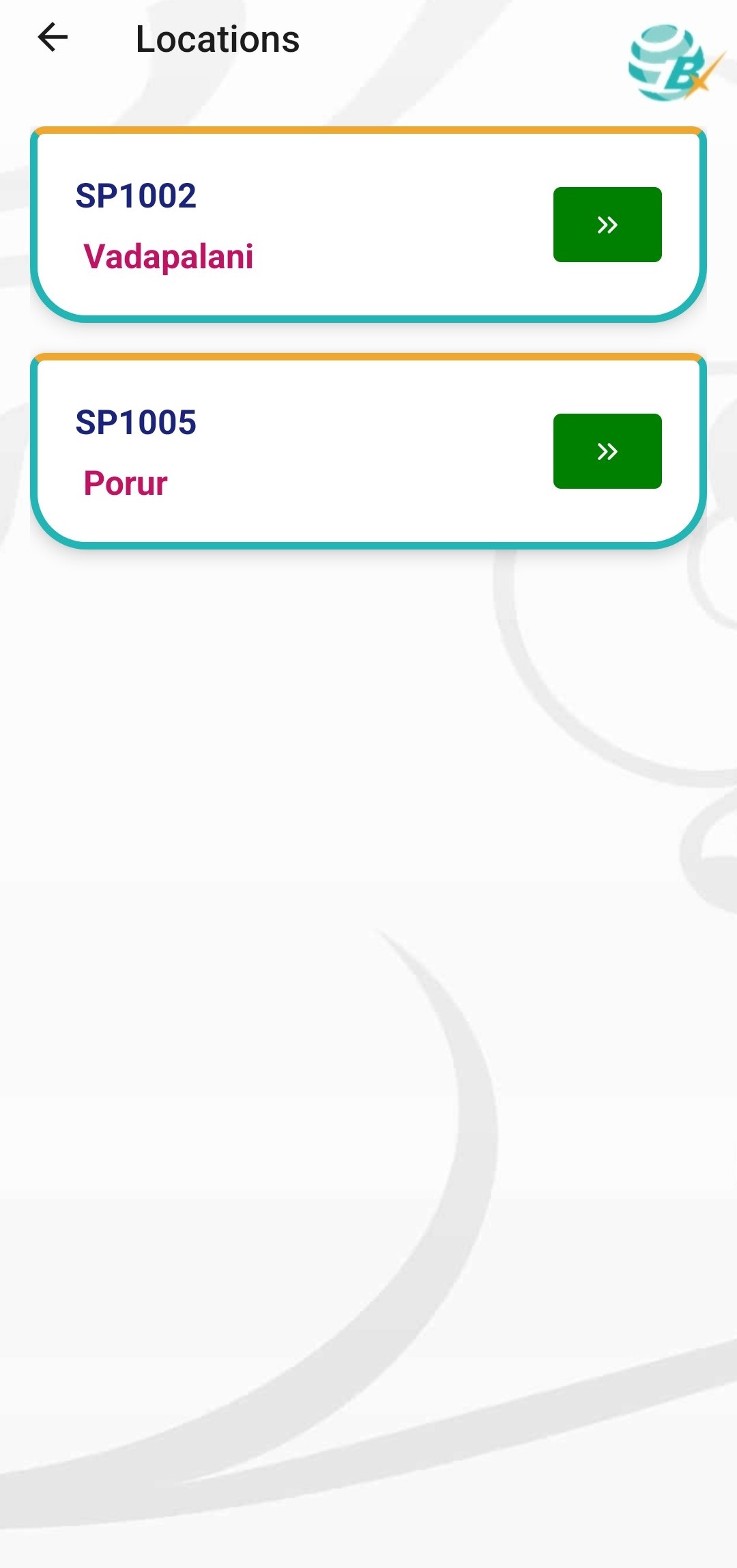
Sidemenu Screen
On this screen, we have different functional menus for the respective tasks.
Download
It is a mandatory process for offline activities, users initiate the download process by pressing the download option in the side menu. This action retrieves data from the BOS and stores it in the local offline database. Additionally, the system updates and displays the materials in the list to improvise the user experience (Ux) while performing tasks
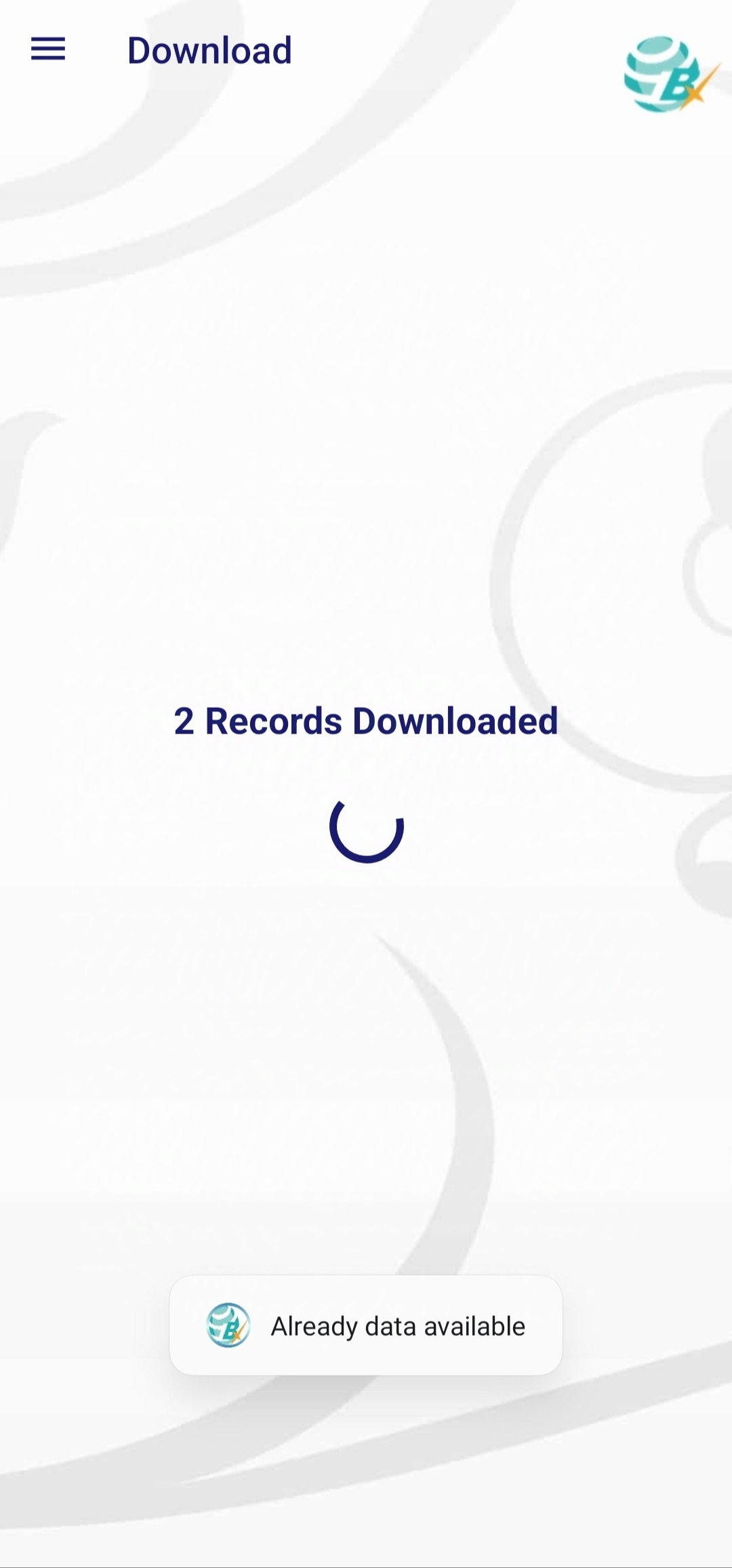
5s Audit
The 5S Audit screen features a list of various stock operations.
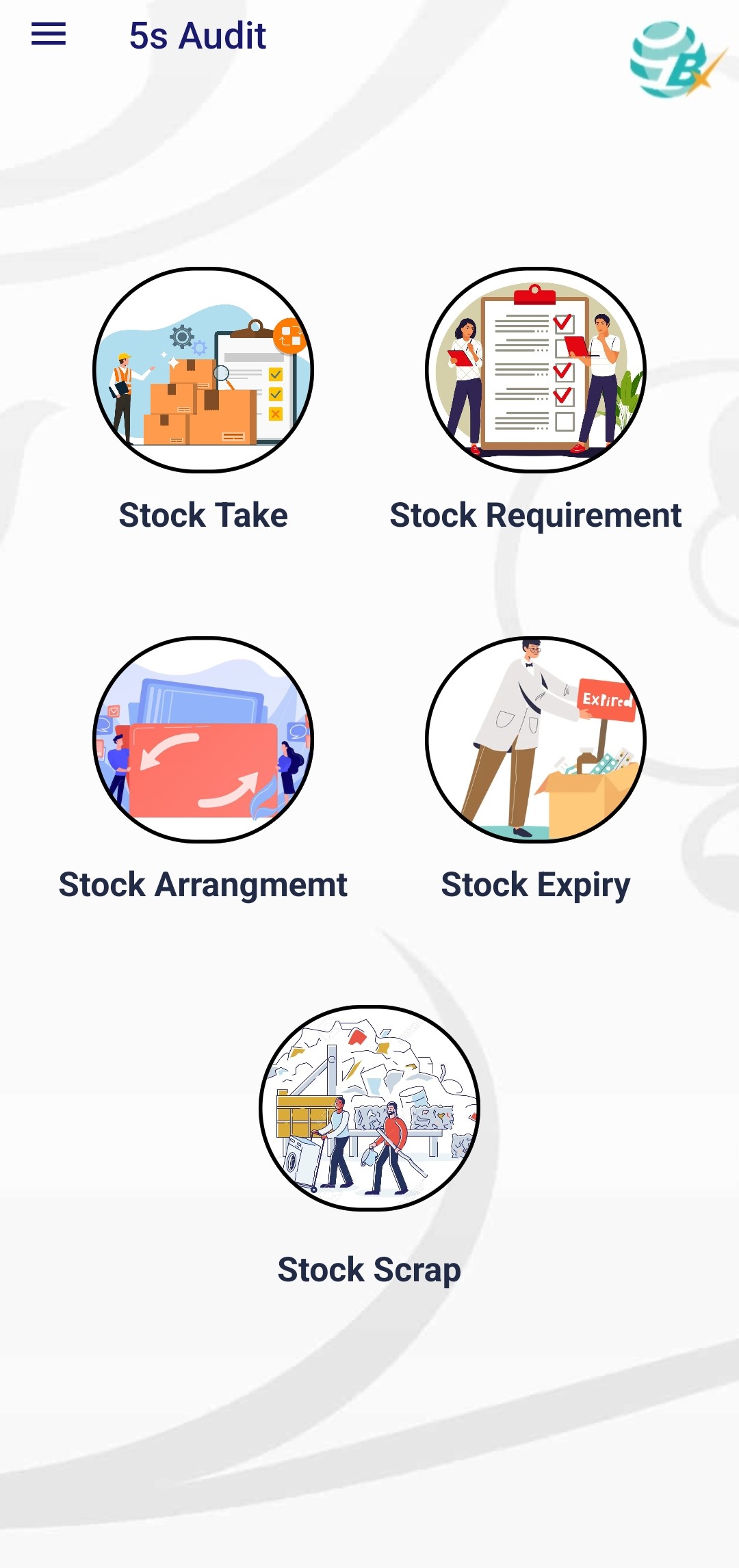
Stock Take
A stock take is the process of physically counting and verifying the quantities of items held in inventory. This process is essential for maintaining accurate records, ensuring efficient operations, and supporting financial accountability.
Additionally, we utilize a three-level filter within our hierarchical structure: Item Group >> Item Categories >> Items.
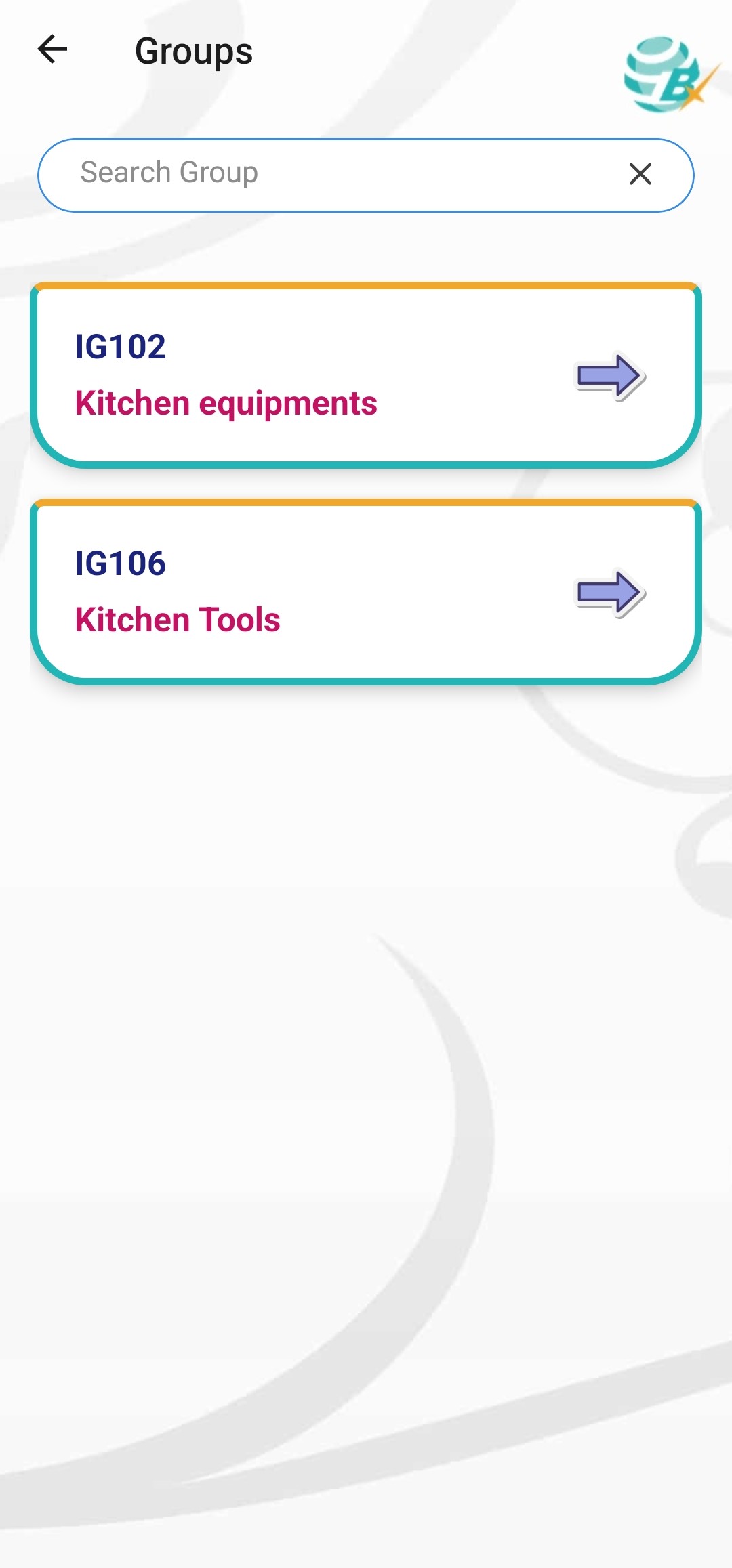
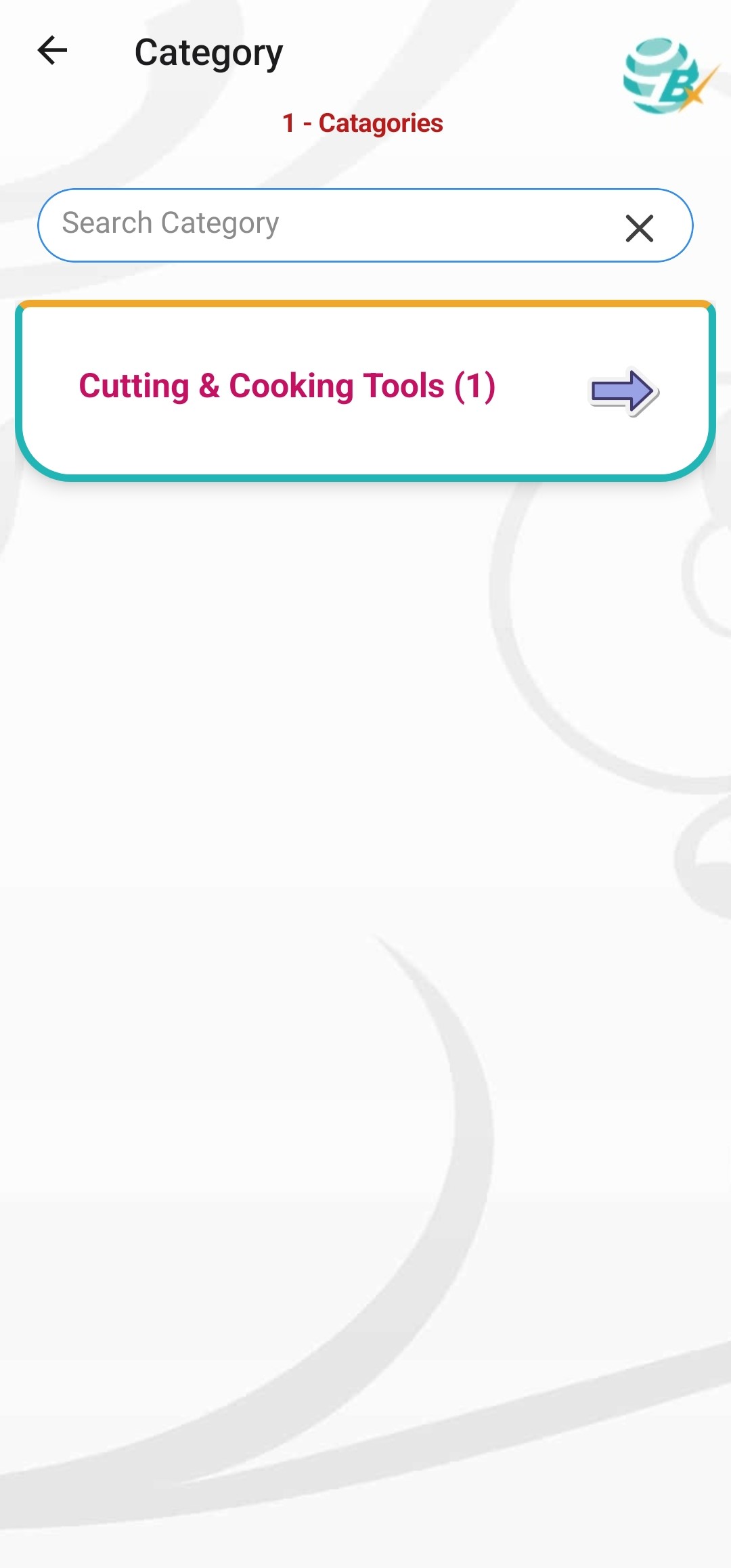
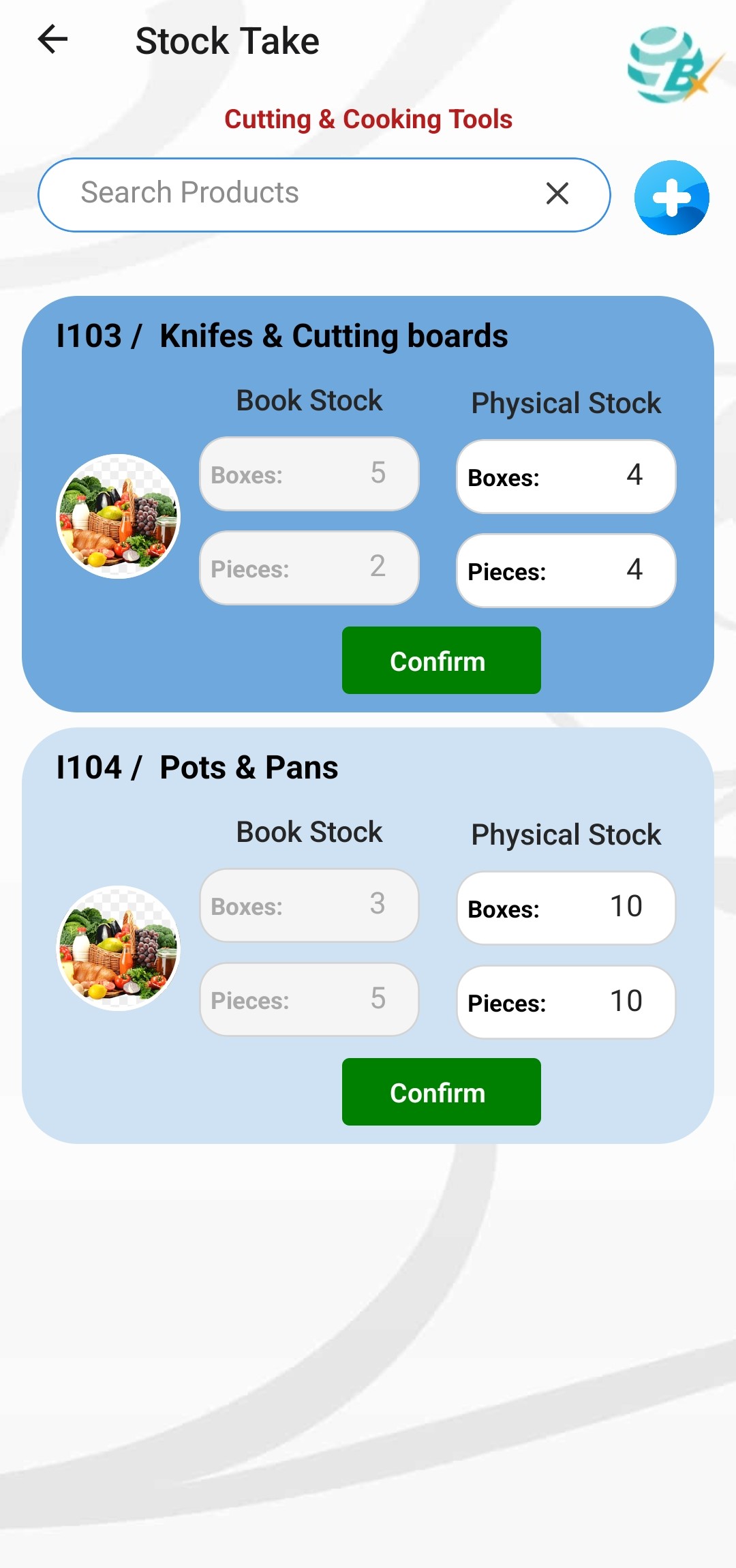
Stock Requirement
A stock requirement is the process of physically counting and verifying all items in inventory, as well as determining the necessary quantities of materials, components, or finished goods that a business needs to maintain optimal operations.
Additionally, we utilize a three-level filter within our hierarchical structure: Item Group >> Item Categories >> Items.
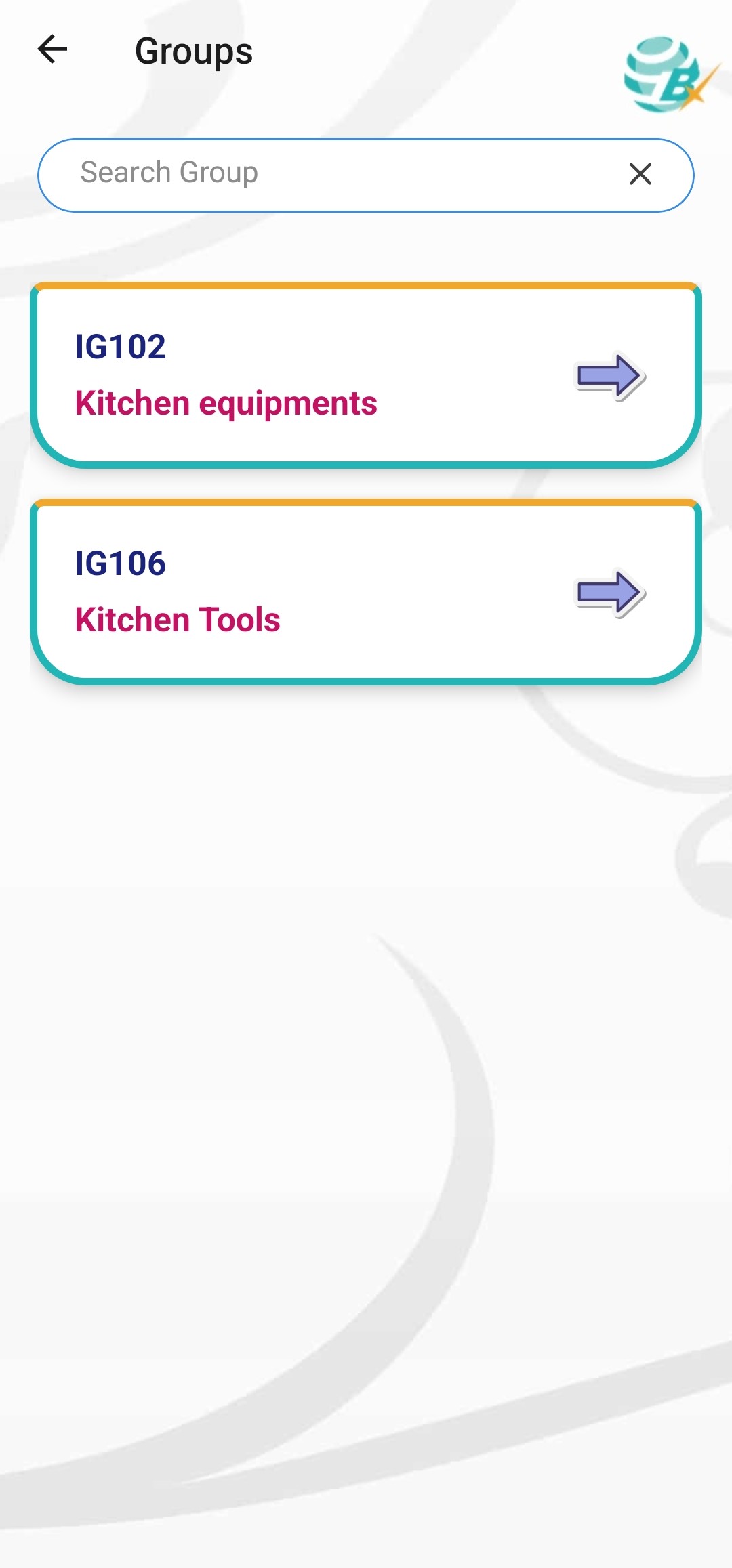
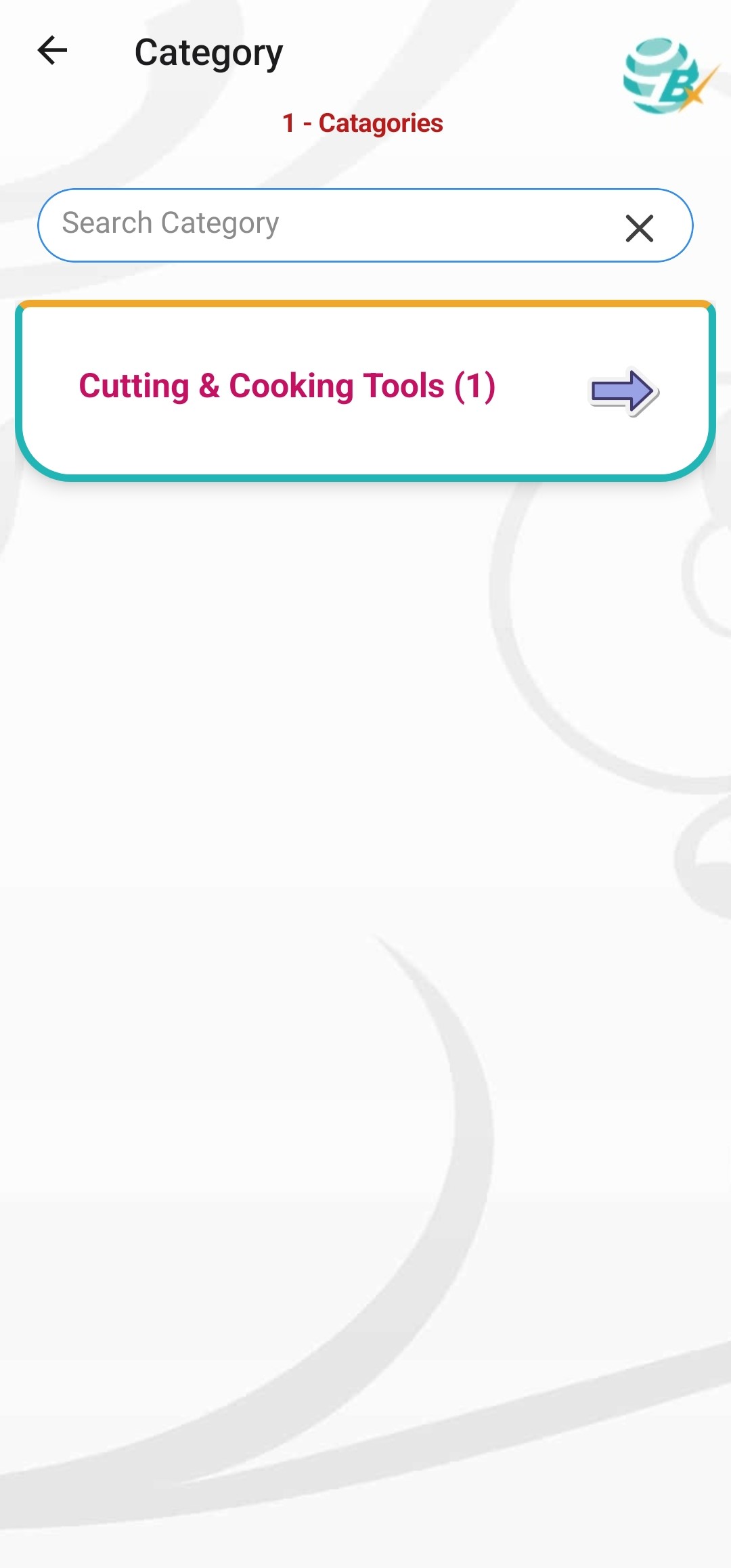
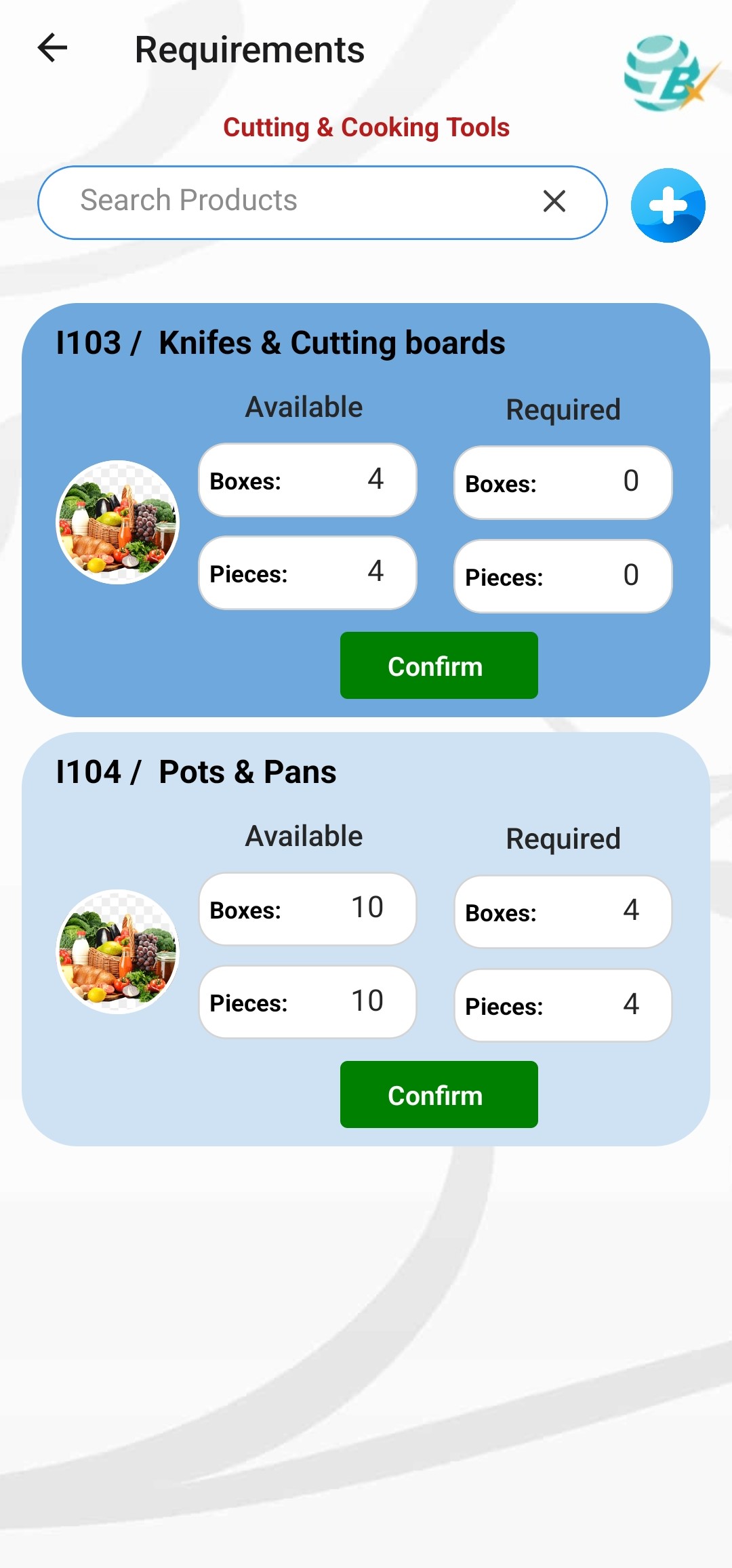
Stock Rearrangement
Stock Rearrangement refers to the organized process of reorganizing inventory within a warehouse or storage area to optimize space, improve accessibility, and enhance efficiency in inventory management. This practice is essential for maintaining an orderly environment and ensuring that items can be easily located and retrieved.
We have classified it into different levels: Locations, Bins, and Shelves, which facilitates easier rearrangement.
We utilize a three-level filter within our hierarchical structure: Item Group >> Item Categories >> List of Items >> Item. You can select any one item and arrange it accordingly.
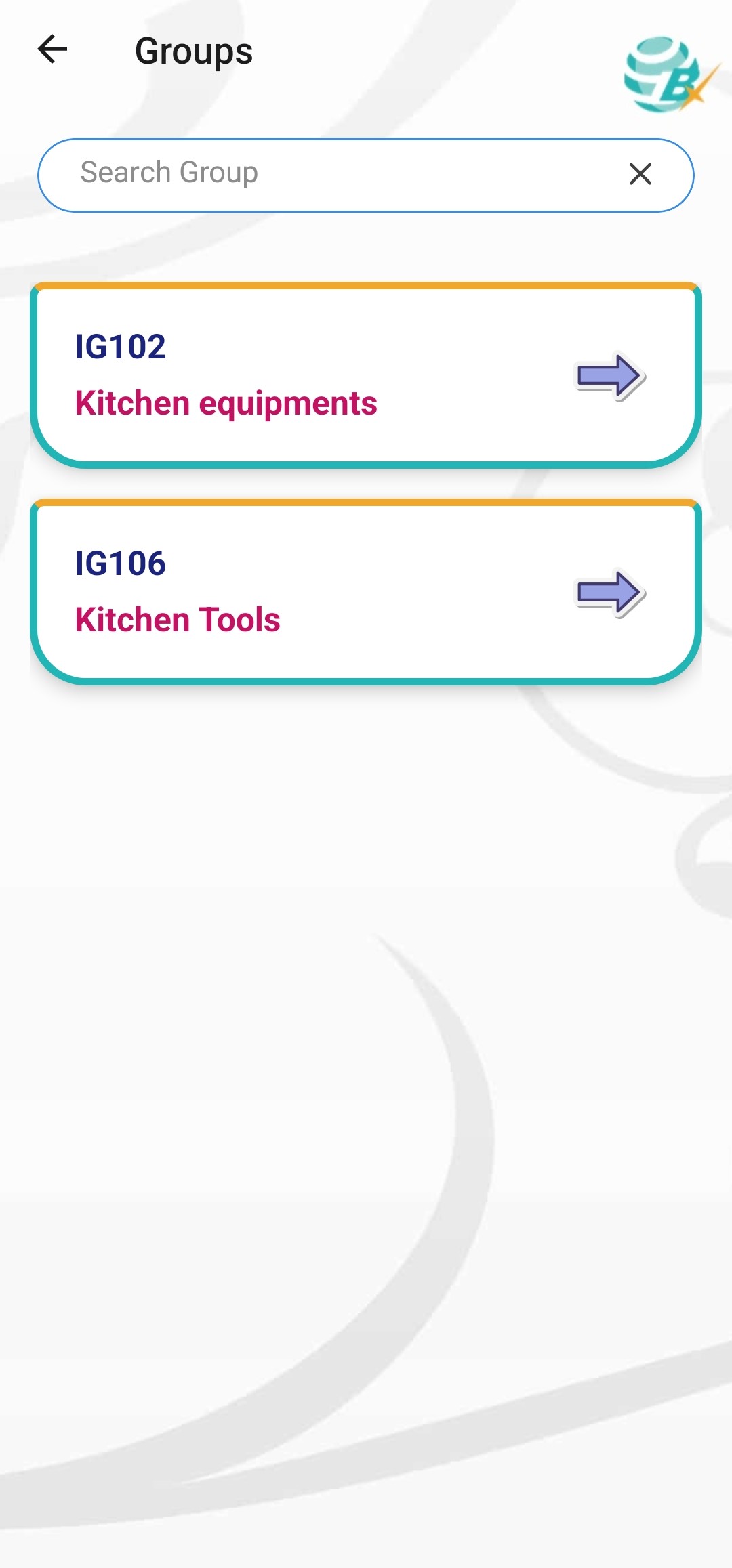
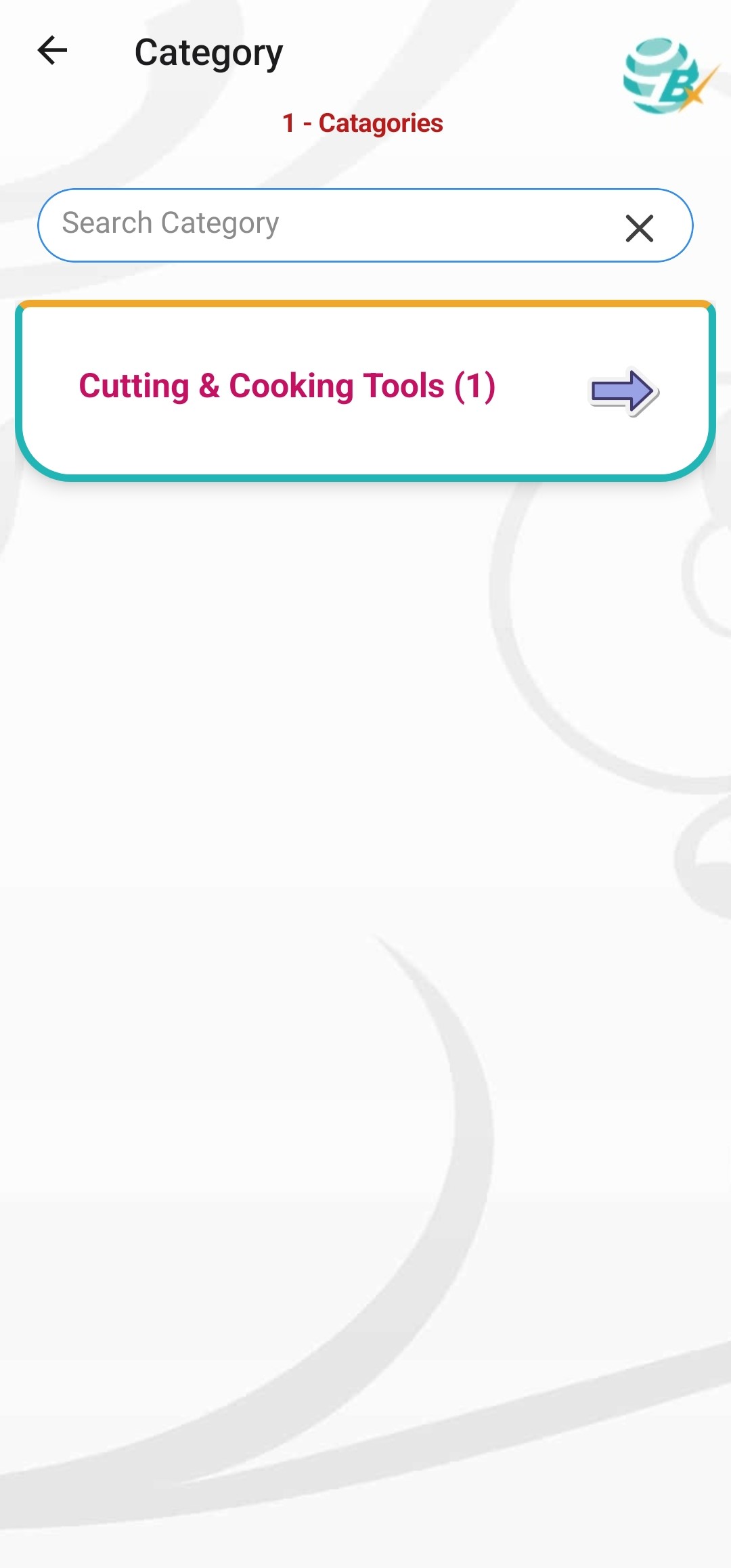
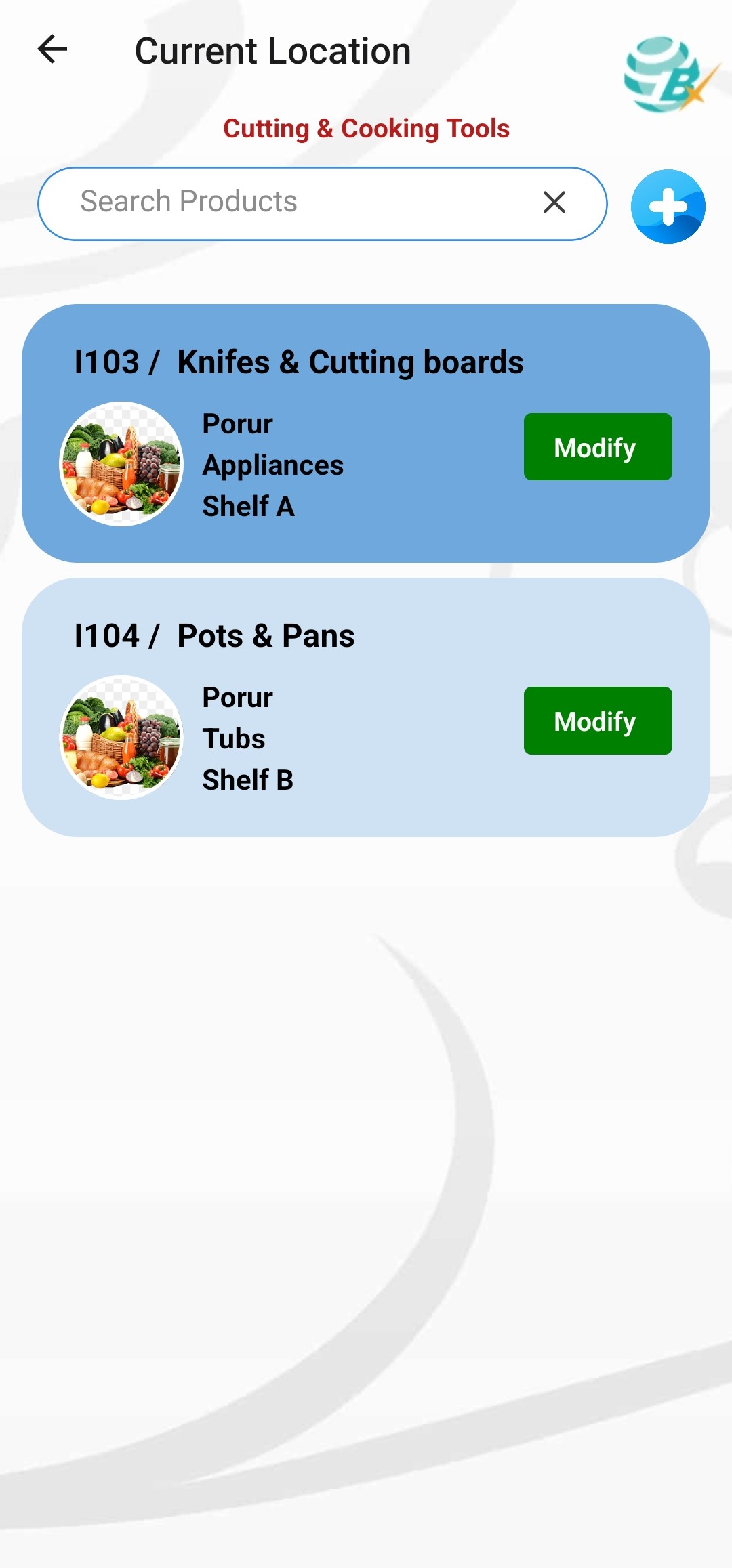
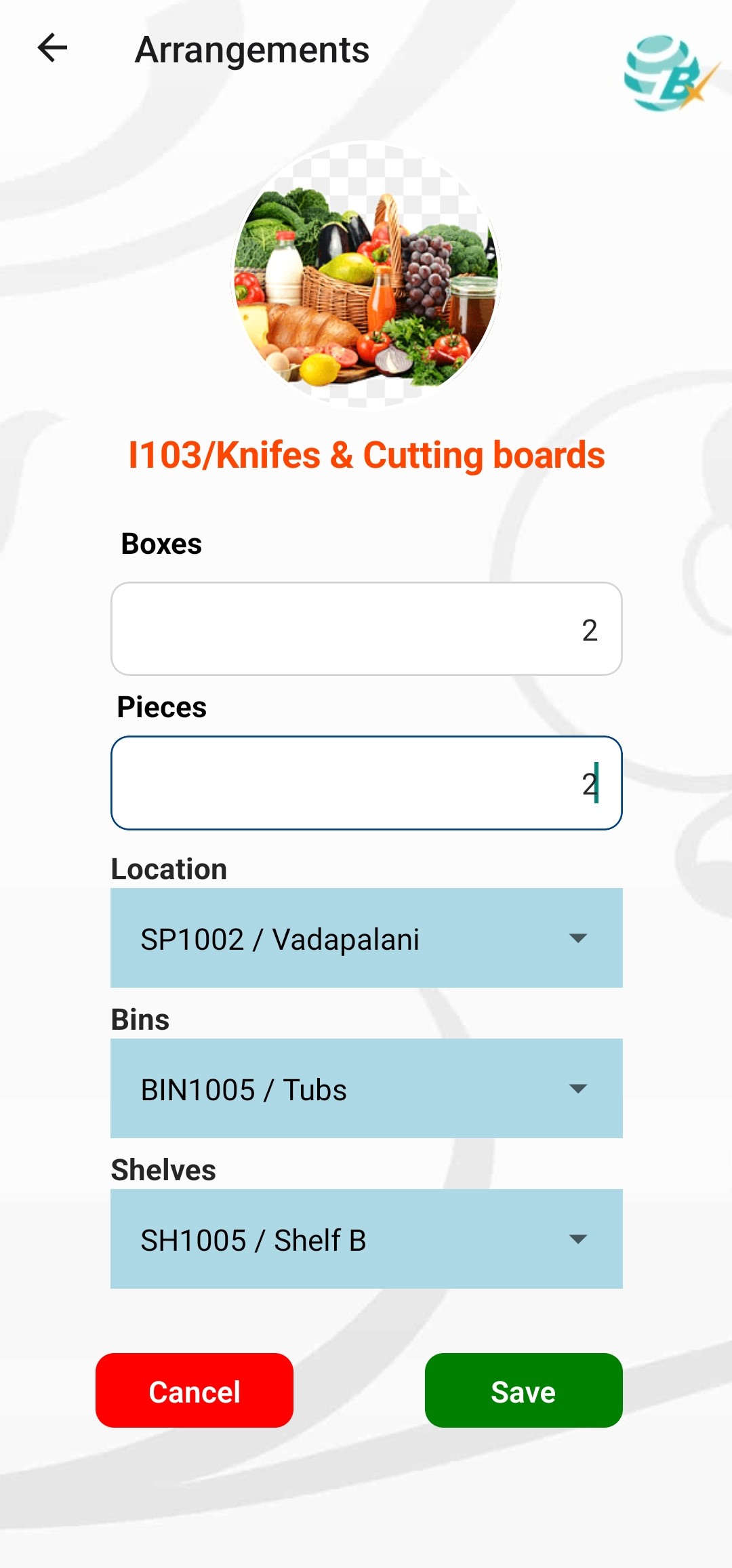
Stock Expiry
Stock expiry pickup refers to the systematic process of identifying, removing, and managing inventory items that are approaching their expiration dates. This practice is crucial for minimizing waste, ensuring product quality, and maintaining compliance with safety regulations, particularly in industries that handle perishable goods.
We also capture the expiry date and the quantities that are set to expire on that particular date, along with the associated lot number.
We utilize a three-level filter within our hierarchical structure: Item Group >> Item Categories >> List of Items >> Item. You can select any item and specify the appropriate quantities and expiry date accordingly.
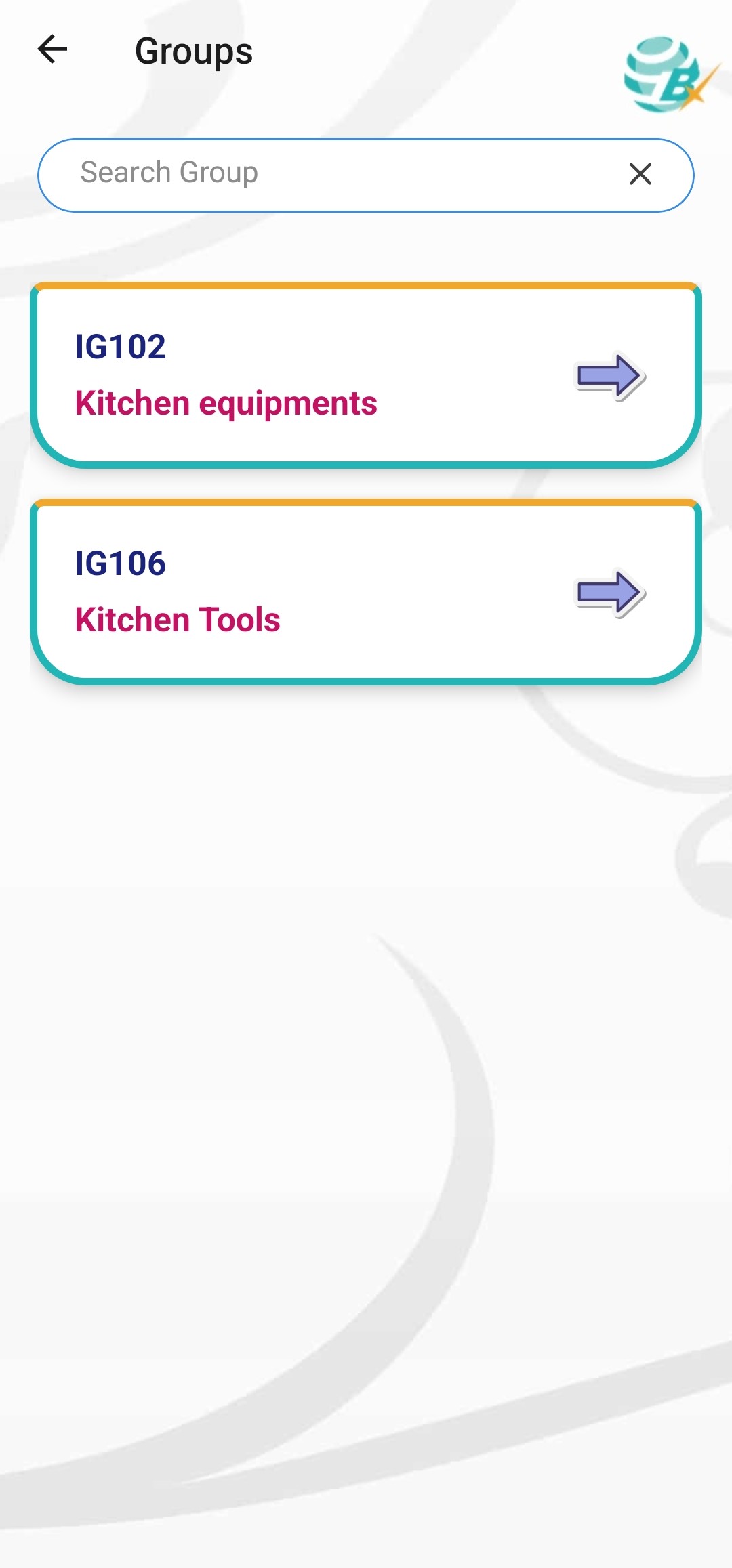
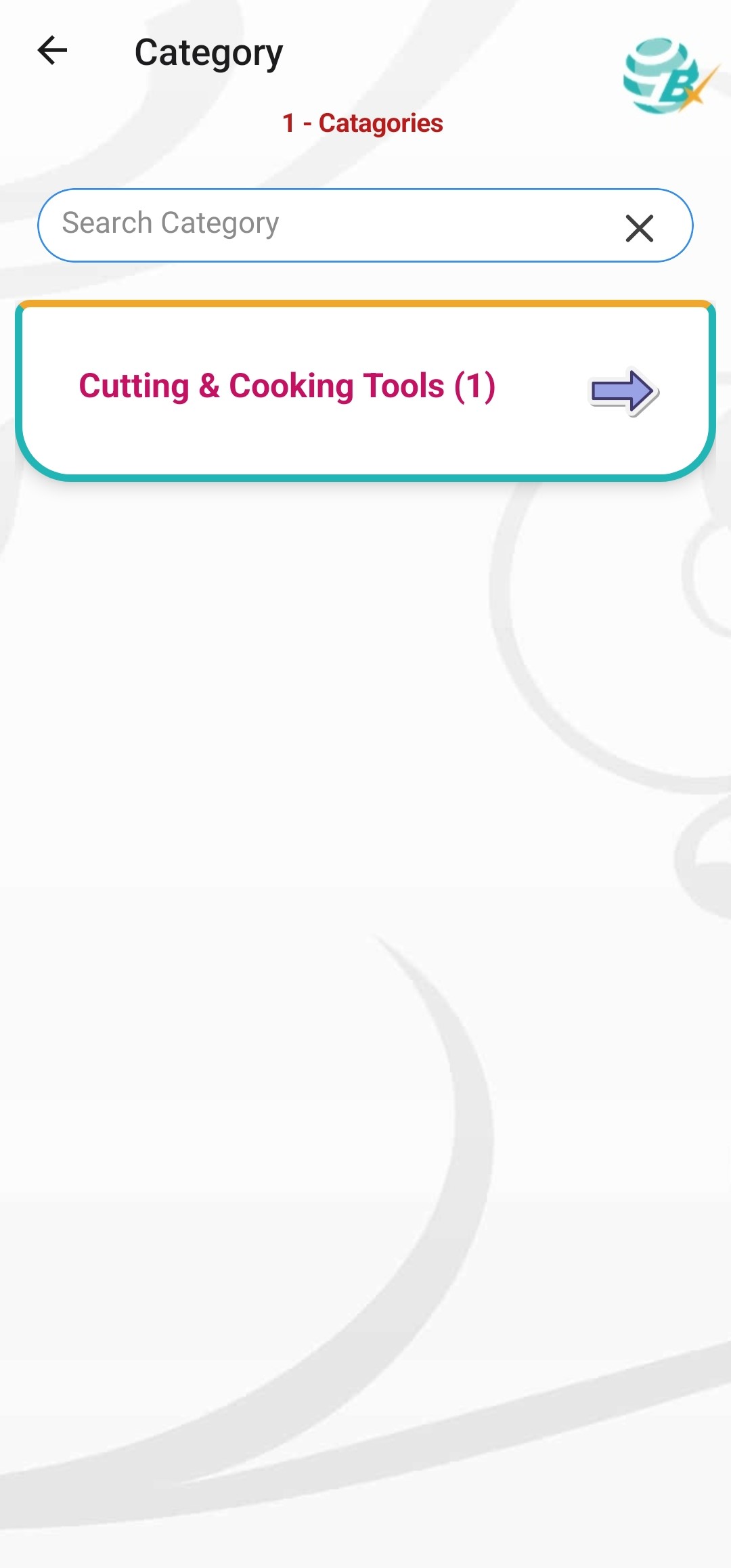
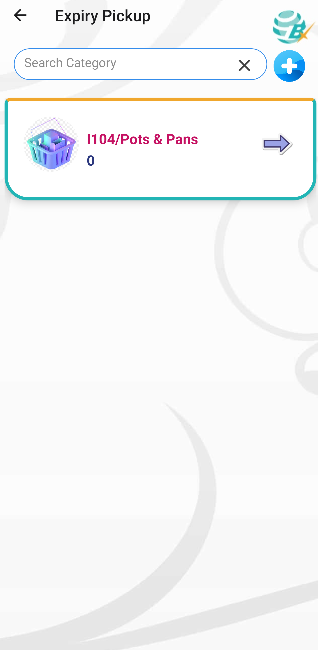
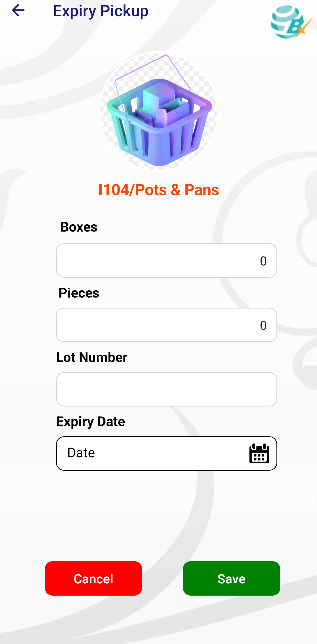
Stock Scrap
Stock scrap refers to the leftover, damaged, or obsolete items that are no longer usable for their intended purpose within a business. Proper management of stock scrap is essential for maintaining operational efficiency, minimizing waste, and supporting sustainability efforts.
In this screen, we also capture the reason for the scrap and the quantity of items that need to be moved to scrap, along with the appropriate justification.
We utilize a three-level filter within our hierarchical structure: Item Group >> Item Categories >> Items.
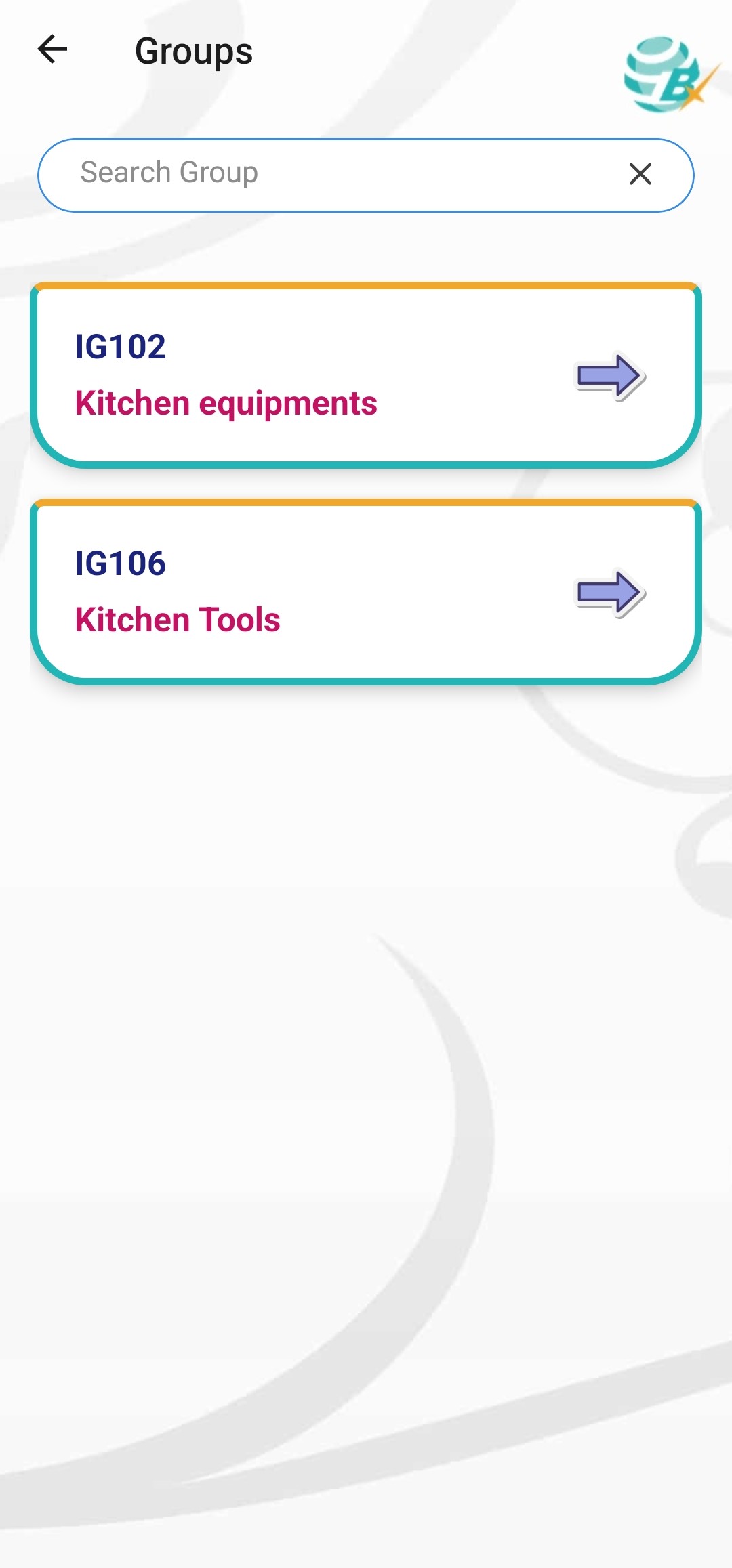
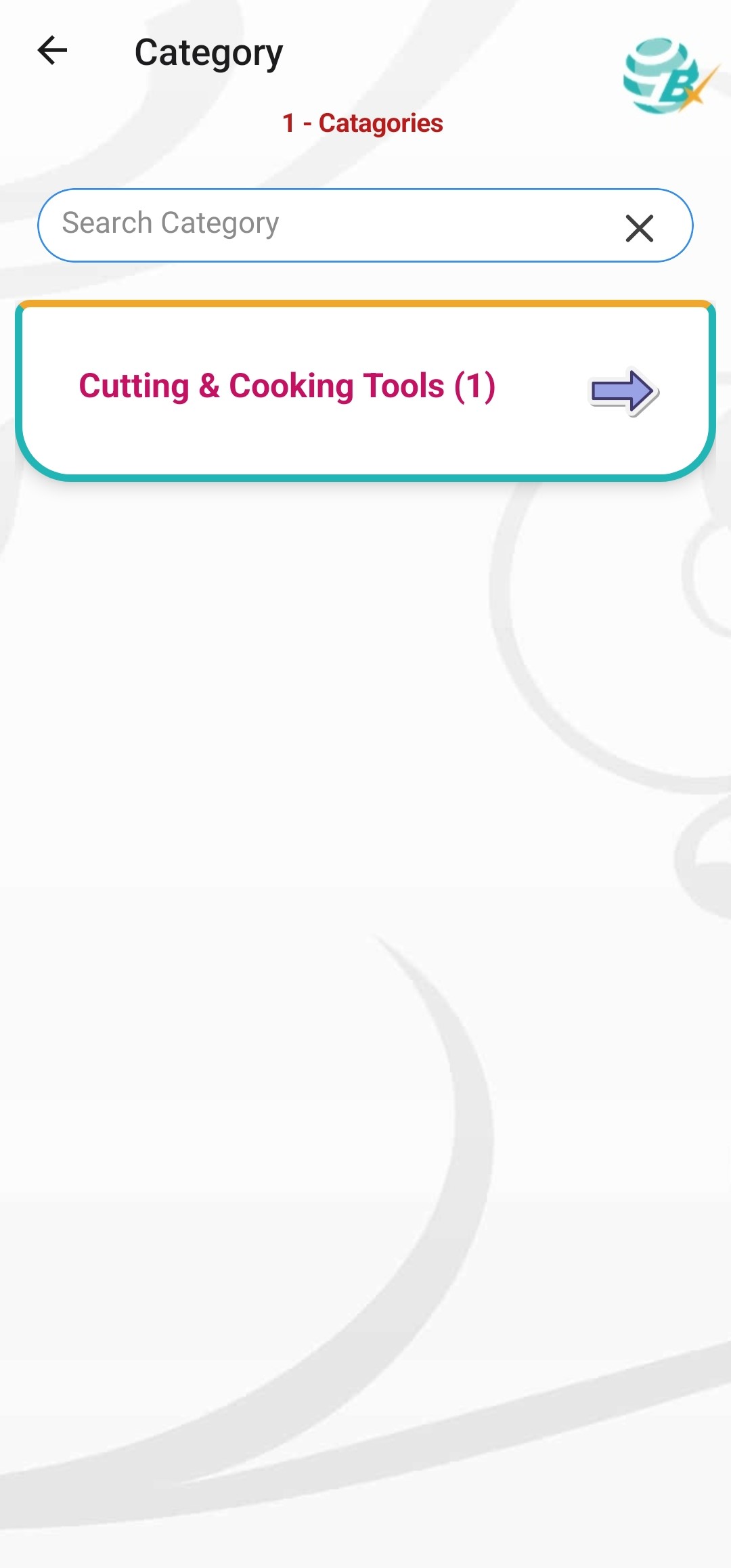
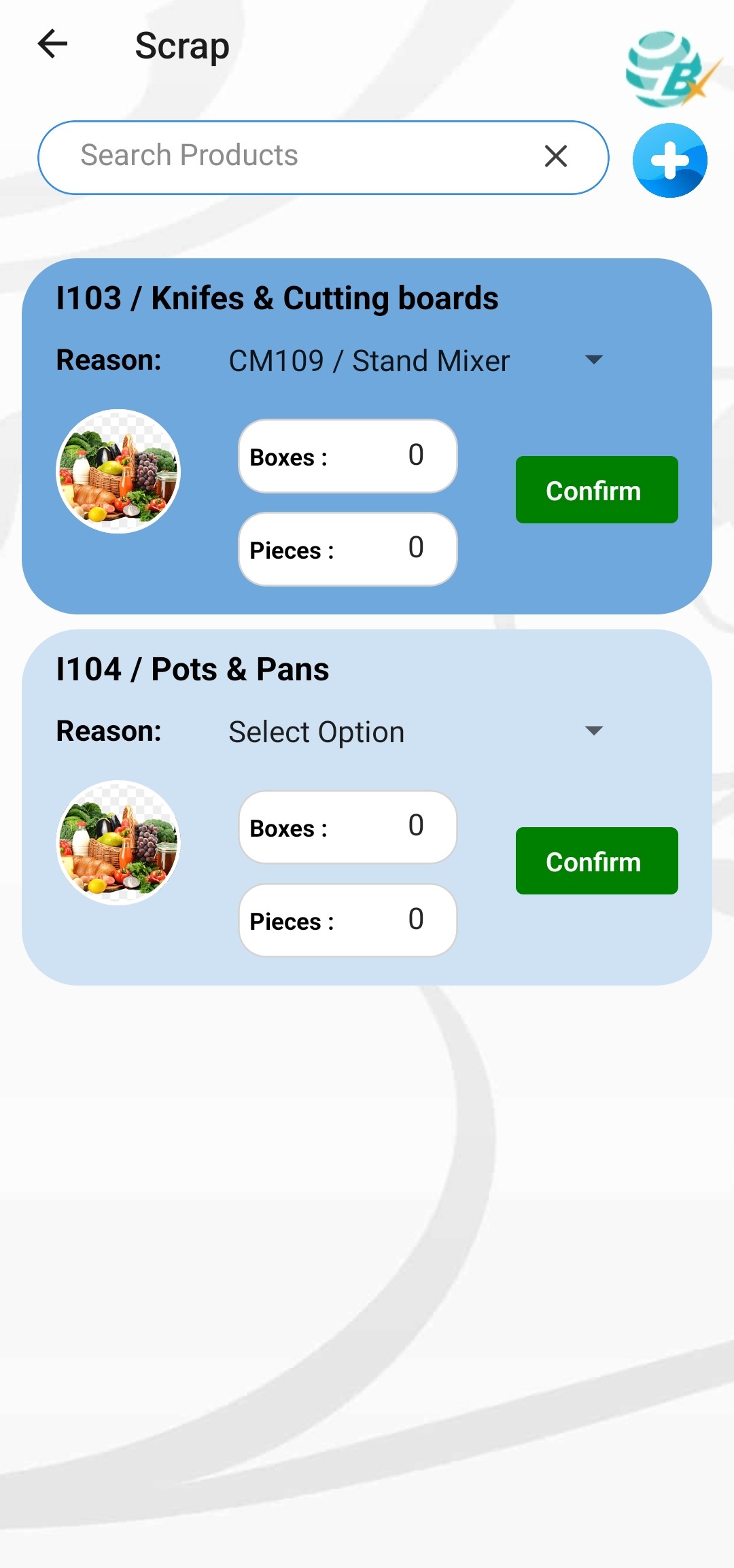
Verify Stock Take
In this process, we will cross-check the quantities of all items that have already been stock taken. We can also modify those quantities here as needed.
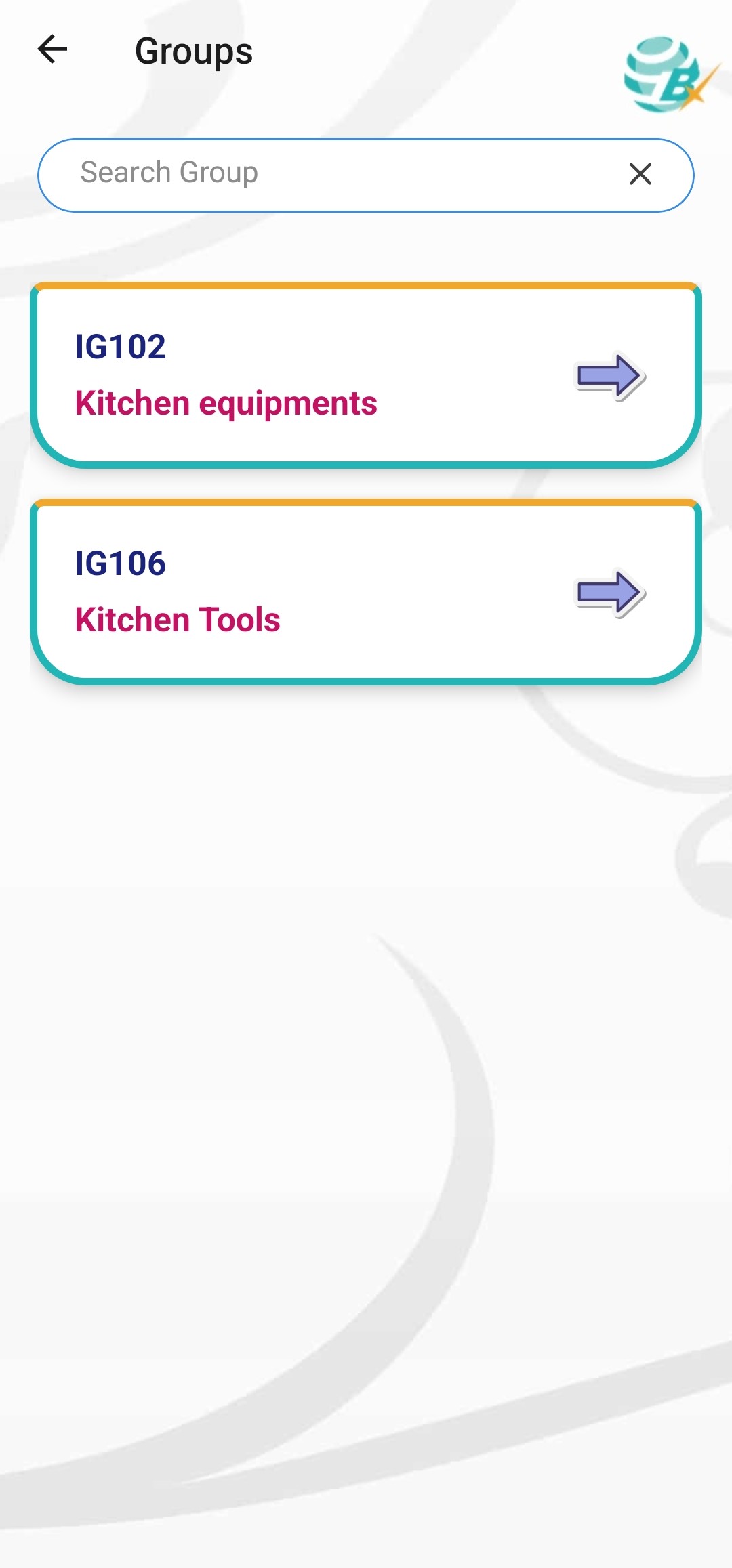
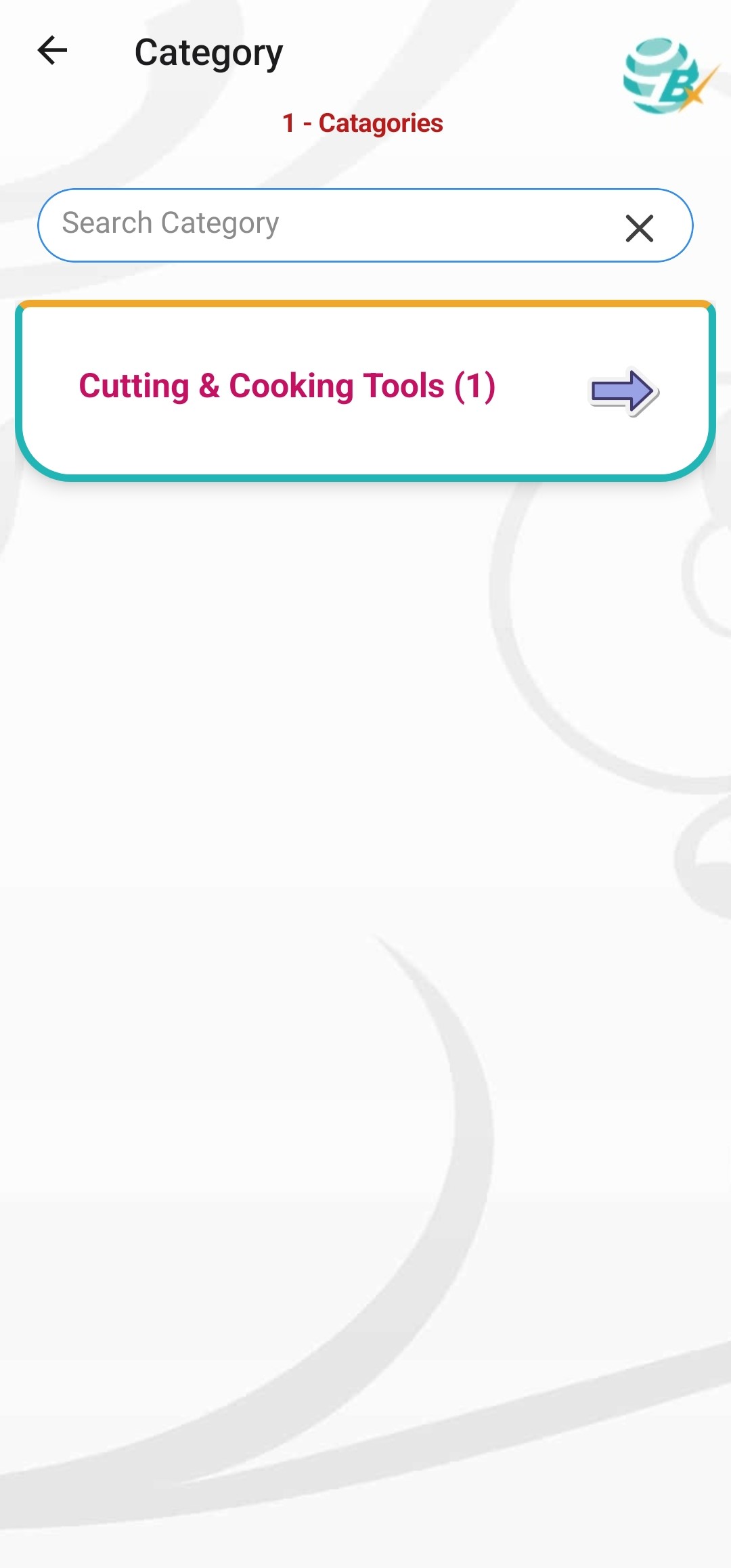
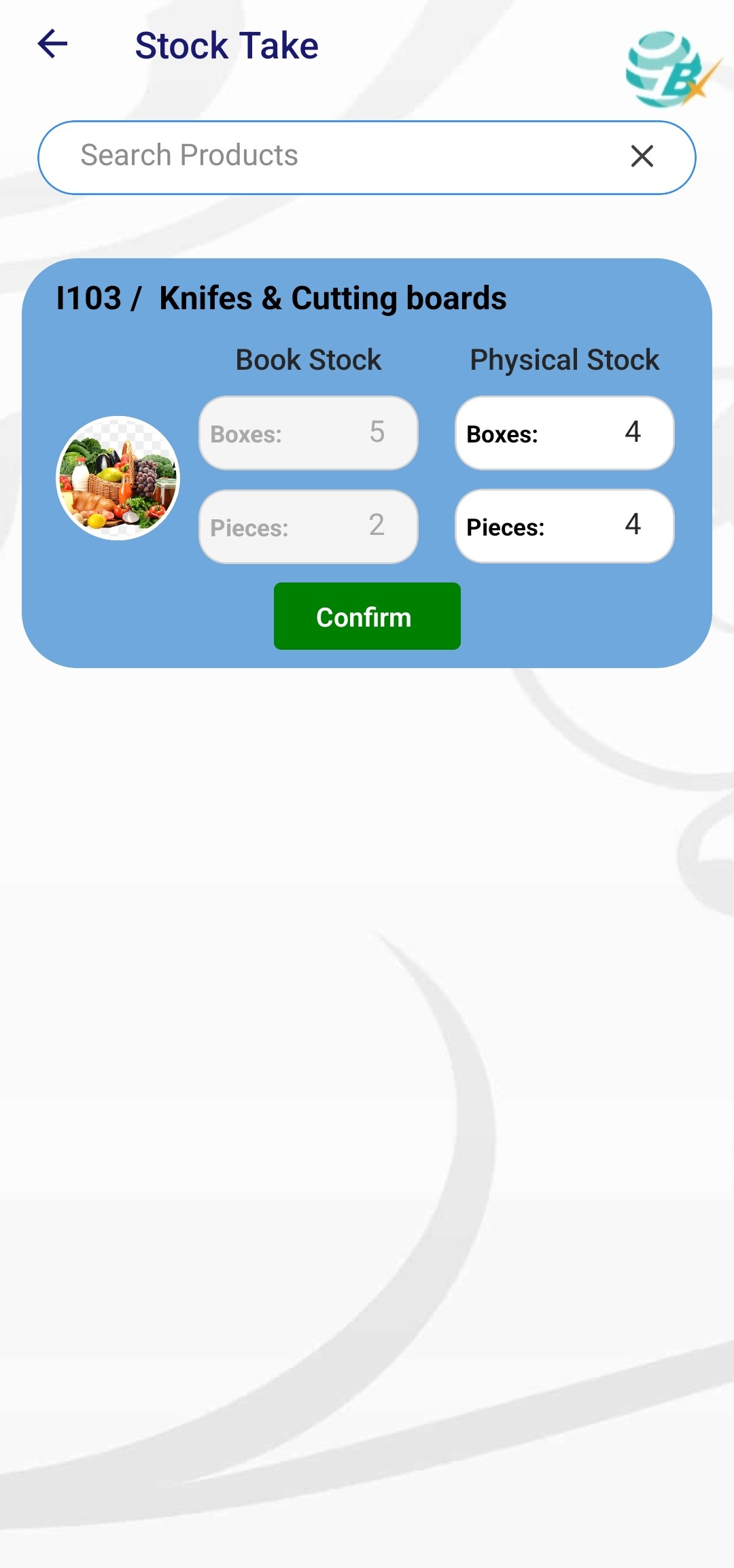
Verify Stock Requirement
In this process, we will cross-check the available and required quantities of all items that have already been recorded in the stock requirements. We can also modify those quantities here as needed.
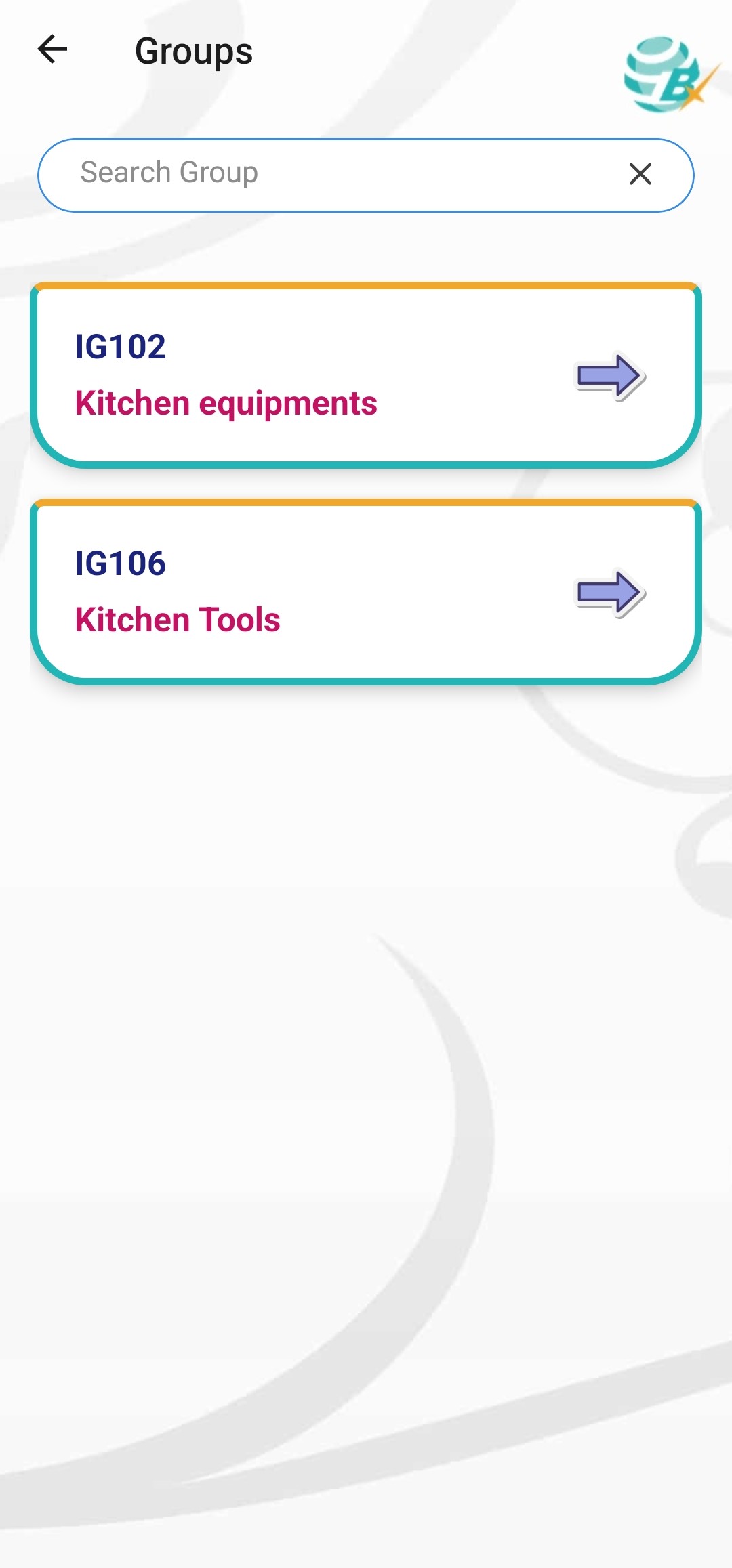
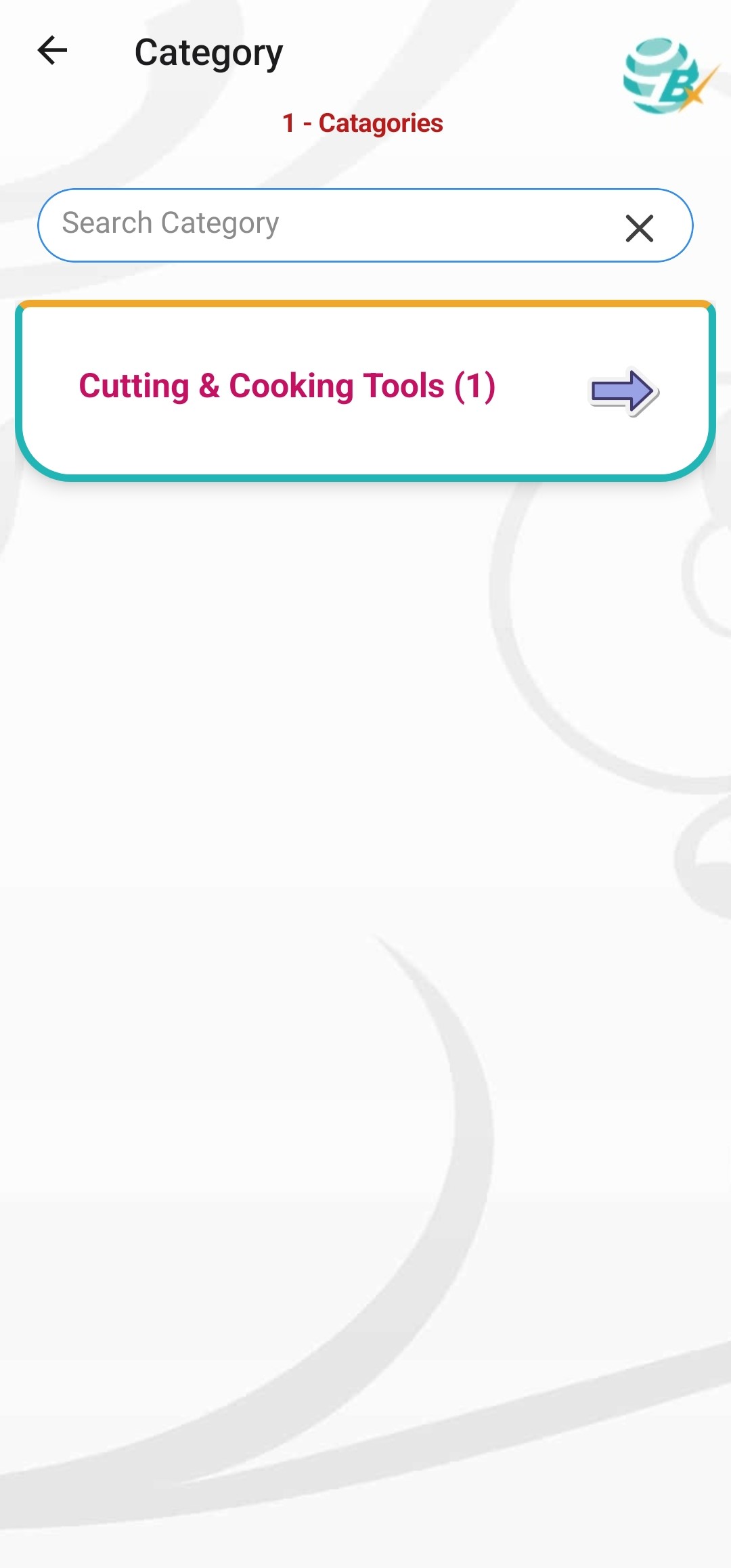
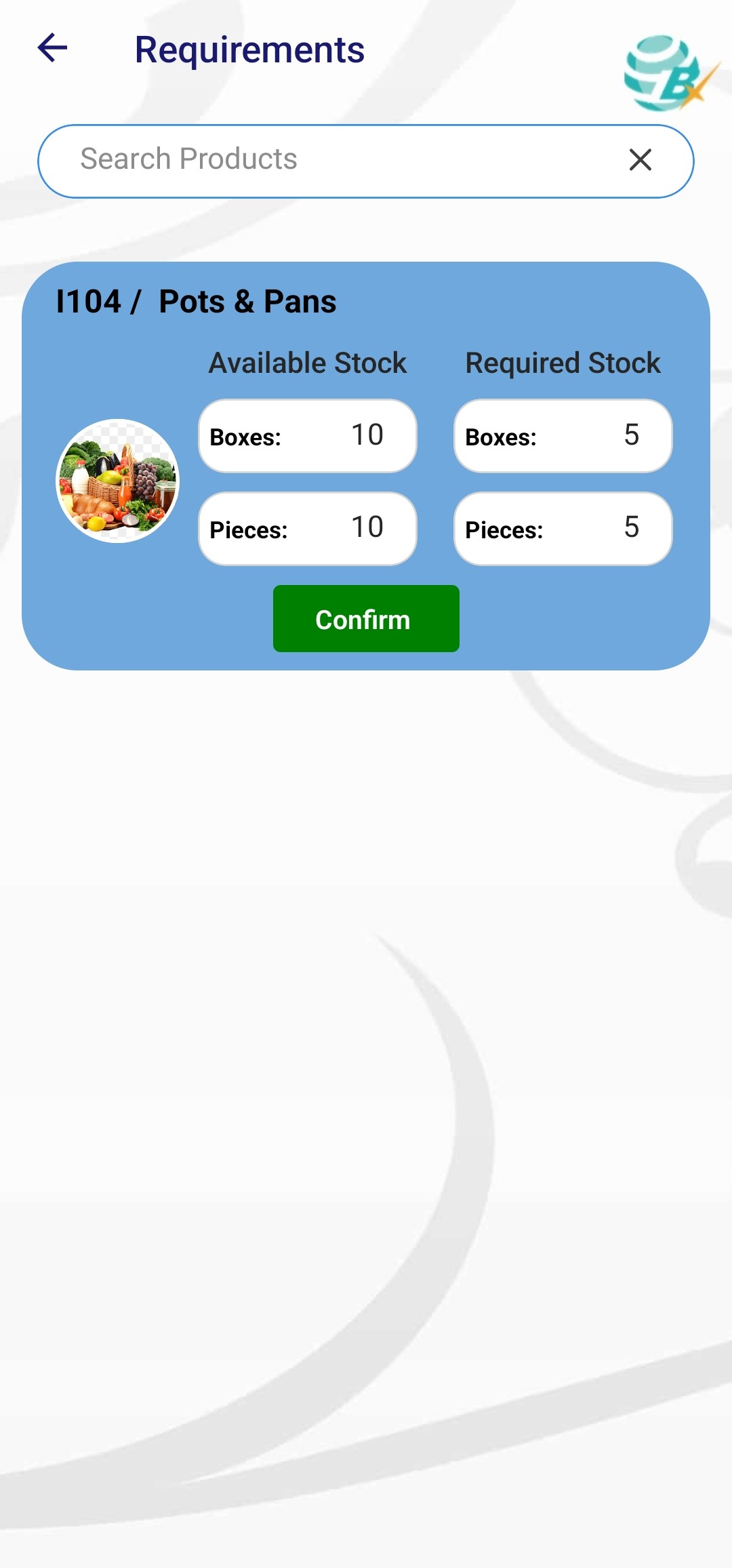
Verify Stock Re-Arrangement
In this process, we will cross-check the rearrangement box and piece quantities, as well as the locations, bins, and shelves assigned to all items already recorded in the stock rearrangement. We can also modify the box and piece quantities and the location, bin, and shelf data as needed.
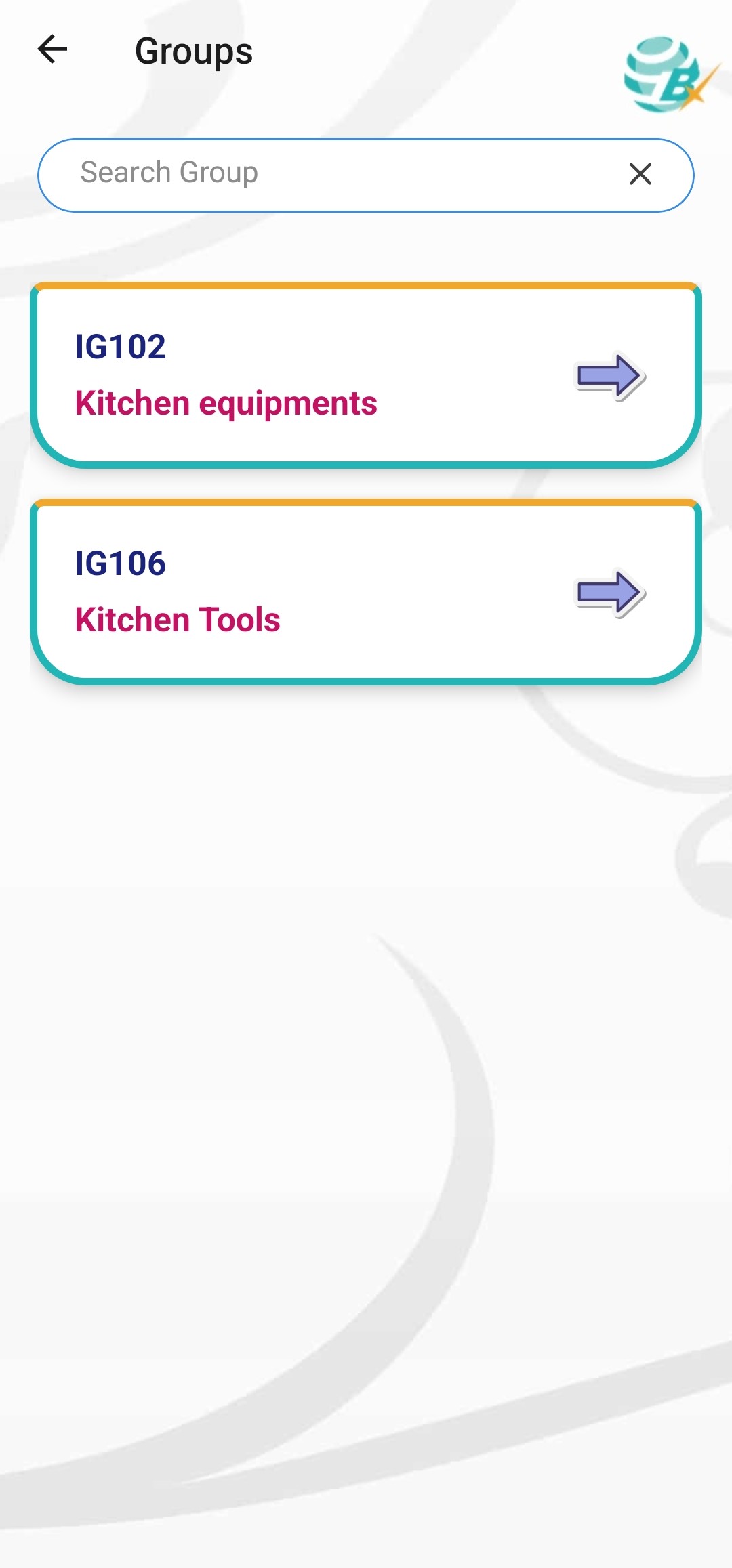
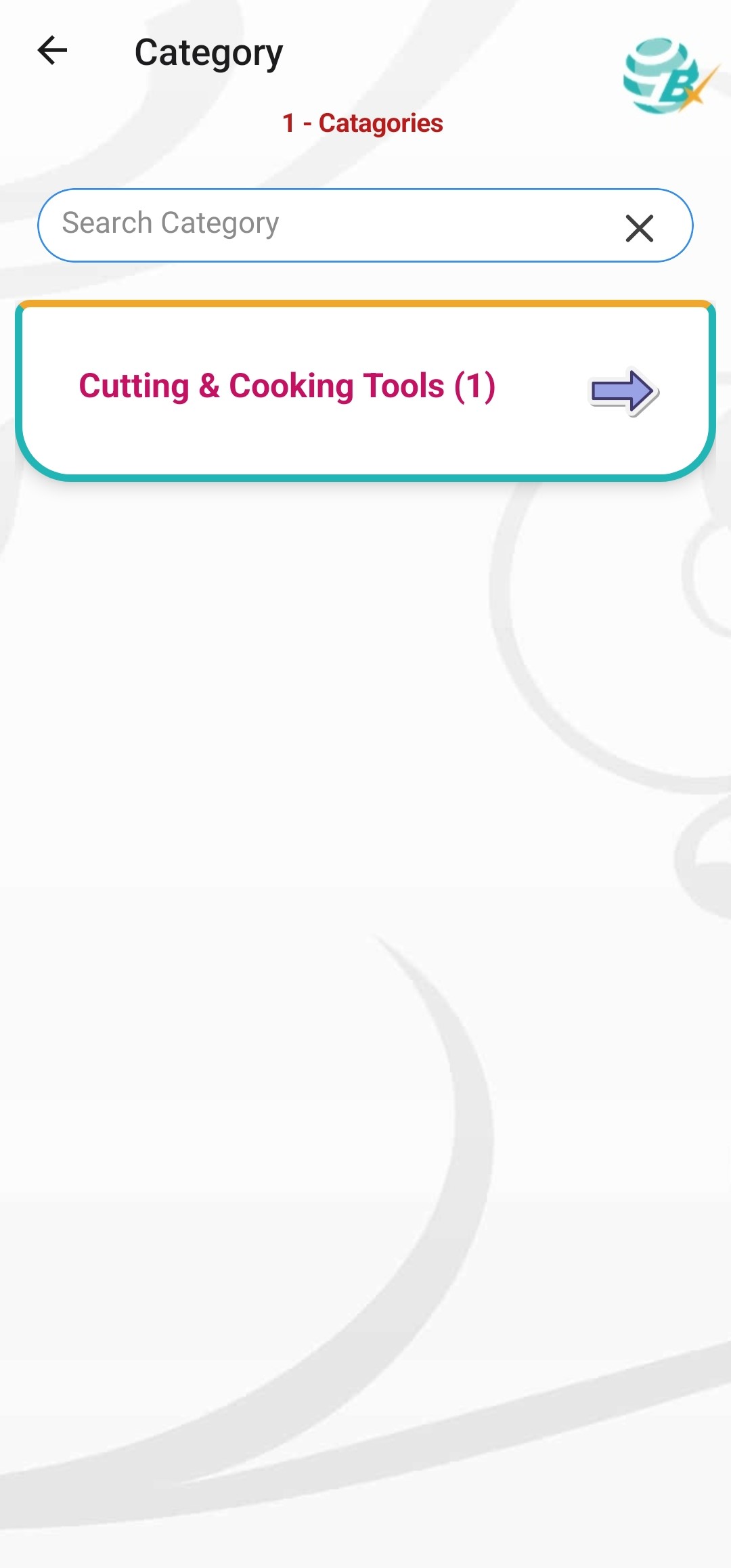
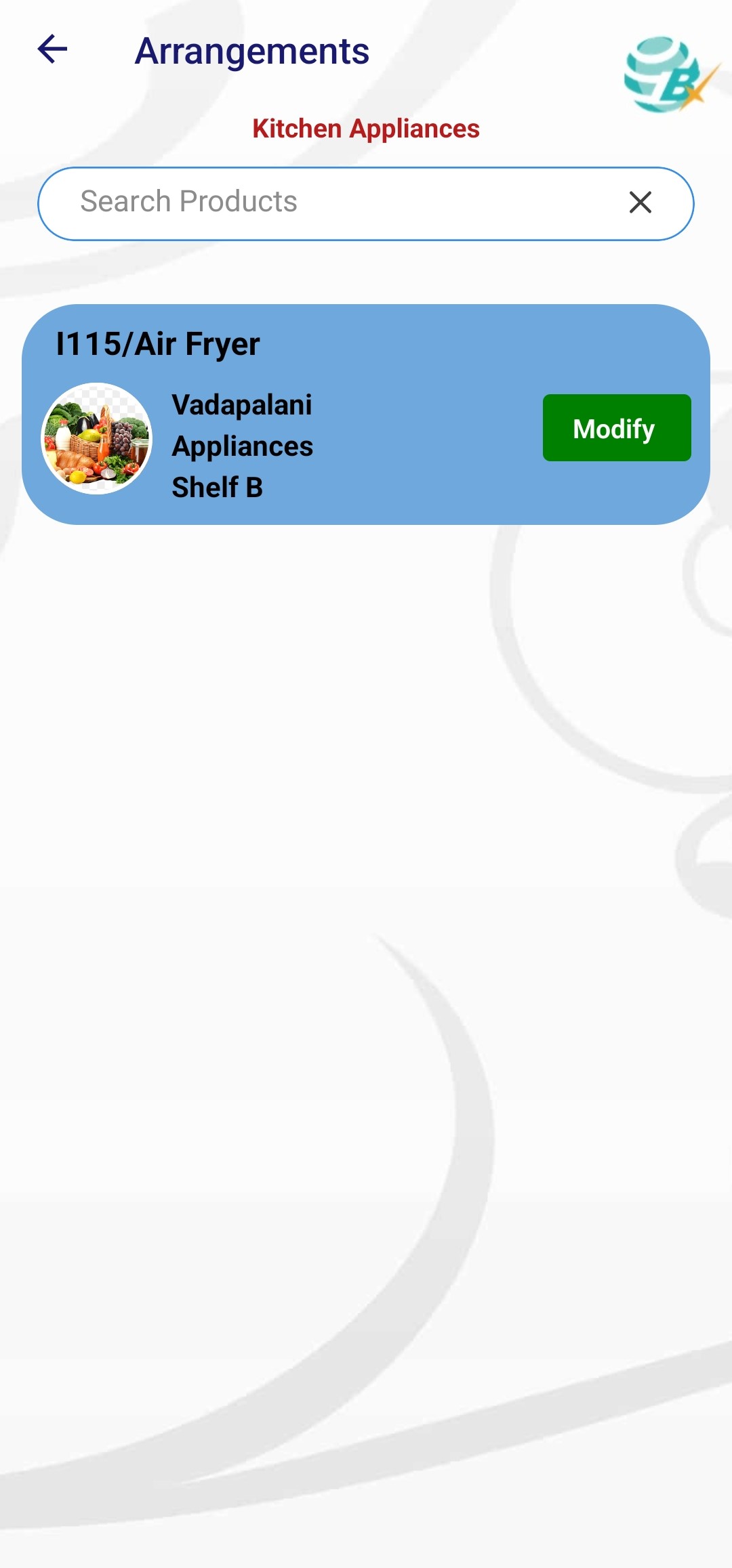
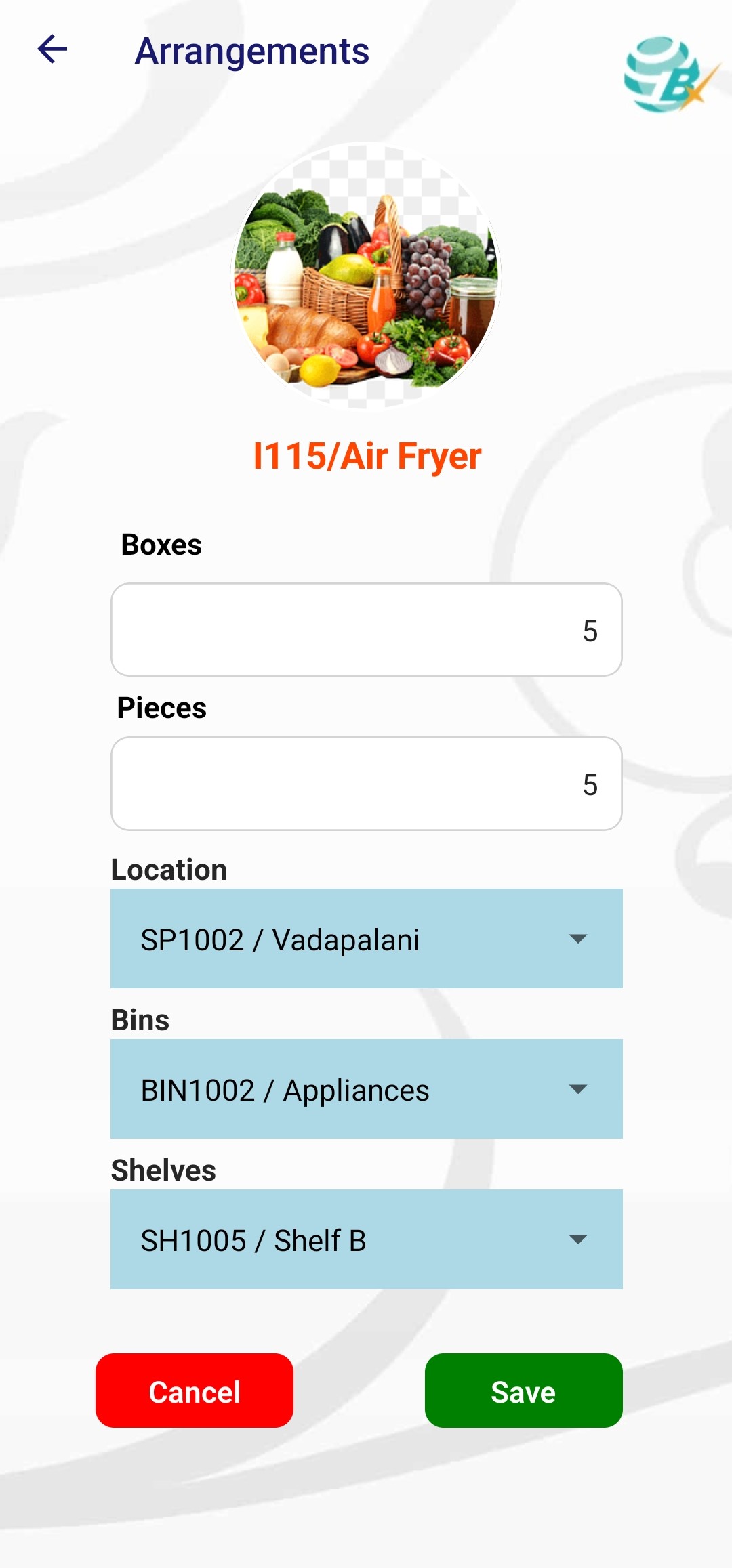
Verify Stock Expiry
In this process, we will cross check the expired box and piece quantities, as well as the expiry dates for selected items already recorded in the stock expiry pickup. We can also modify the box and piece quantities and expiry dates as needed.
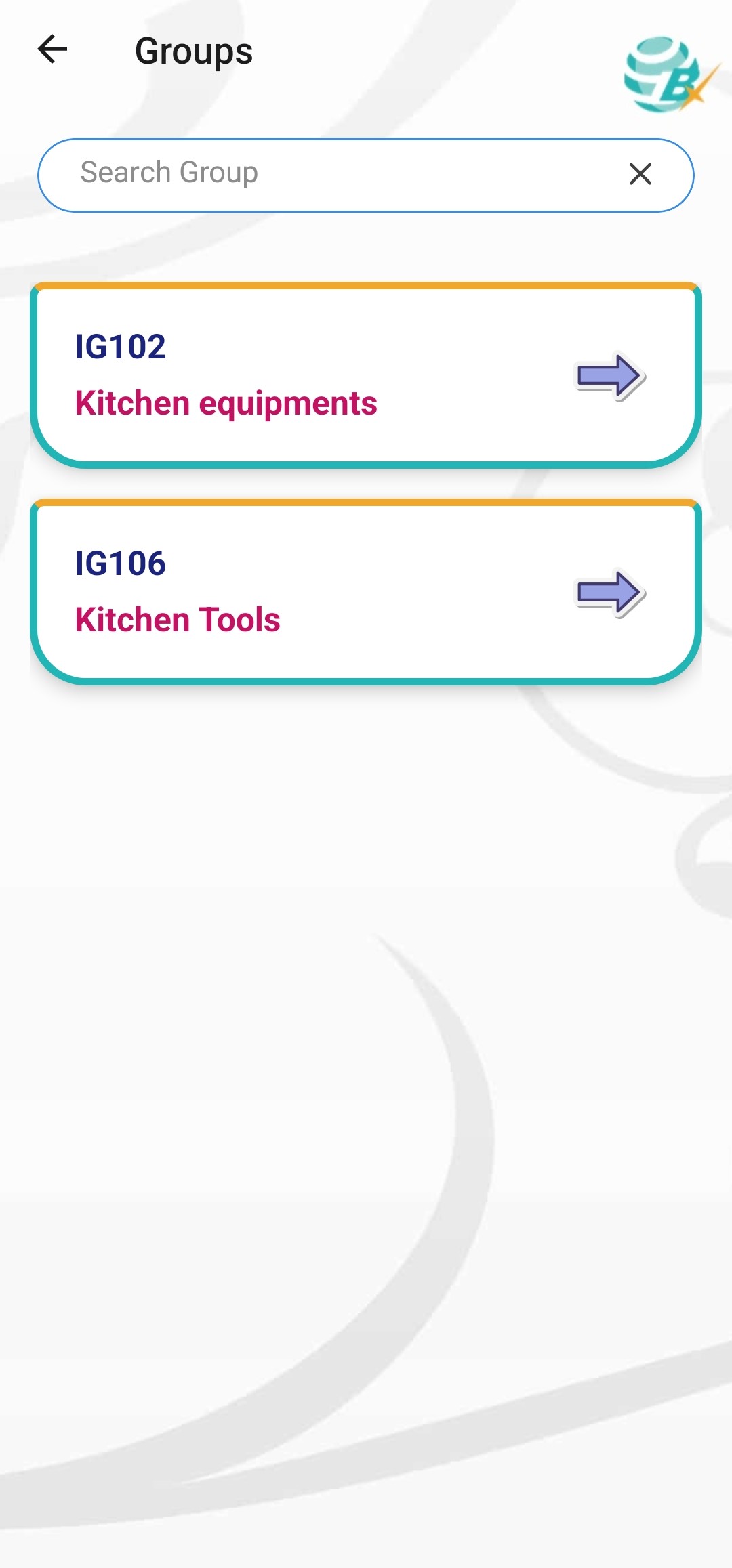
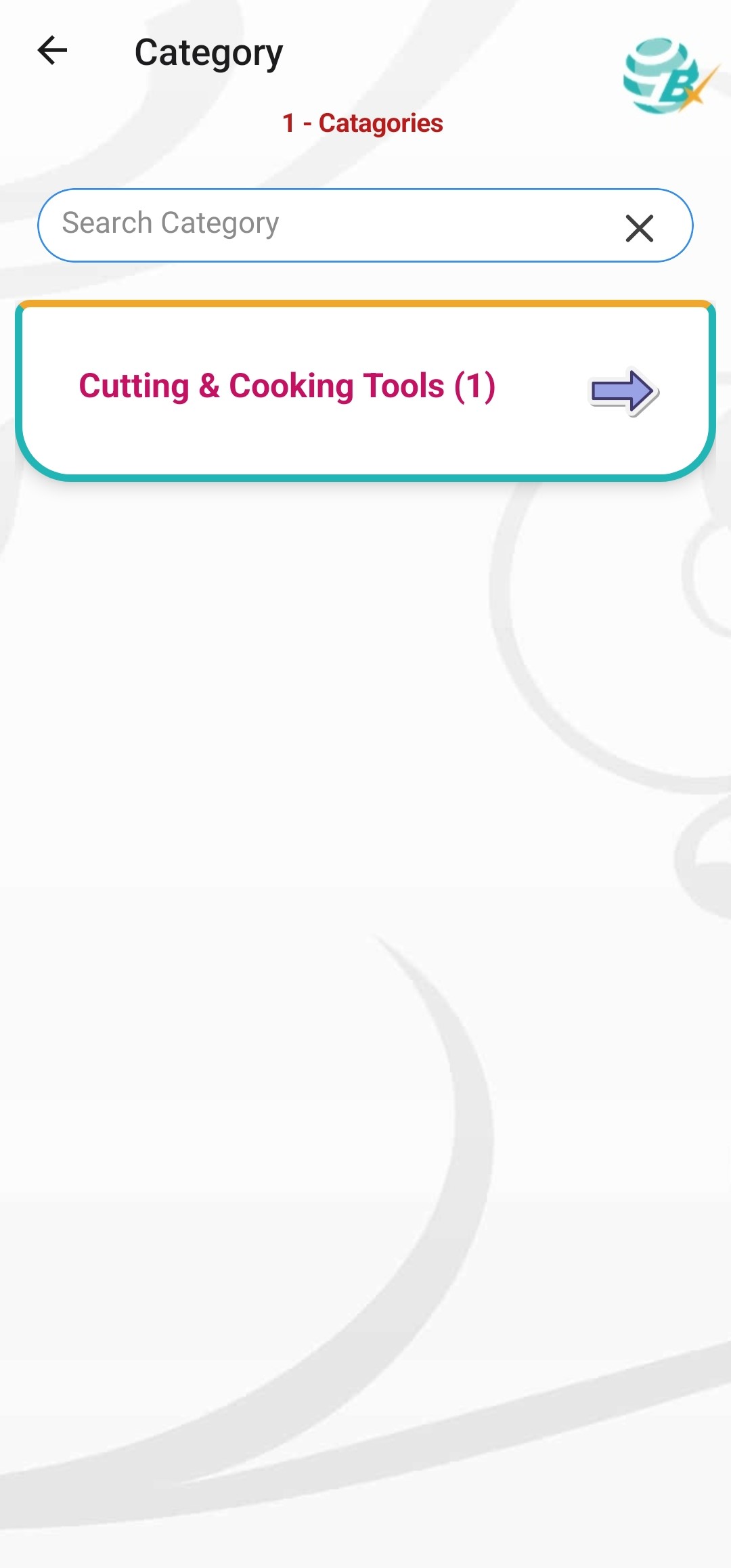
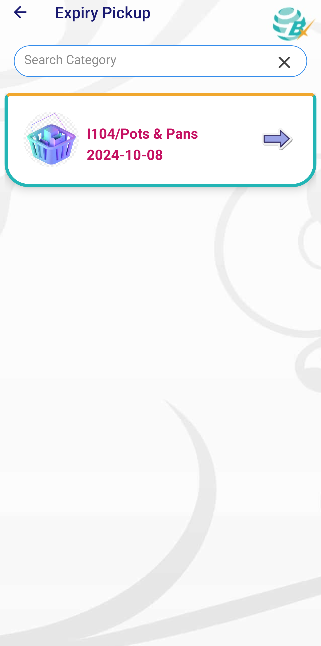
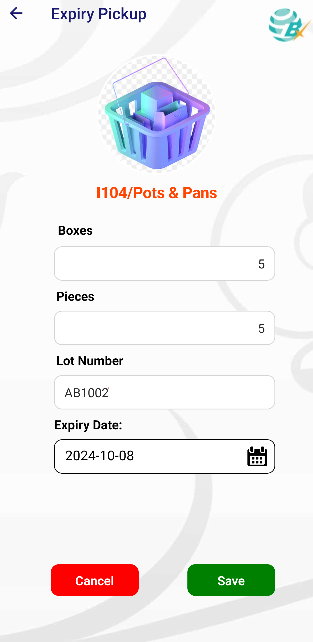
Verify Stock Scrap
In this process, we will cross-check the scrap box and piece quantities, as well as the reasons for selected items already recorded in the stock scrap. We can also modify the box and piece quantities and reasons as needed.
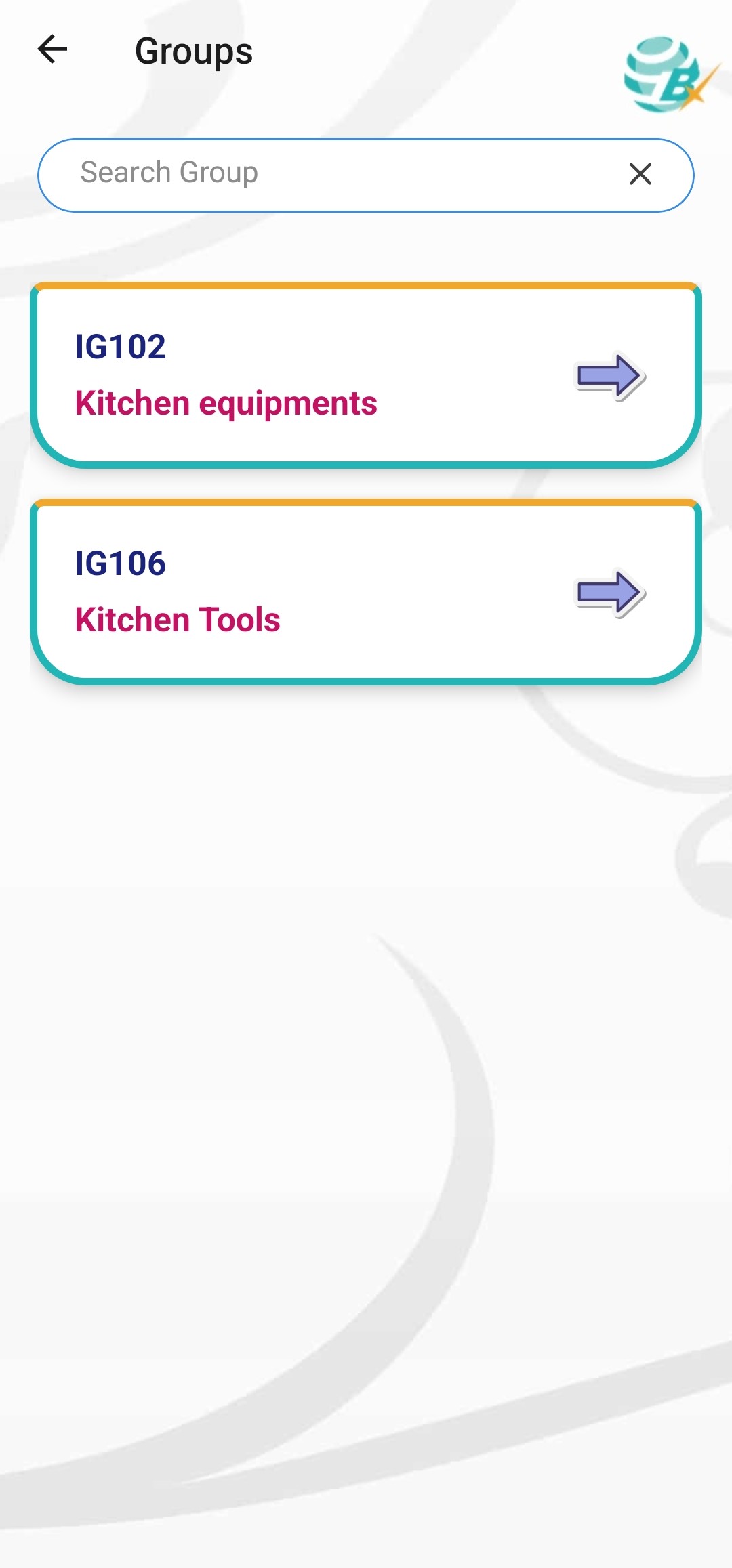
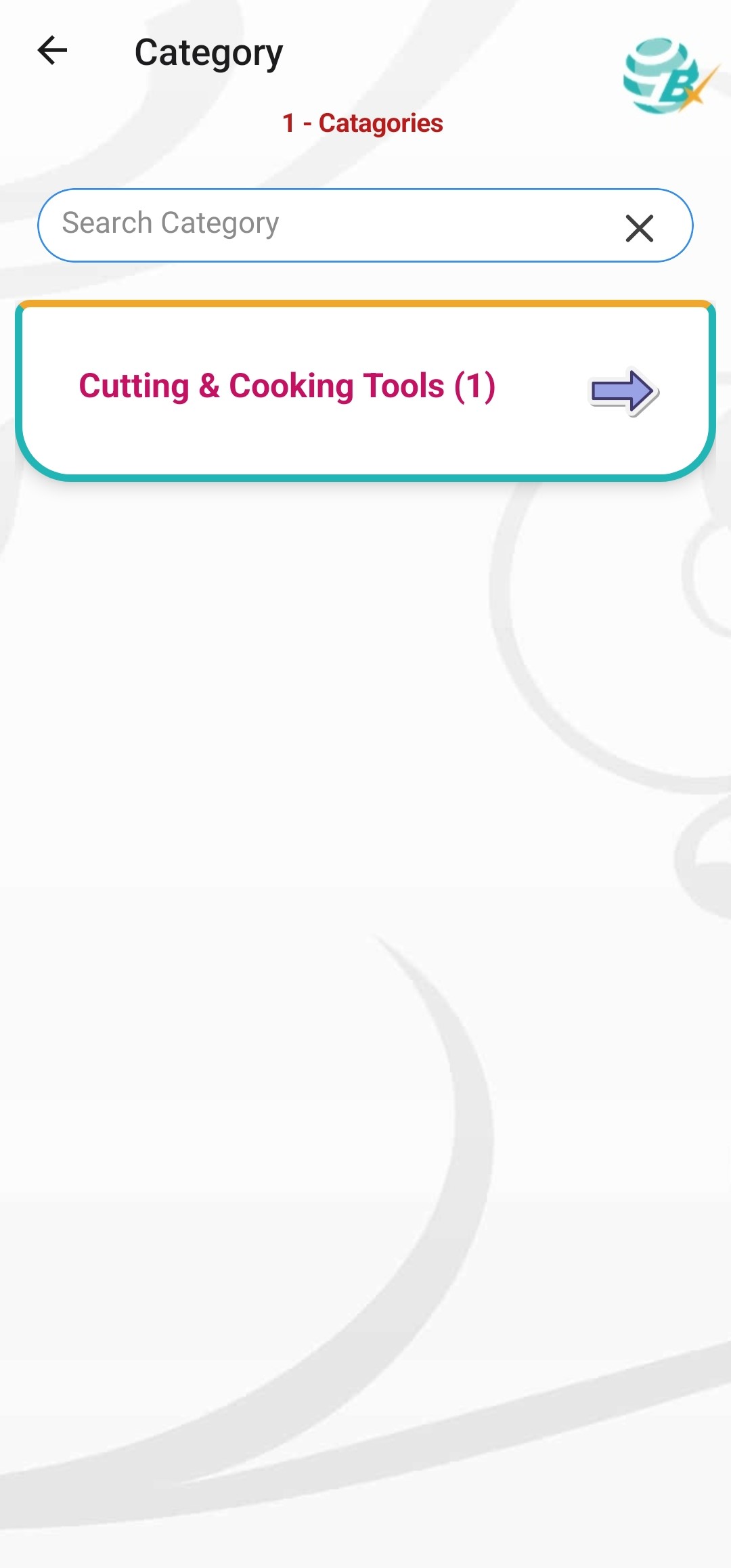
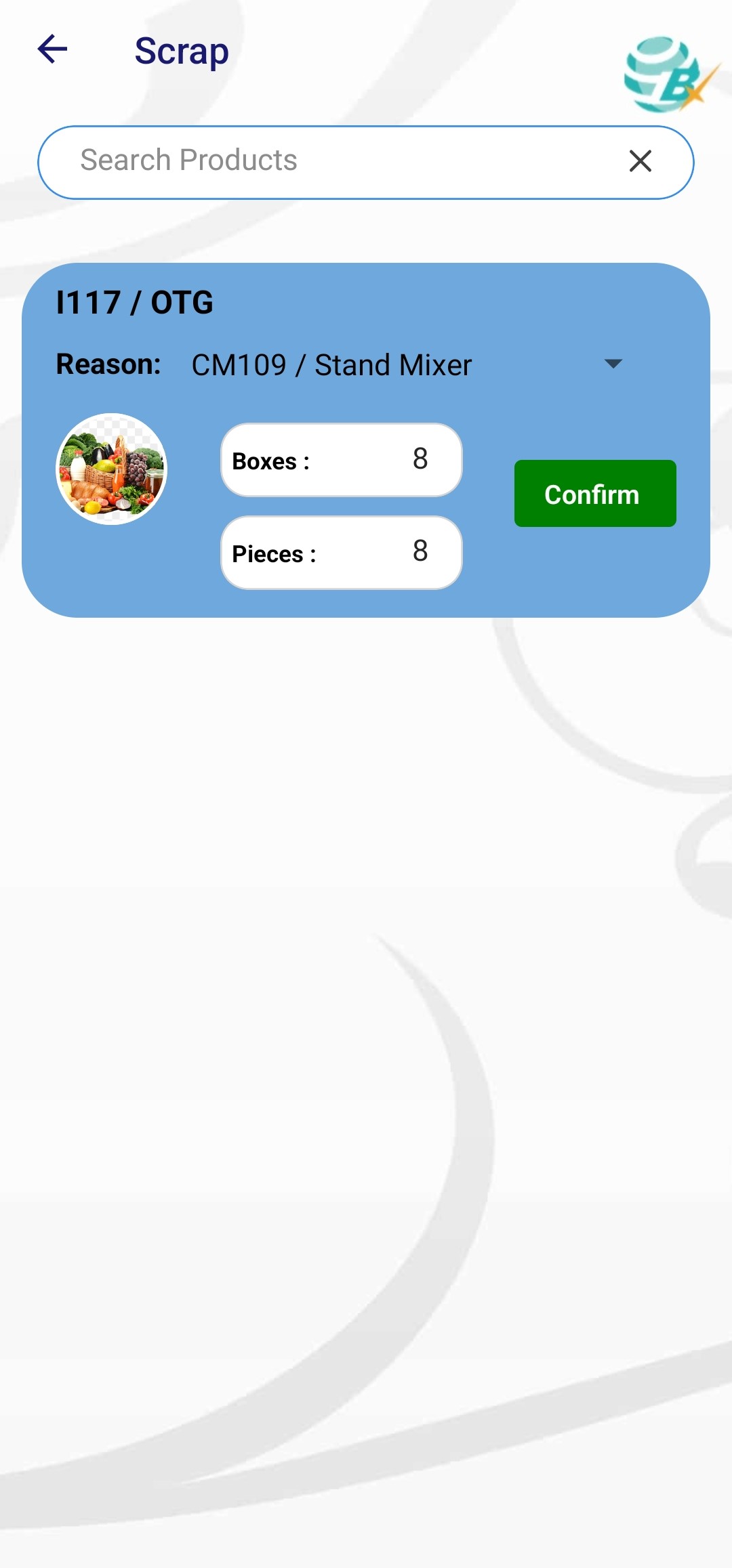
Upload
It is a mandatory process for offline activities, all offline data could be uploaded to the BOS server.

My Profile
It allows users to view and modify their personal information, preferences, and settings, such as their mobile number and password. Additionally, it provides the ability to change the password.