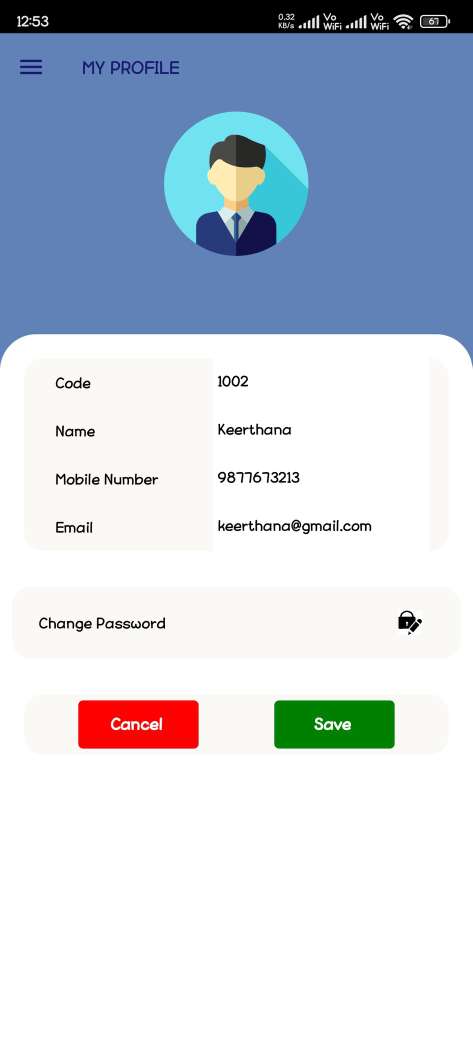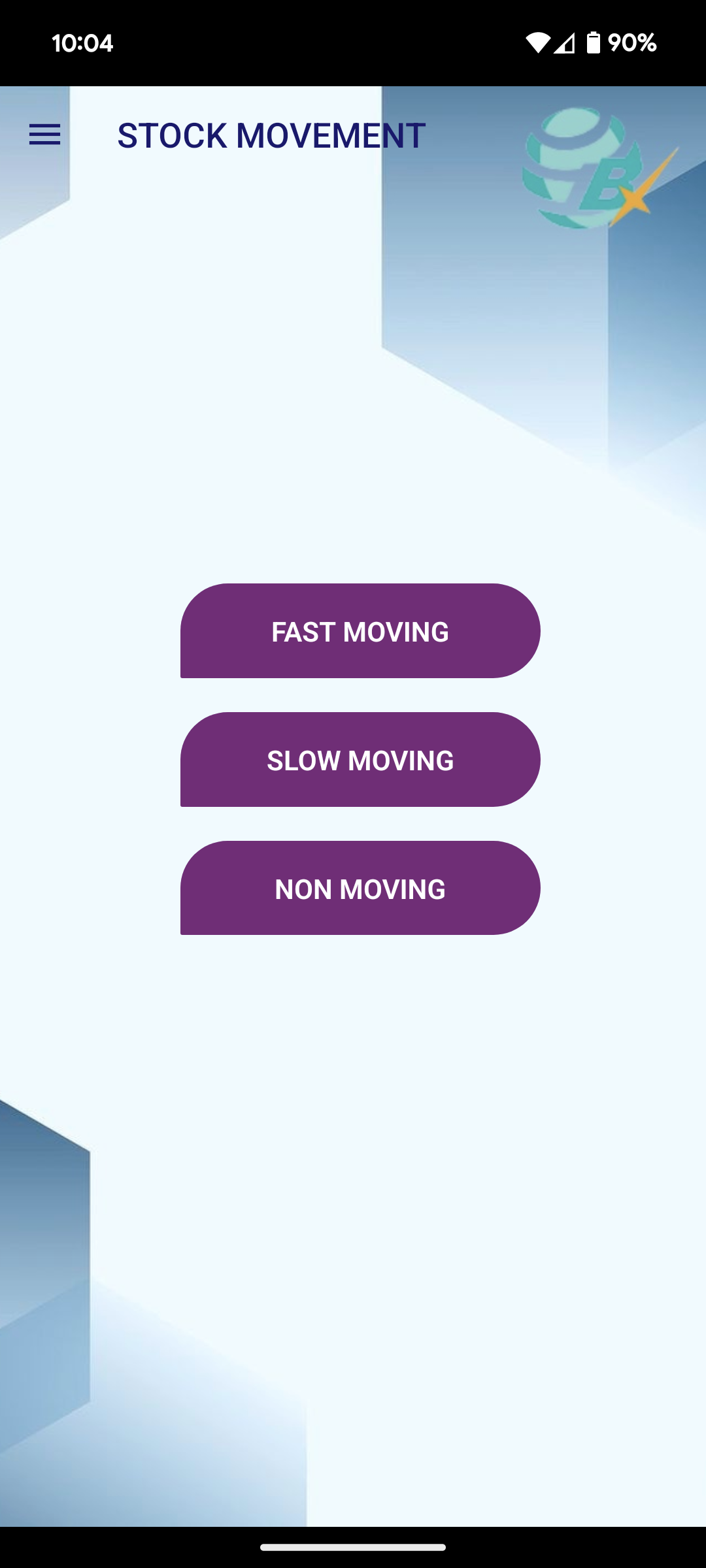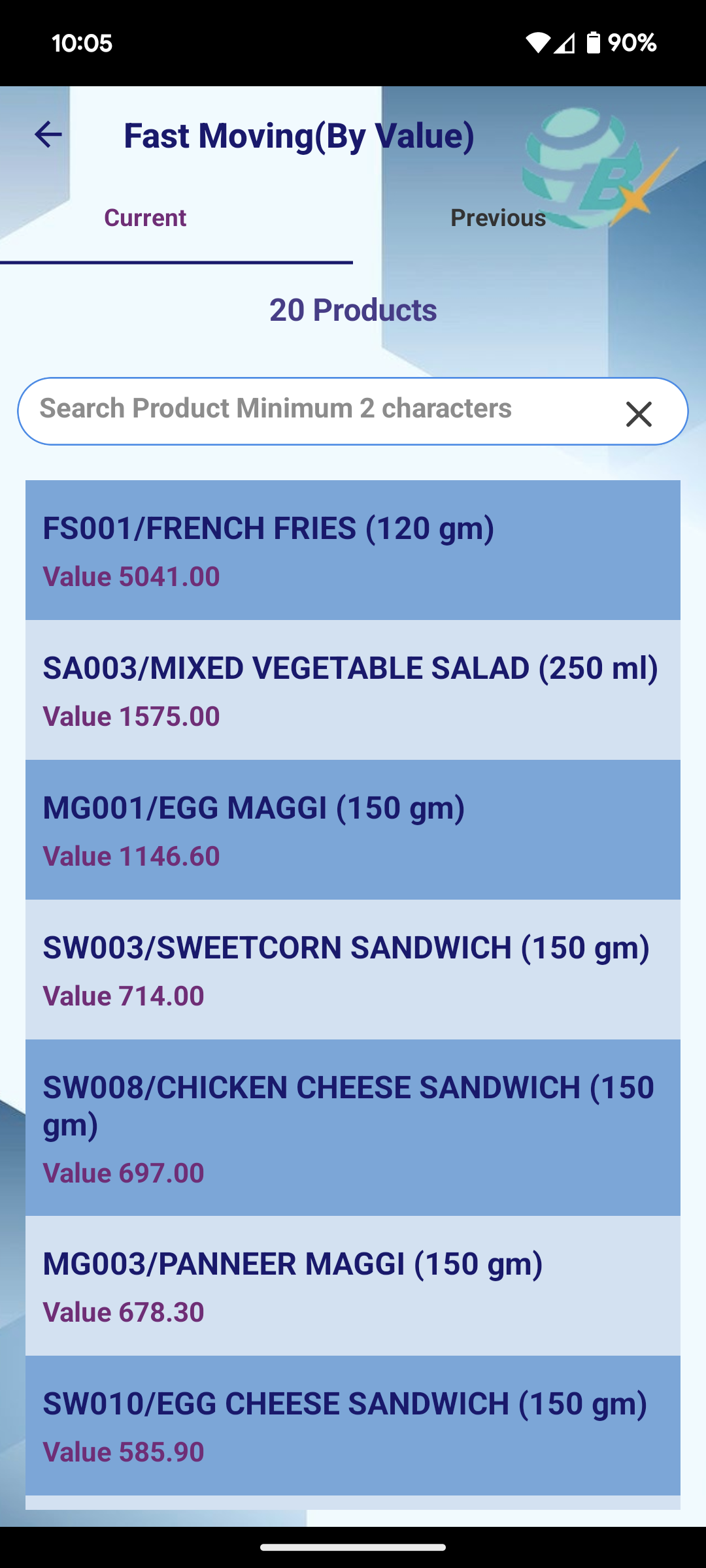Stock Movement
A stock movement app is used to efficient management of inventory, guaranteeing that all materials are well-equipped with the essential ingredients, supplies, and equipment to meet customer demands!
About Stock Movement
A stock movement app is used to efficient management of inventory, guaranteeing that all materials are well-equipped with the essential ingredients, supplies, and equipment to meet customer demands. Such an application can significantly enhance efficiency, reduce waste, and improve overall operational management. It empowers application to stay ahead of demand, minimize stockouts and optimize their inventory for enhanced profitability. Below is a detailed description of key features and functionalities that a stock app might include:
Main scope of application

Outlets
There are three outlets which are used for Stock Movement, Fast Moving, Sales Data Analytics and Stock Consumptions.
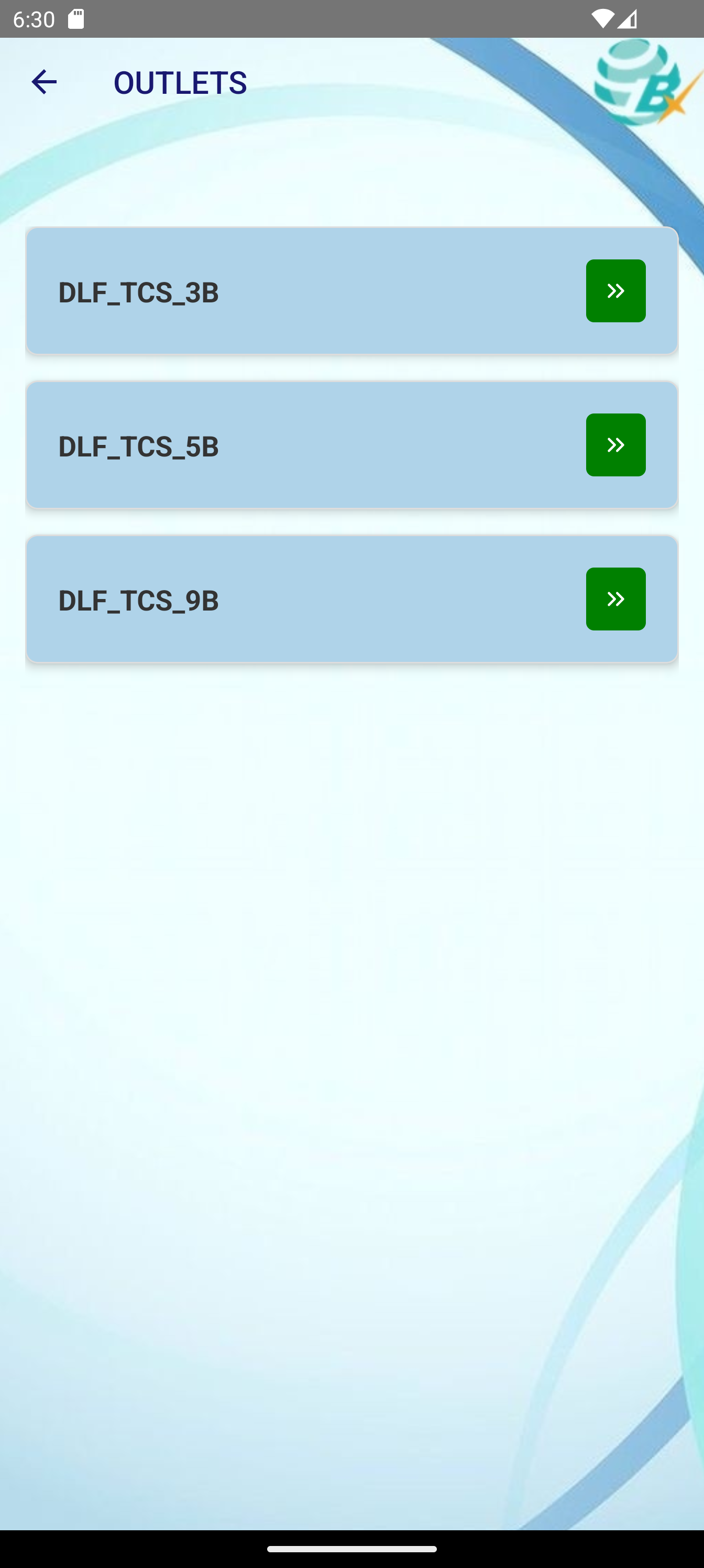
Stock In (In-DC)
In this process, materials are received using a delivery challan from supplier or any Adhoc purchase. Subsequently, we enter the stock in quantity in terms of box and pieces along with purchase DC information / purchase indent.
Workflow - Stock In

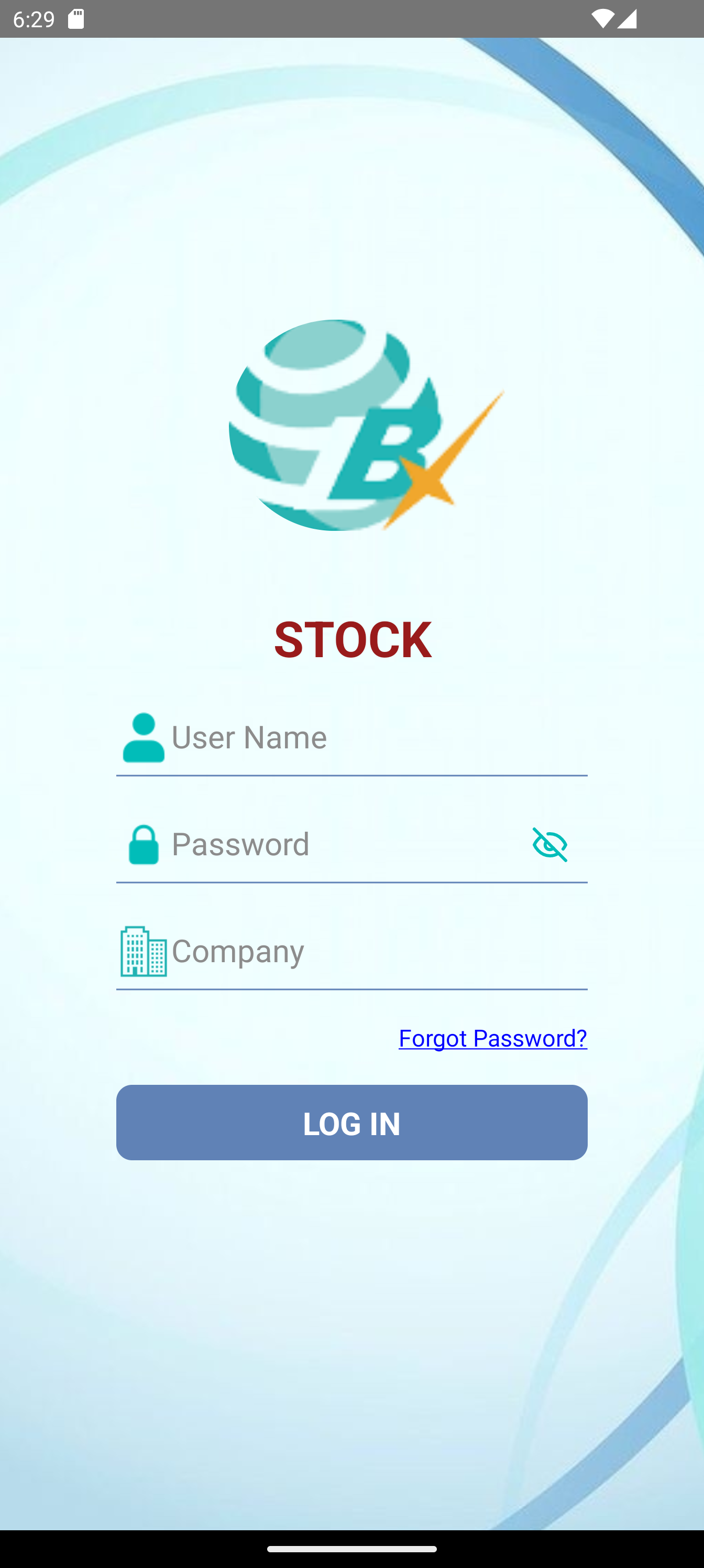
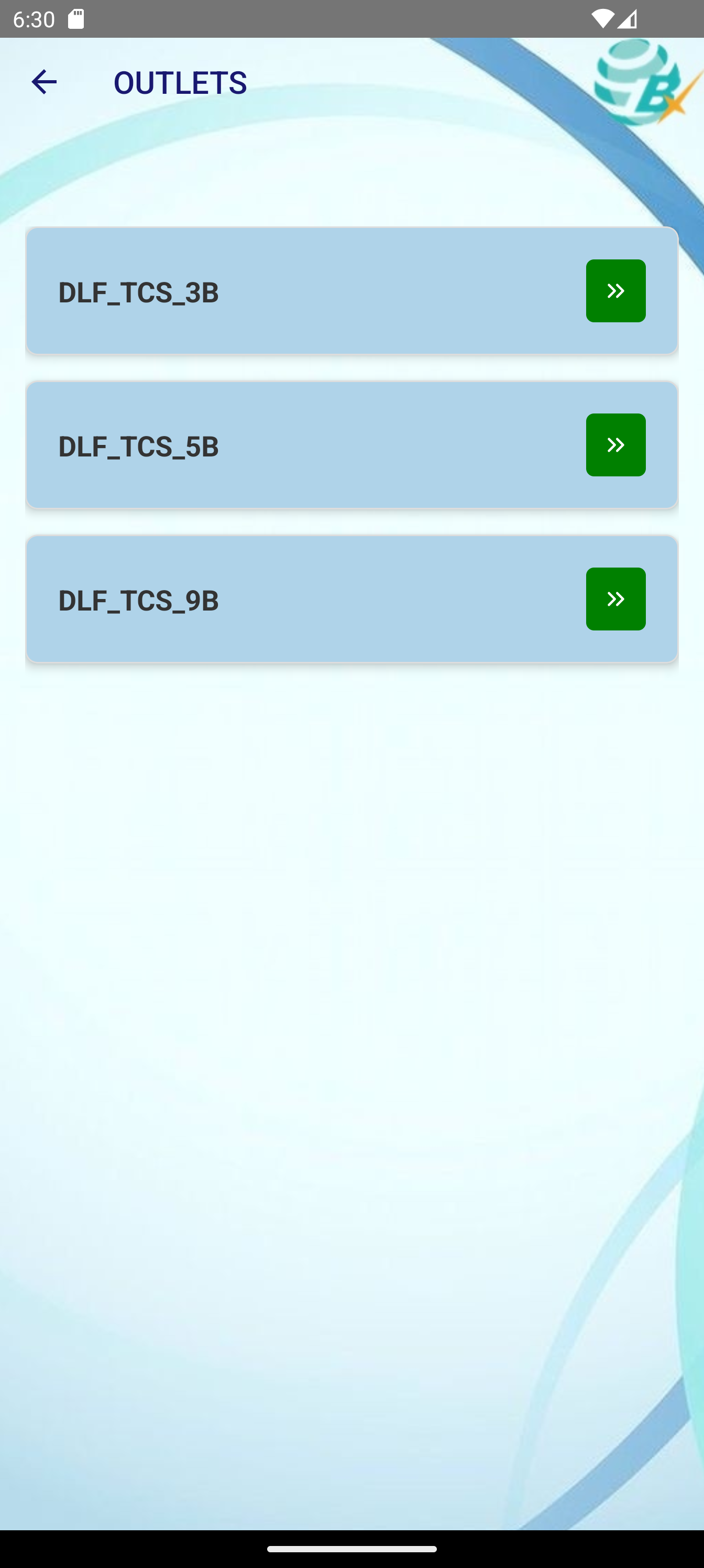
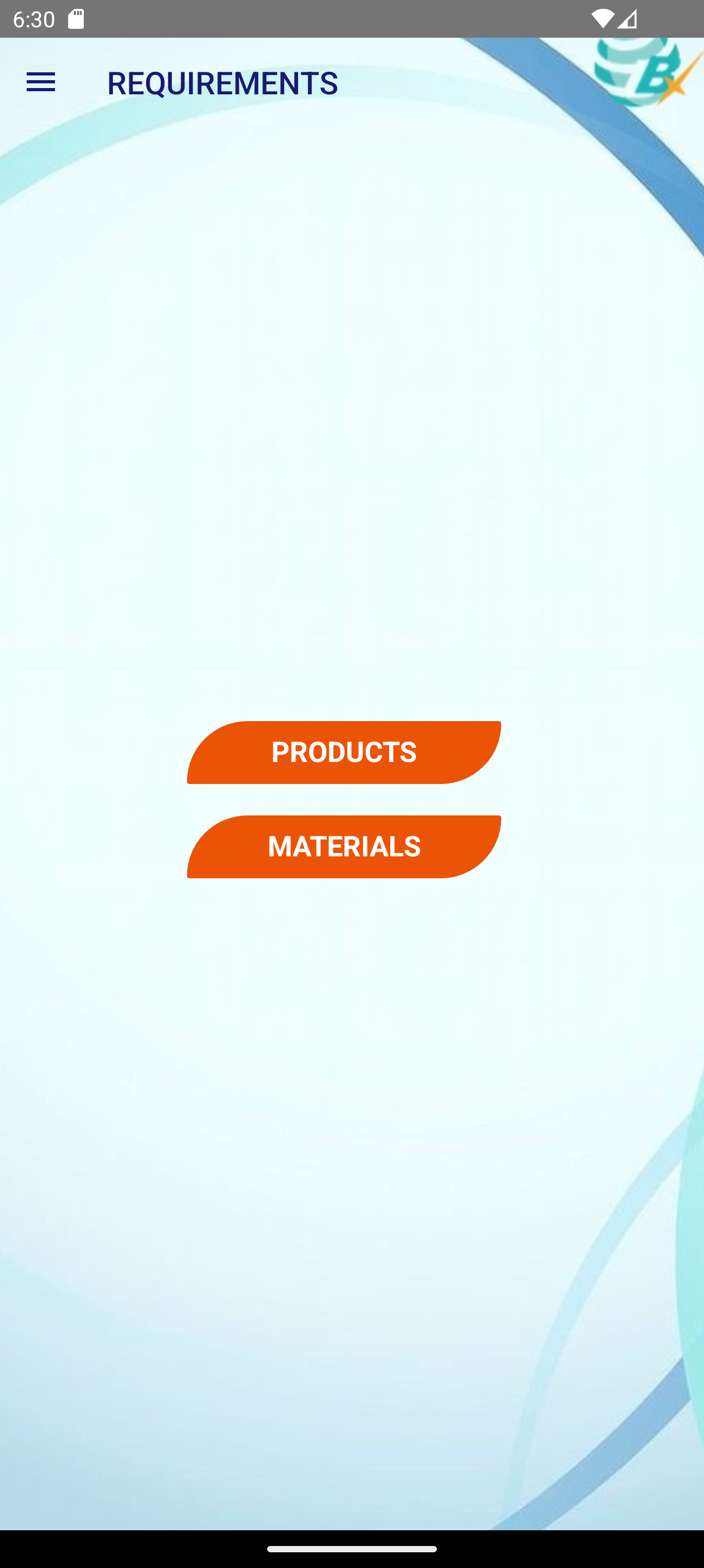
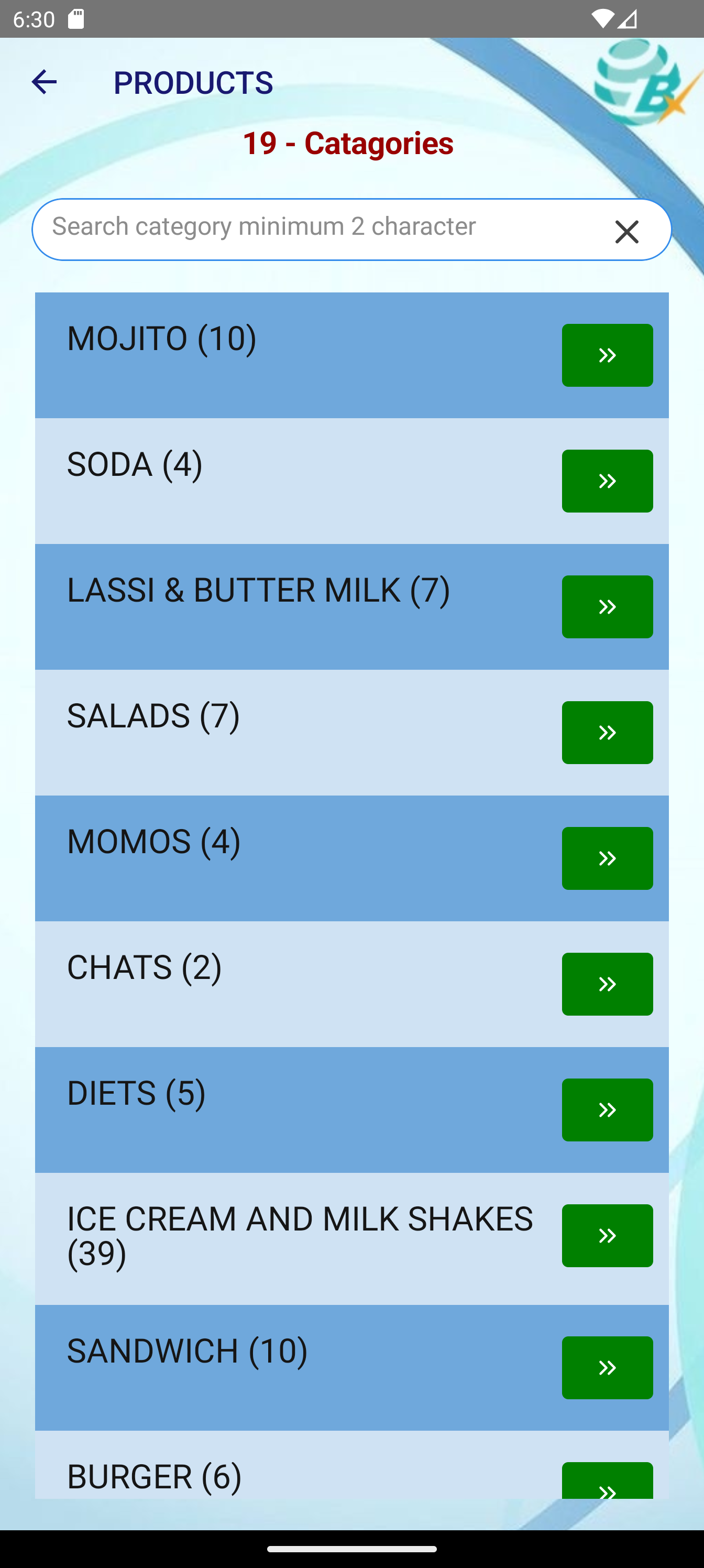
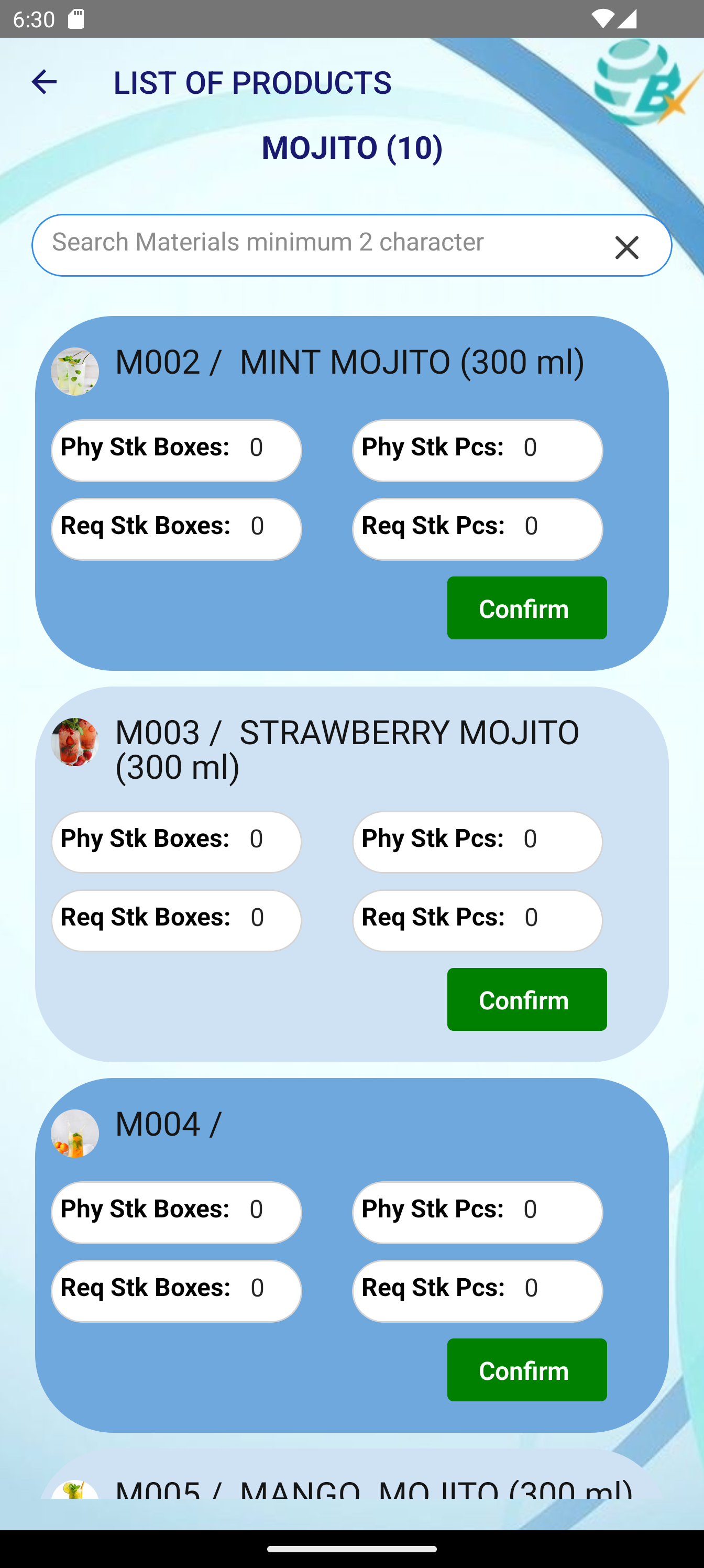
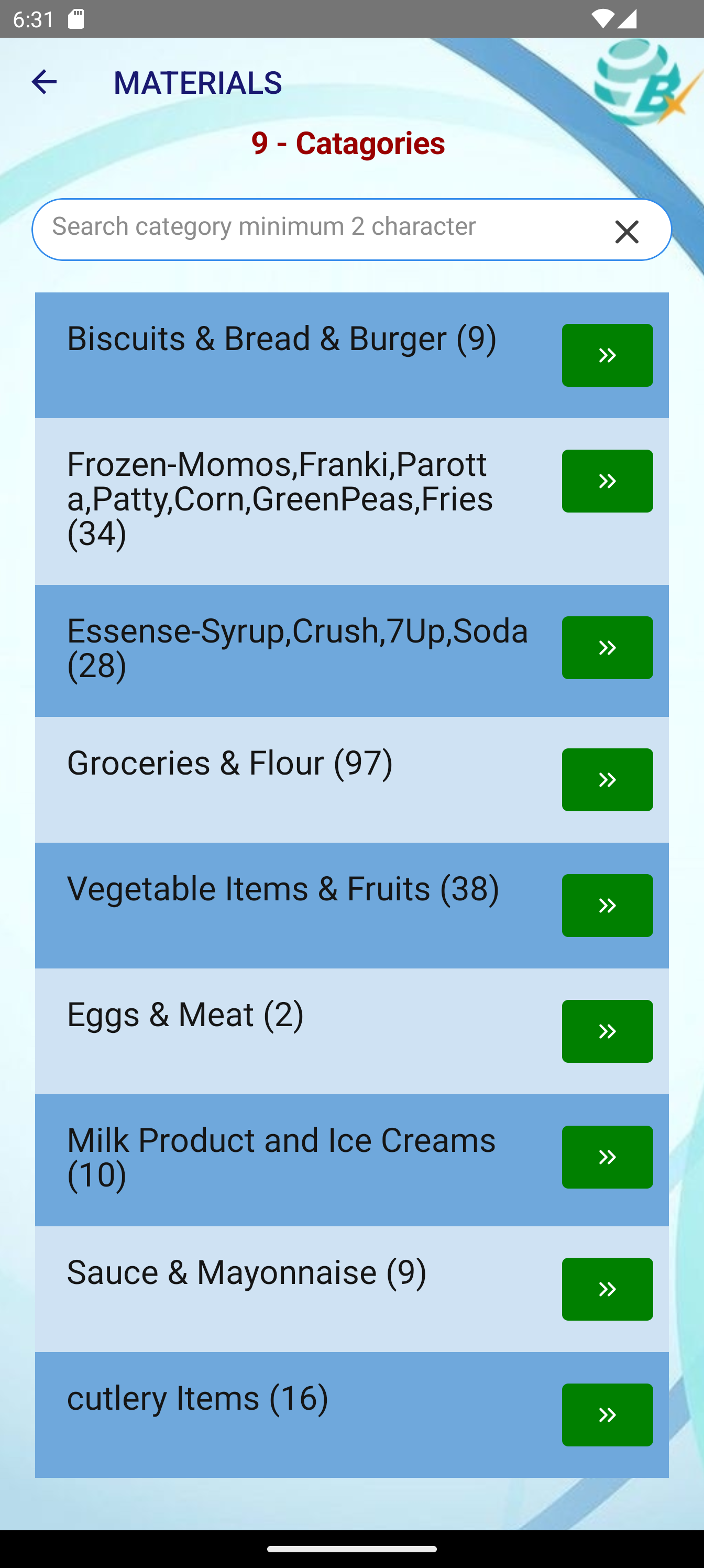
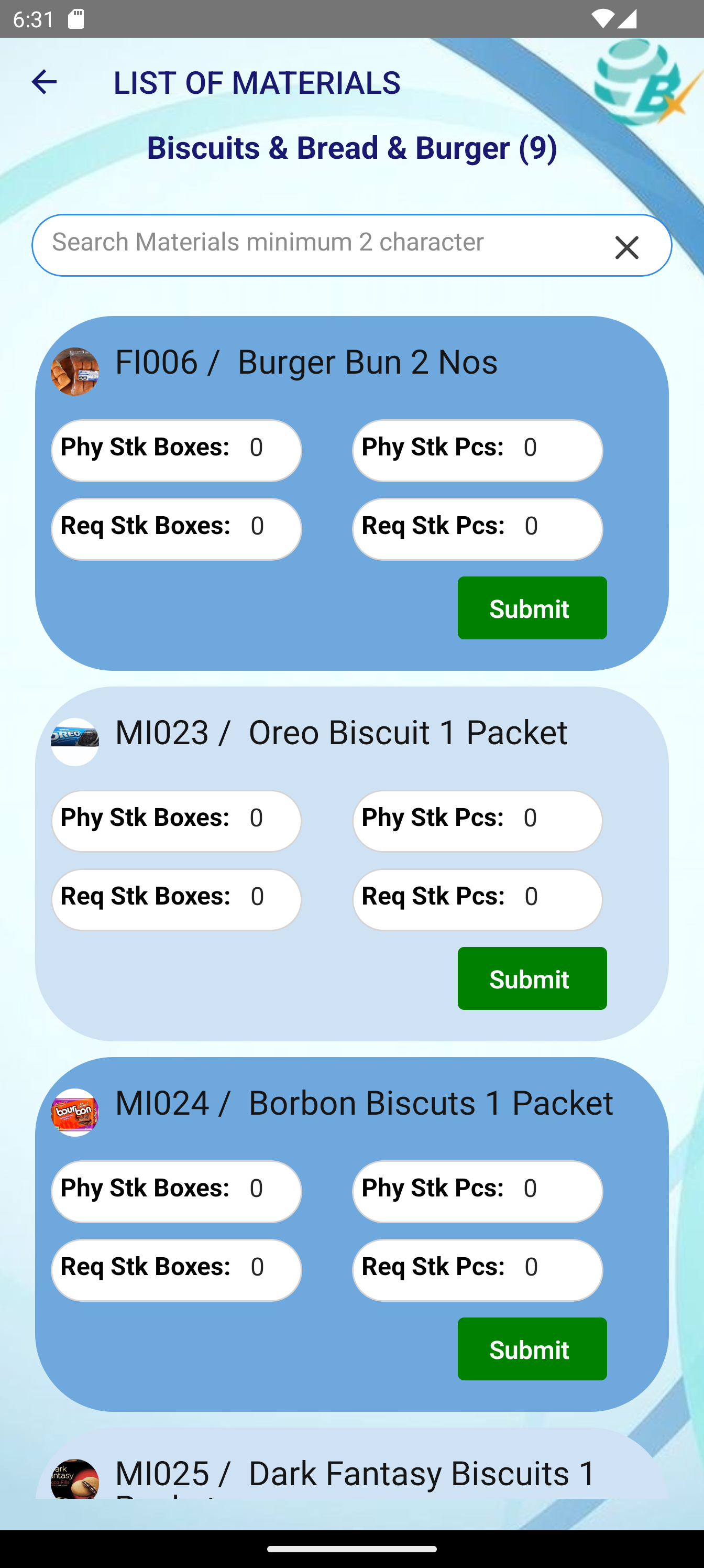
Transfer Out(Stock-Out)
In this process, materials are being moved or transferred from one outlet to another. We facilitated the transfer process, select the item category-wise and enter quantity in terms of box and pieces along with personnel information, who is accountable during the transit. It is an online process, so that the transferred out items immediately available to respective targeted outlets to enable the transfer in entries.
Workflow - Transfer Out
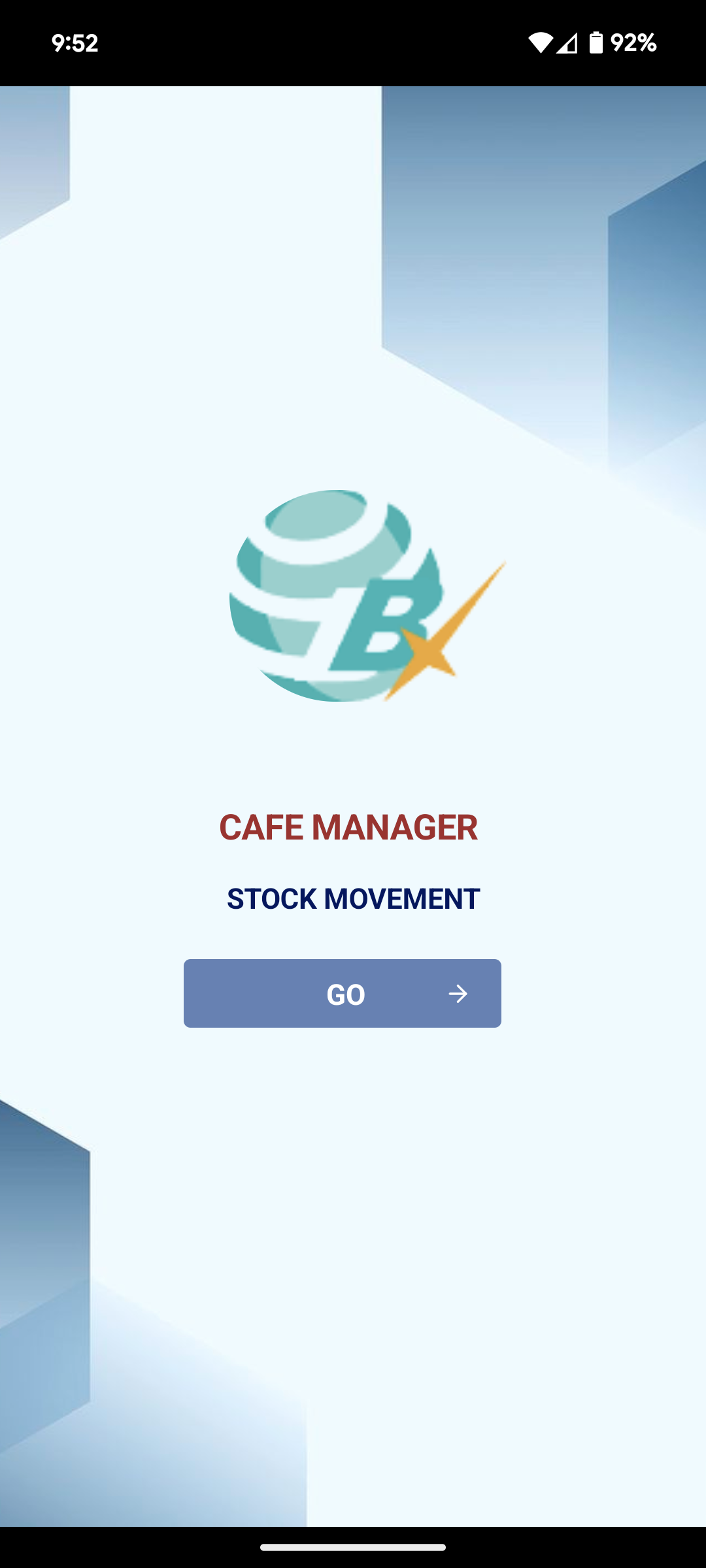
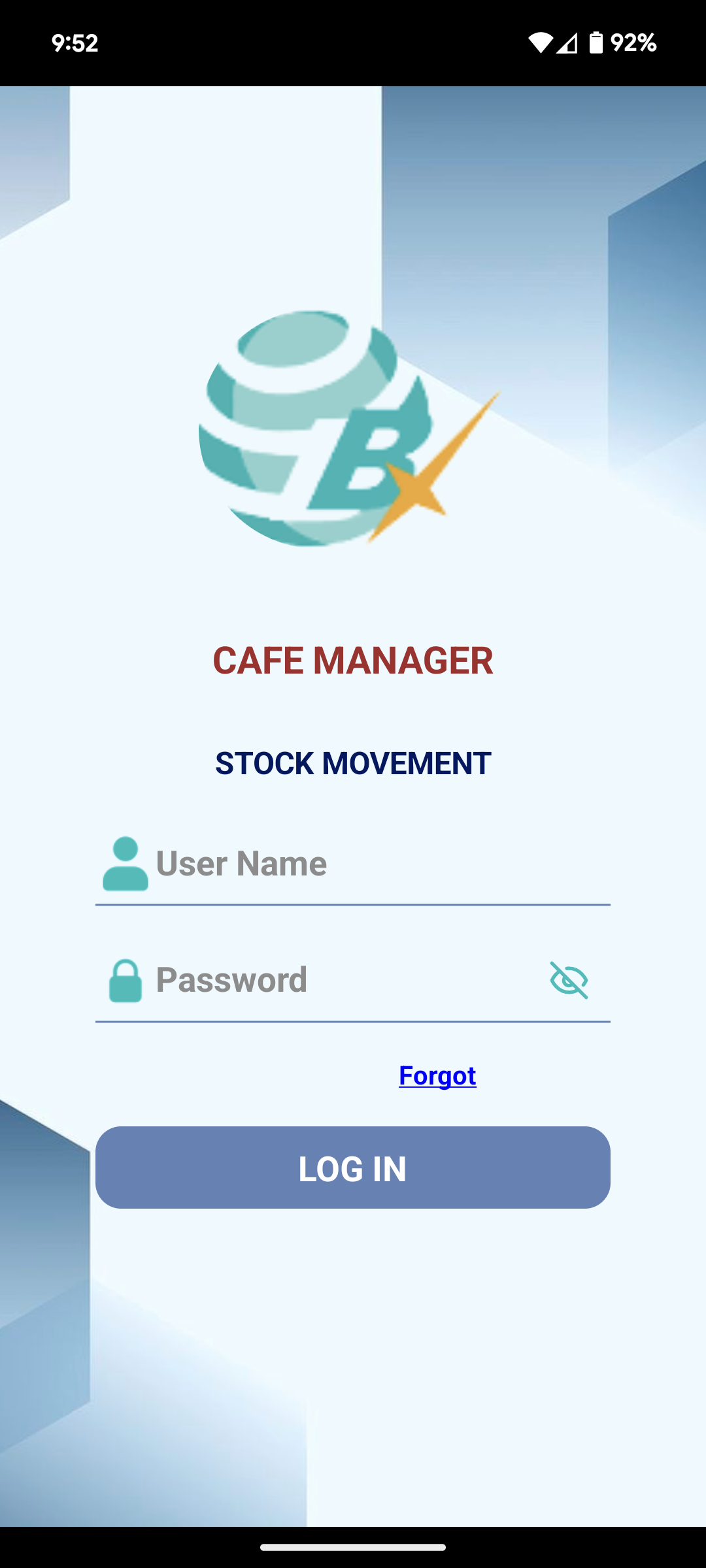
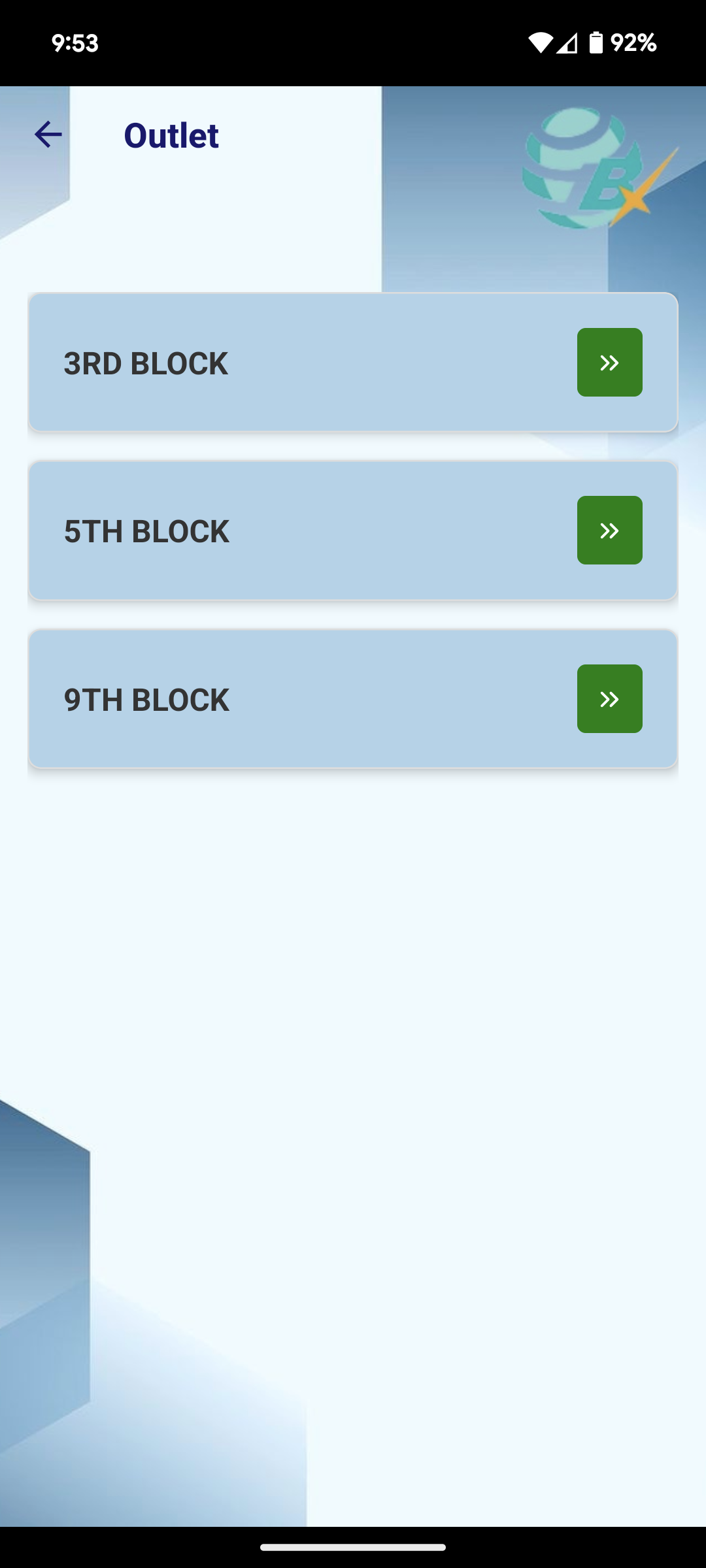
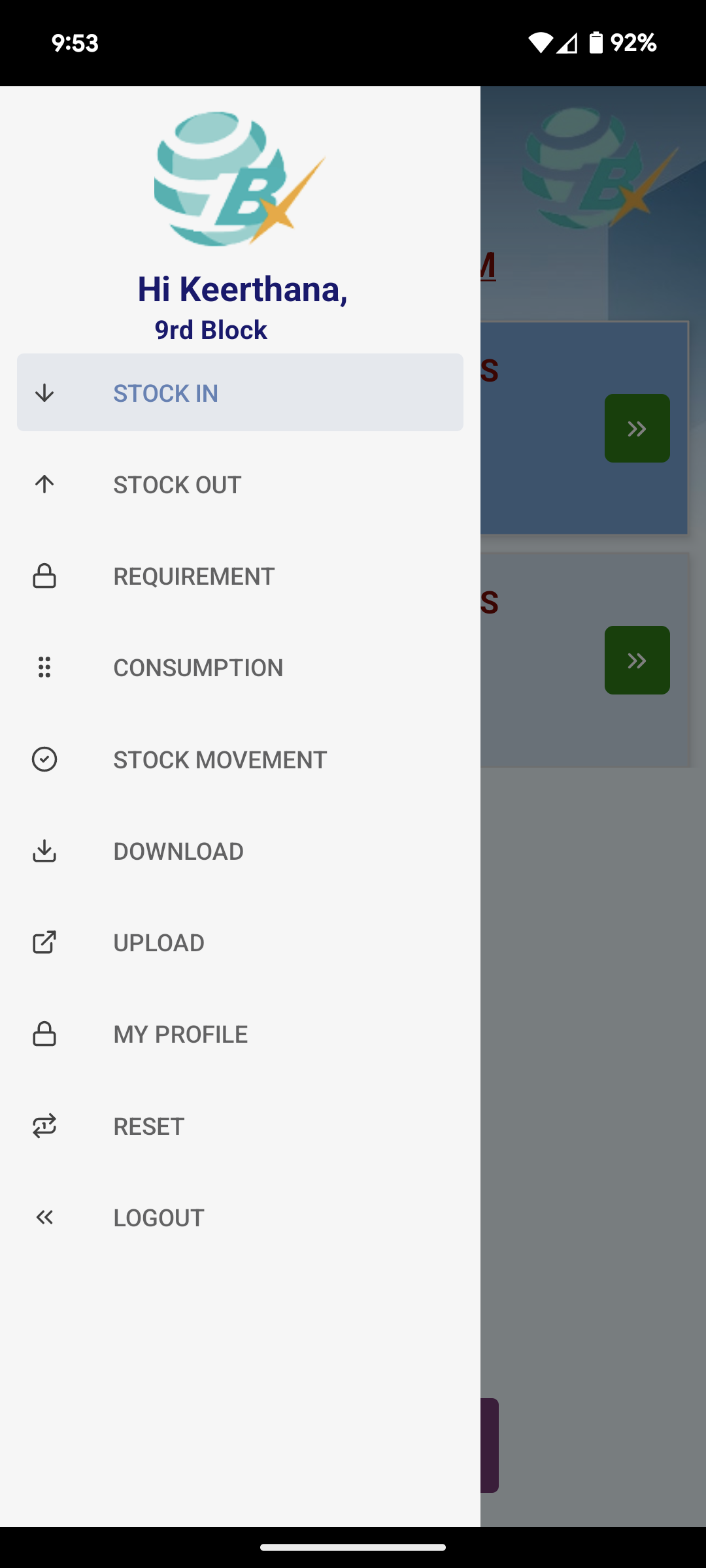
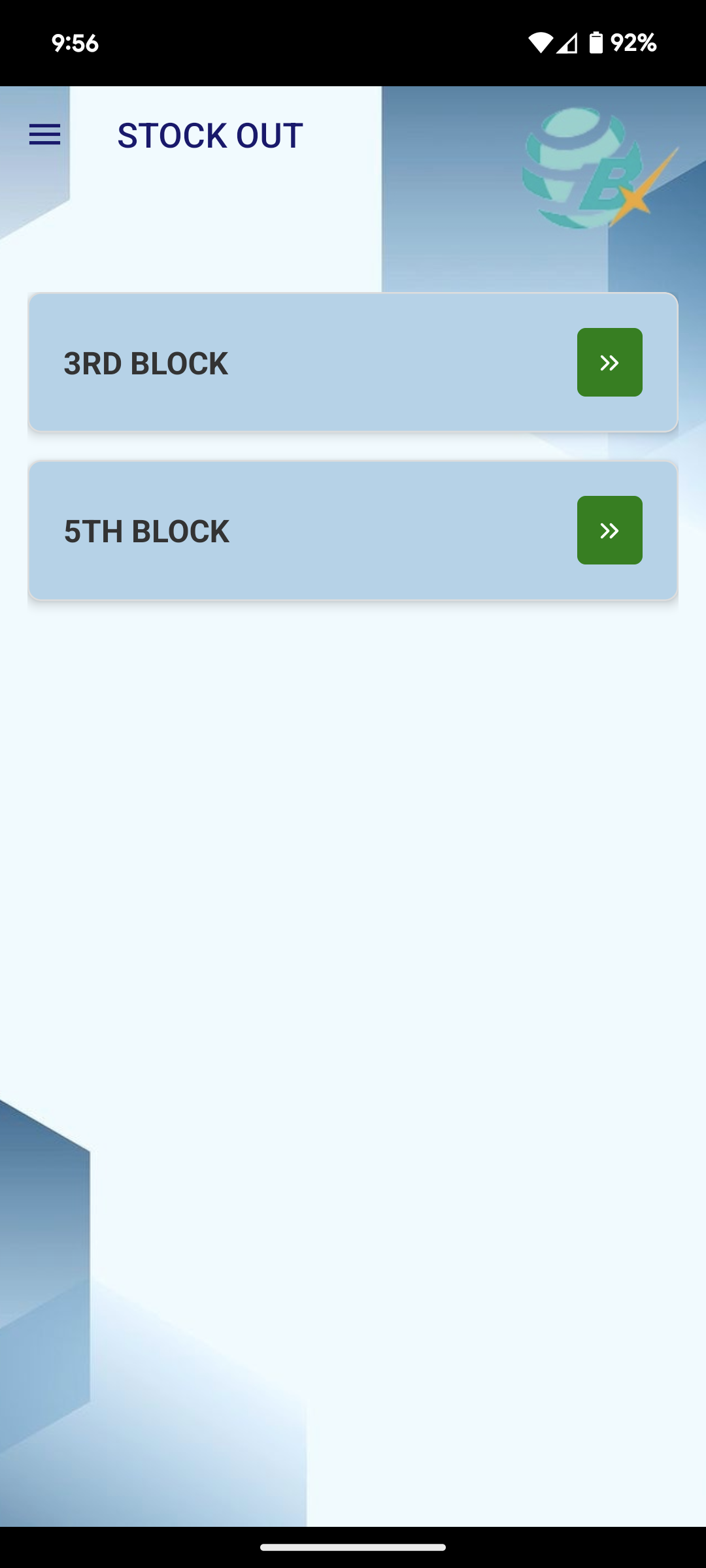
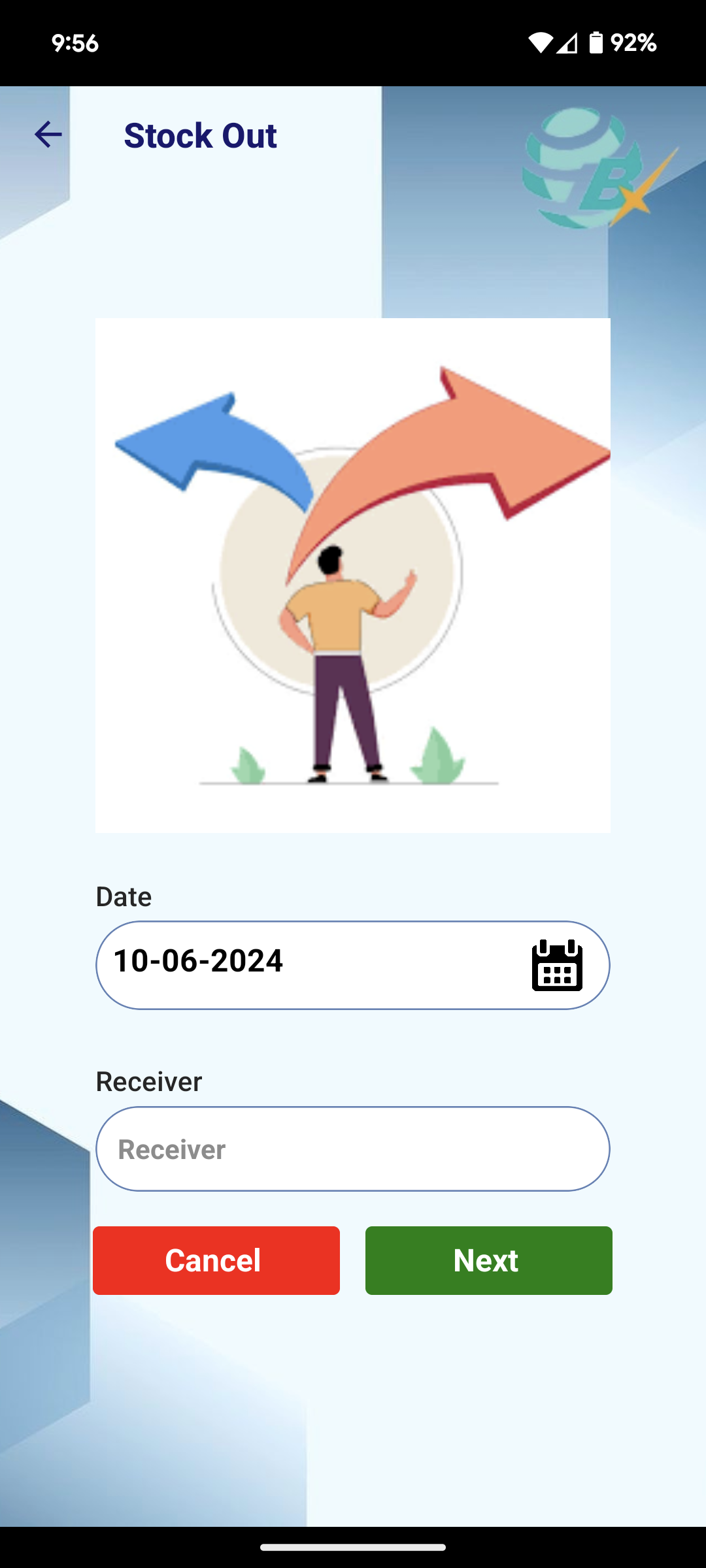
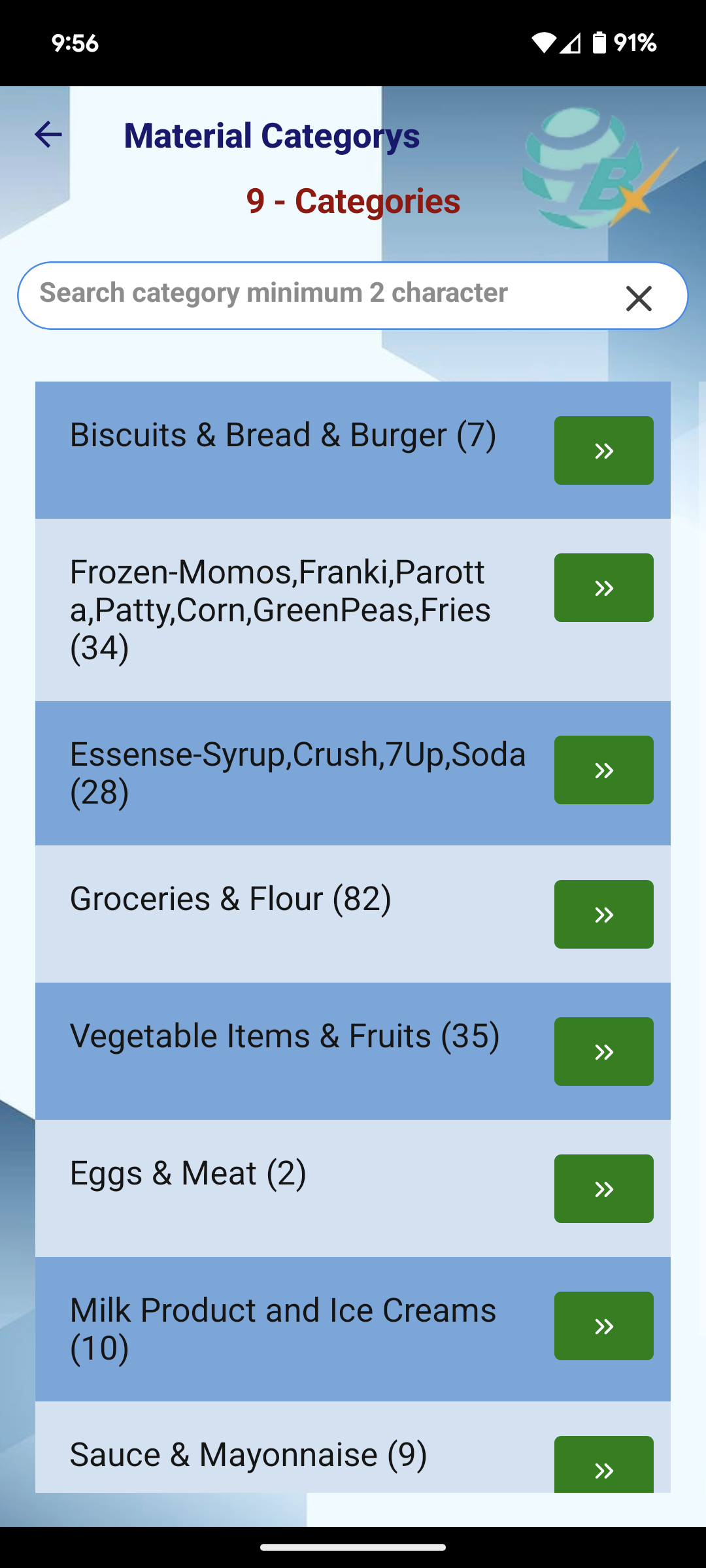
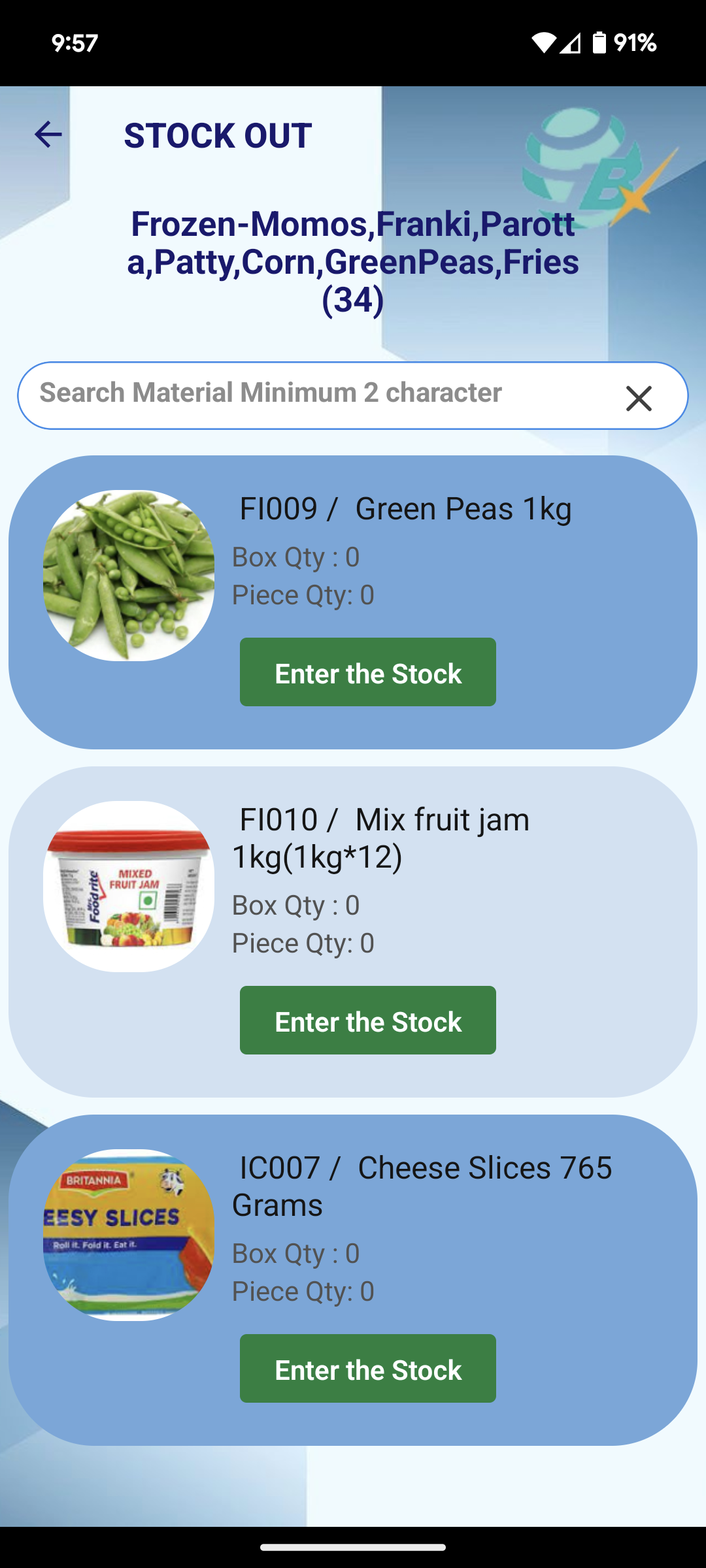
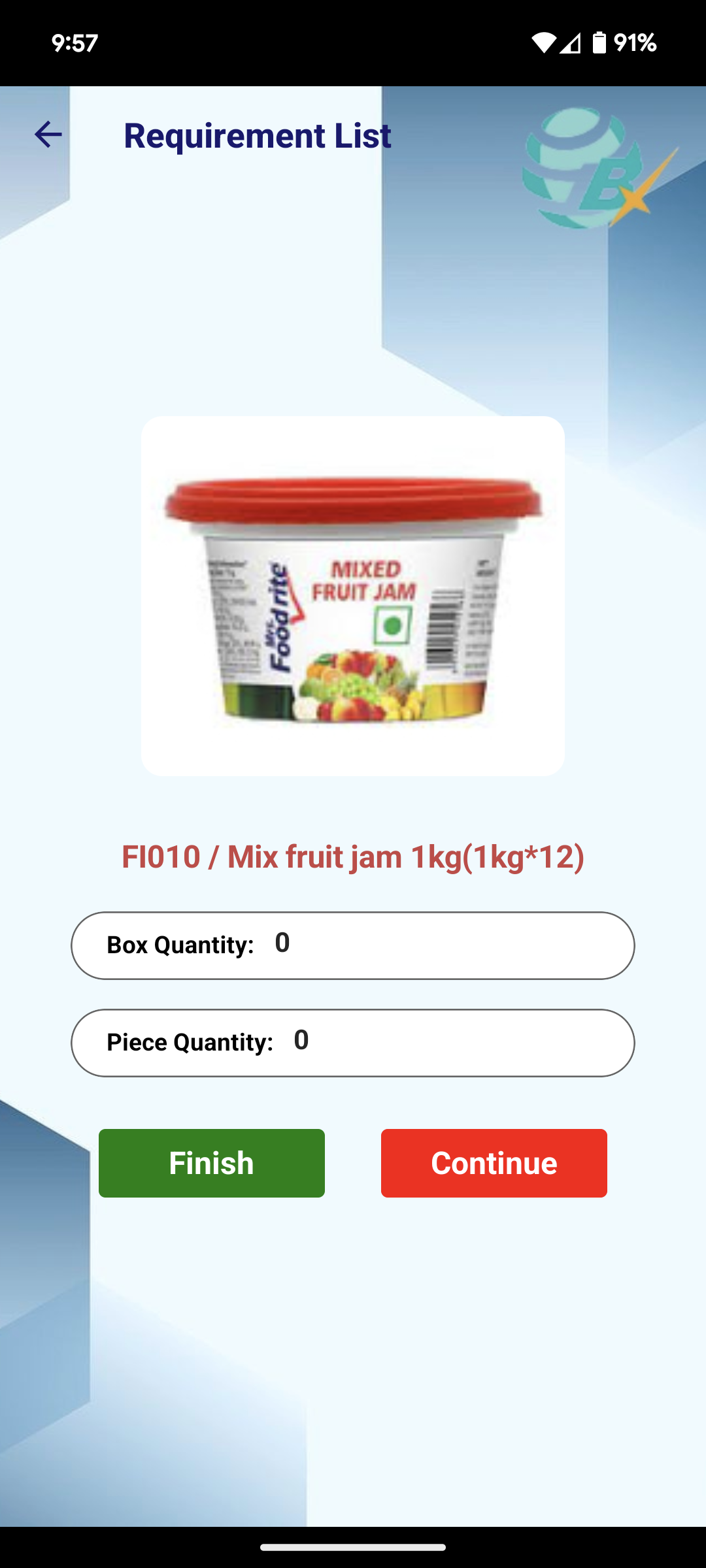
Transfer In (Stock-In)
In this process, we can display a list of data for the materials received from different outlets. Afterward, we will select the staff who are going to send those materials from the various outlets. Then, we can enter the quantity received from the selected outlet and make it a stock-in entry.
Workflow - Transfer In
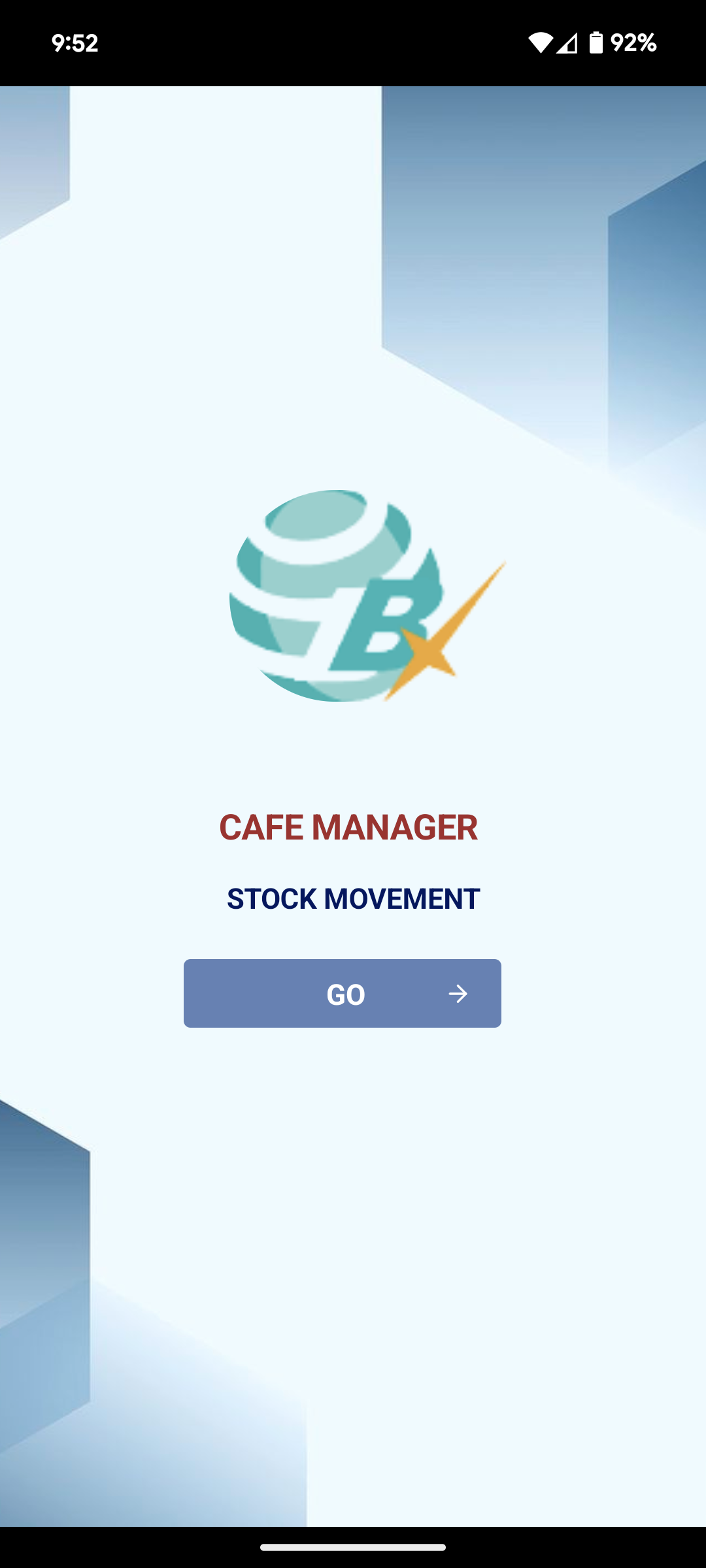
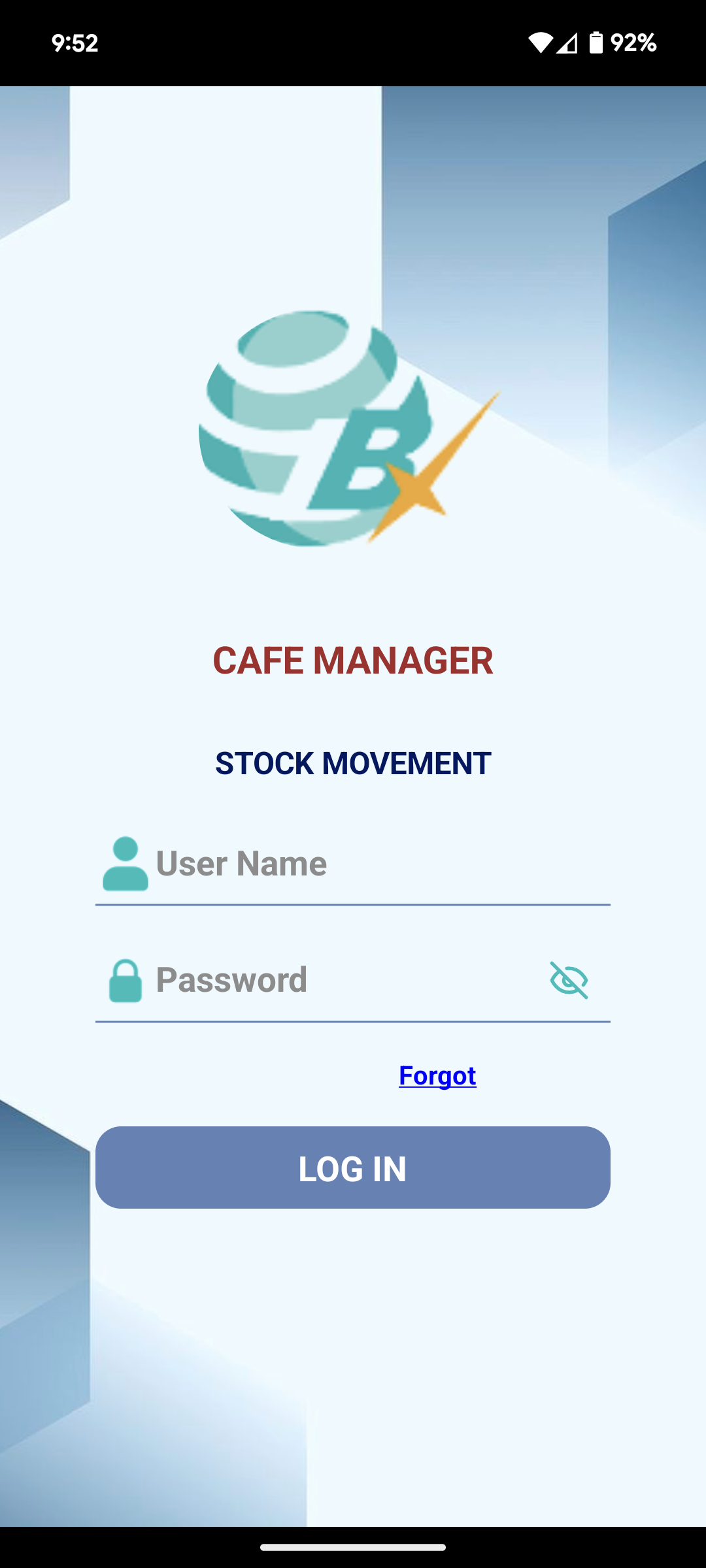
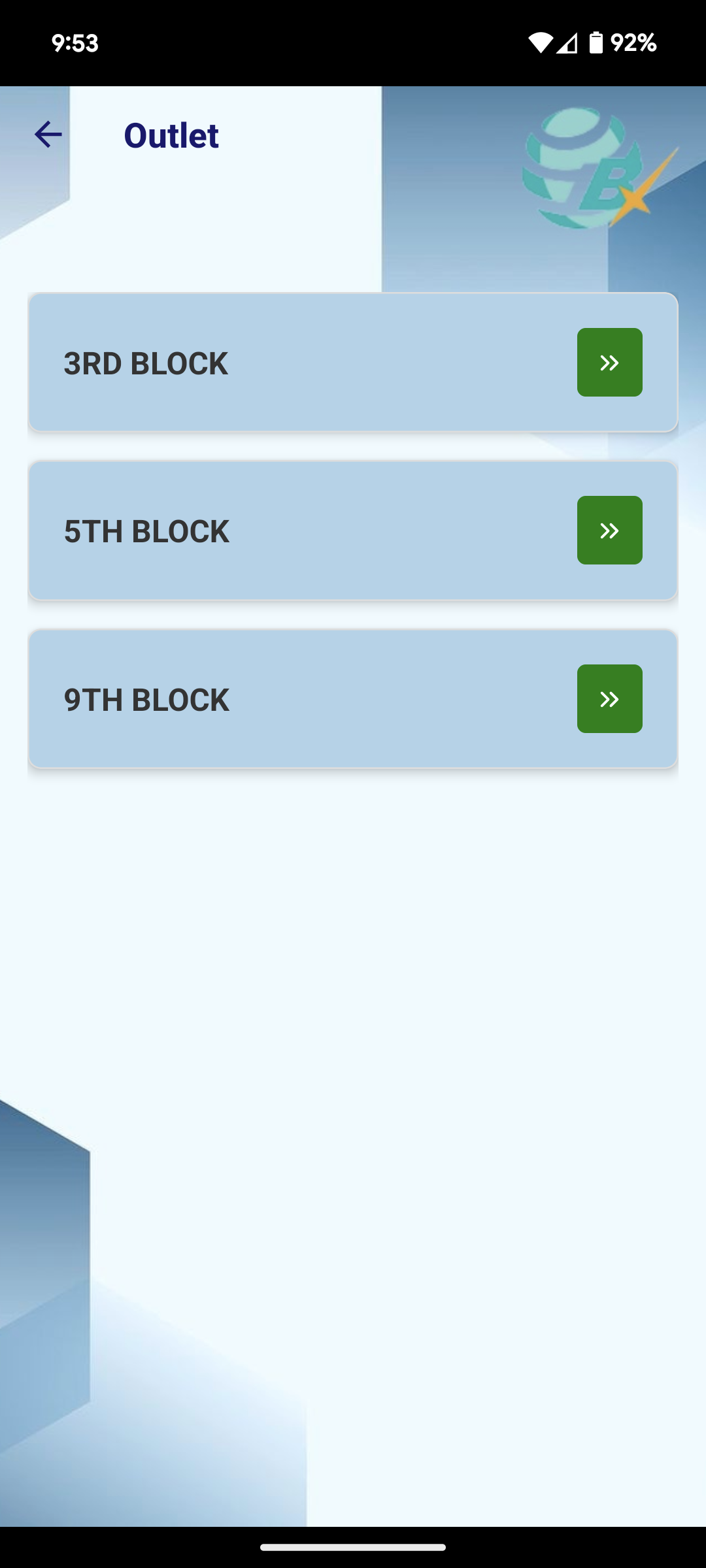
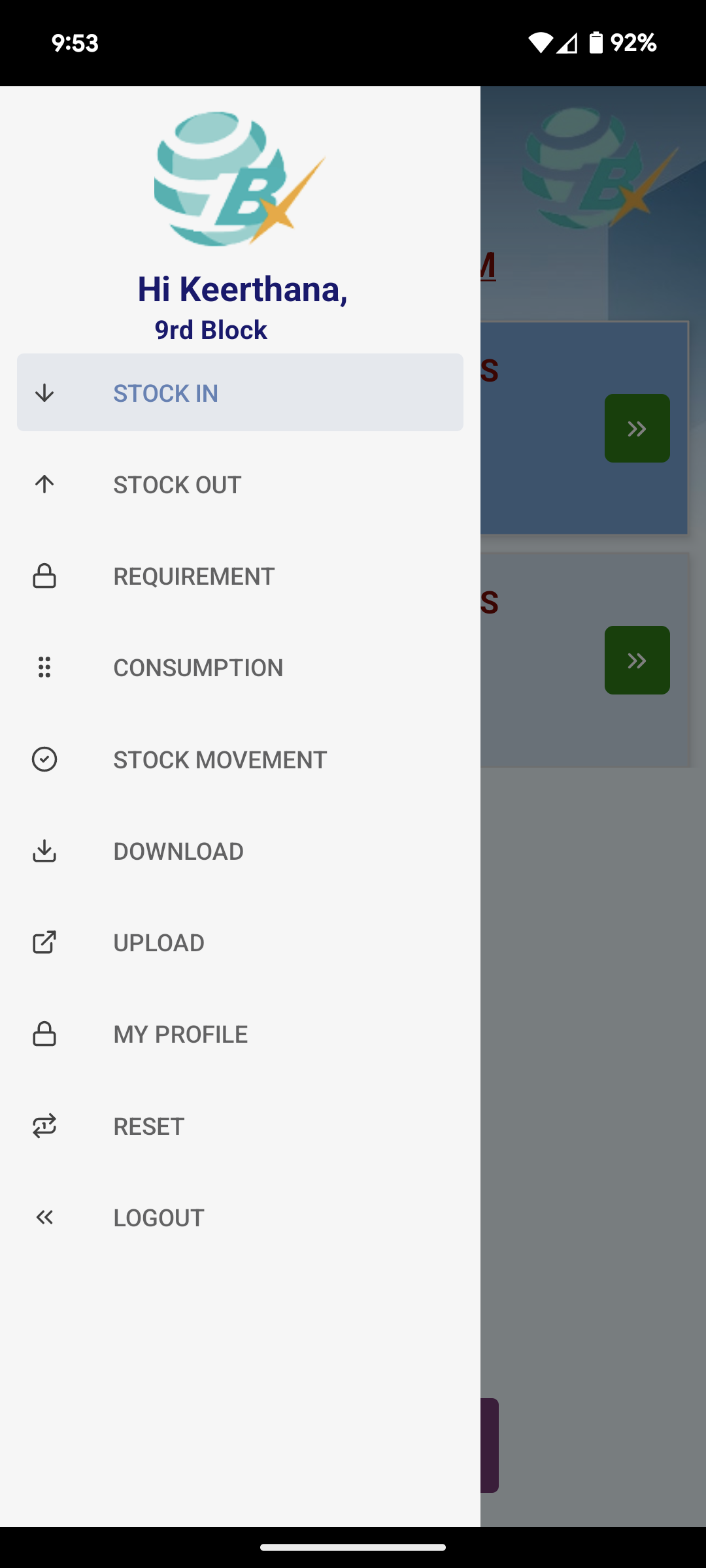
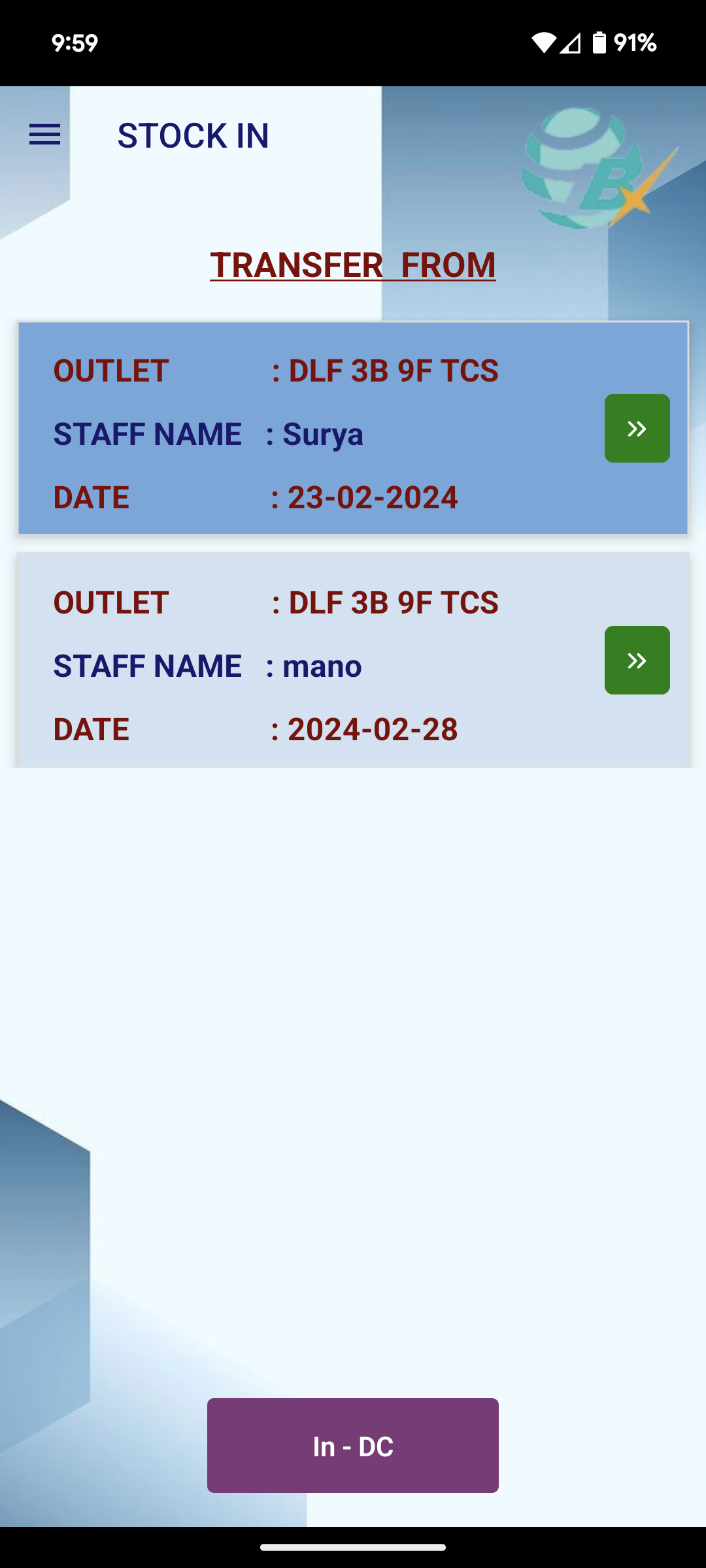
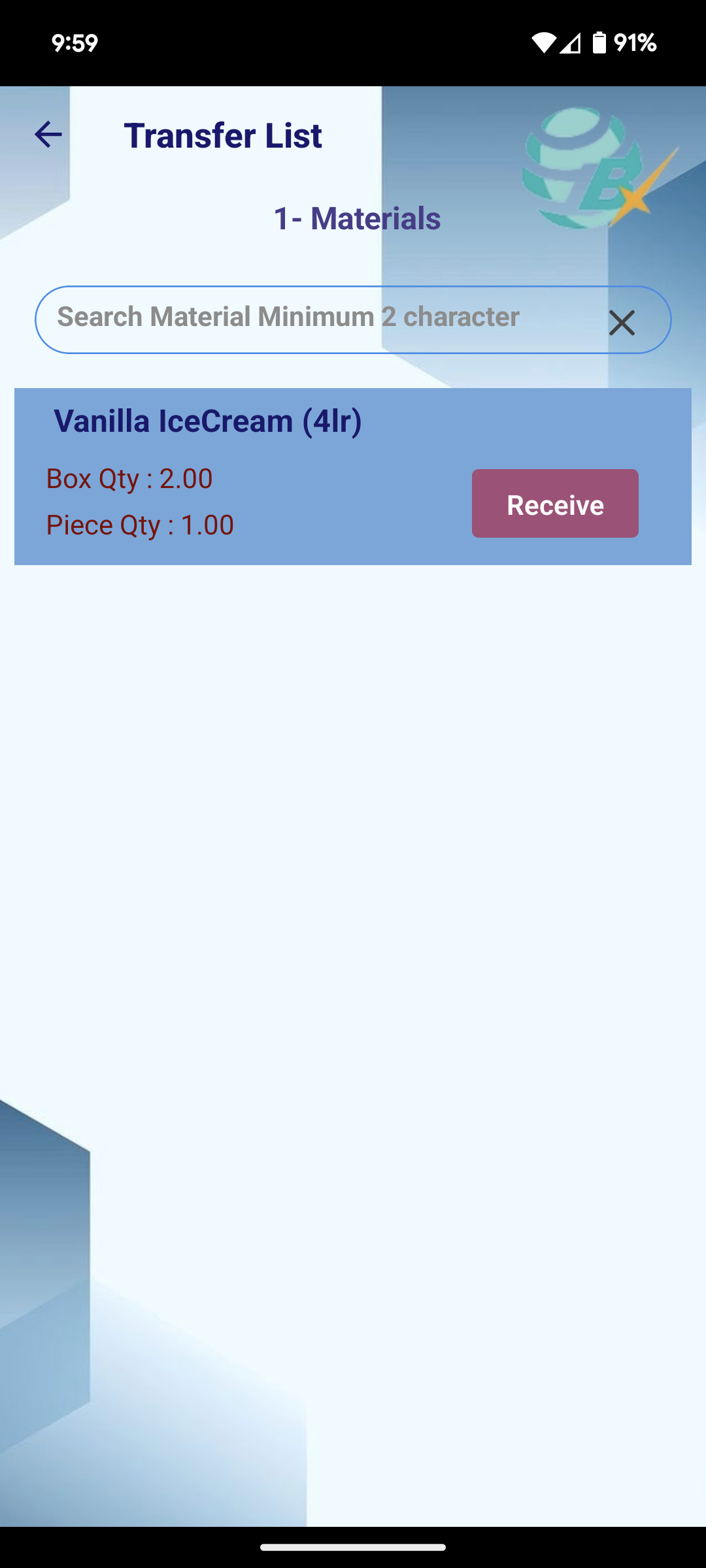
Requirements
In this process, we are capturing stock requirements material category wise, item wise, box quantity and piece quantity. During this process, we also capture physically available stock in-terms of boxes and pieces. It is an offline data entry, so that it will be faster, efficient for better user experience (UX). Once gathered all the requirements we can upload to the BI-PORTAL, so that it can be used for preparing purchase indent to respective supplier.
Workflow - Requirements
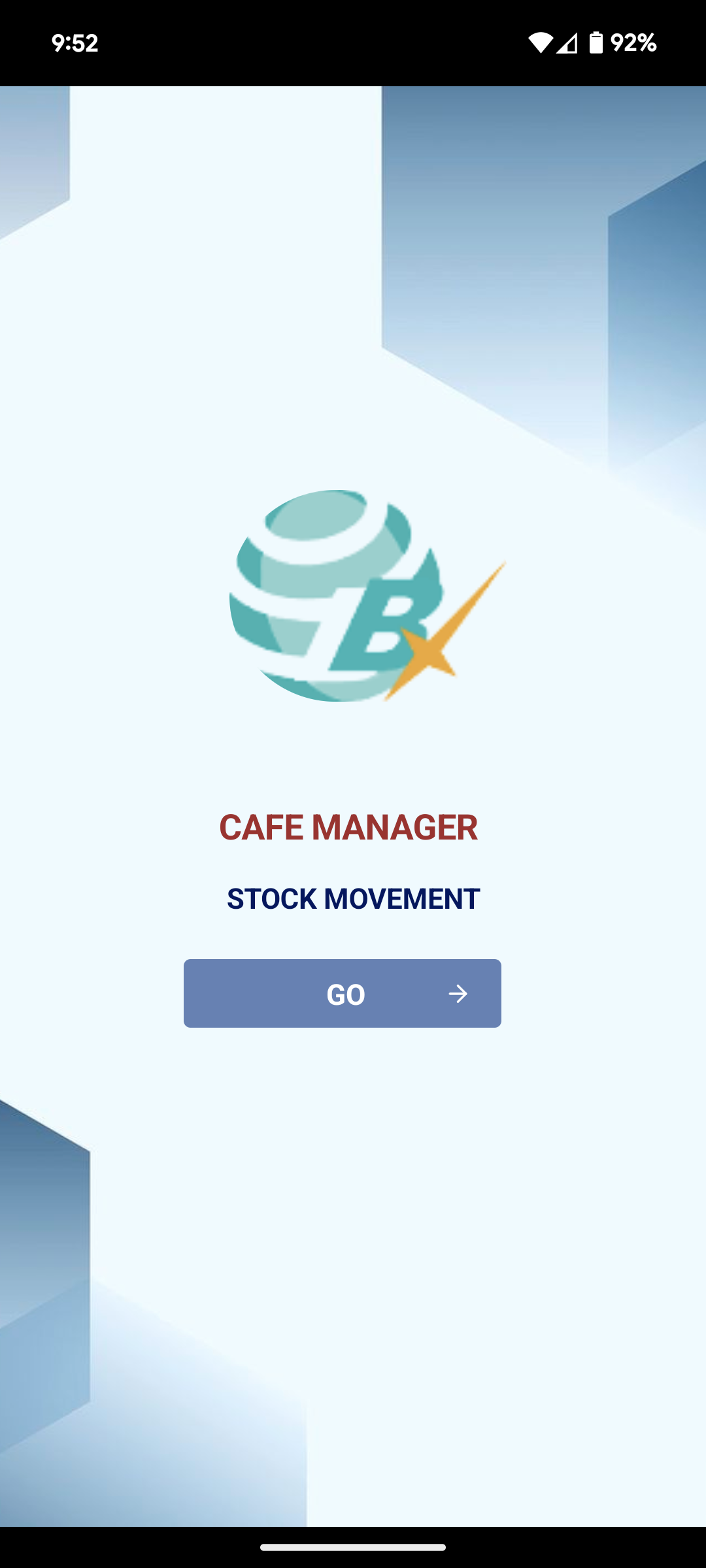
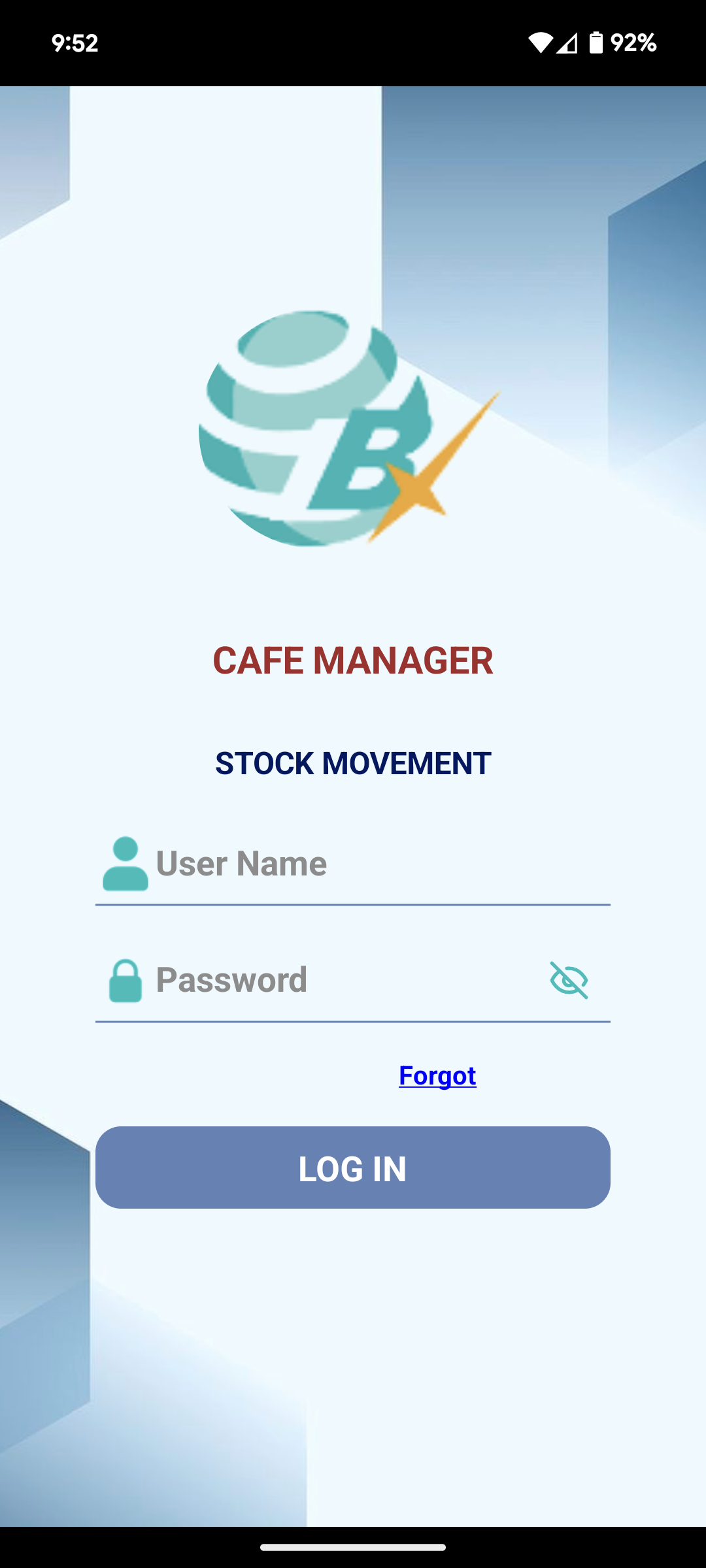
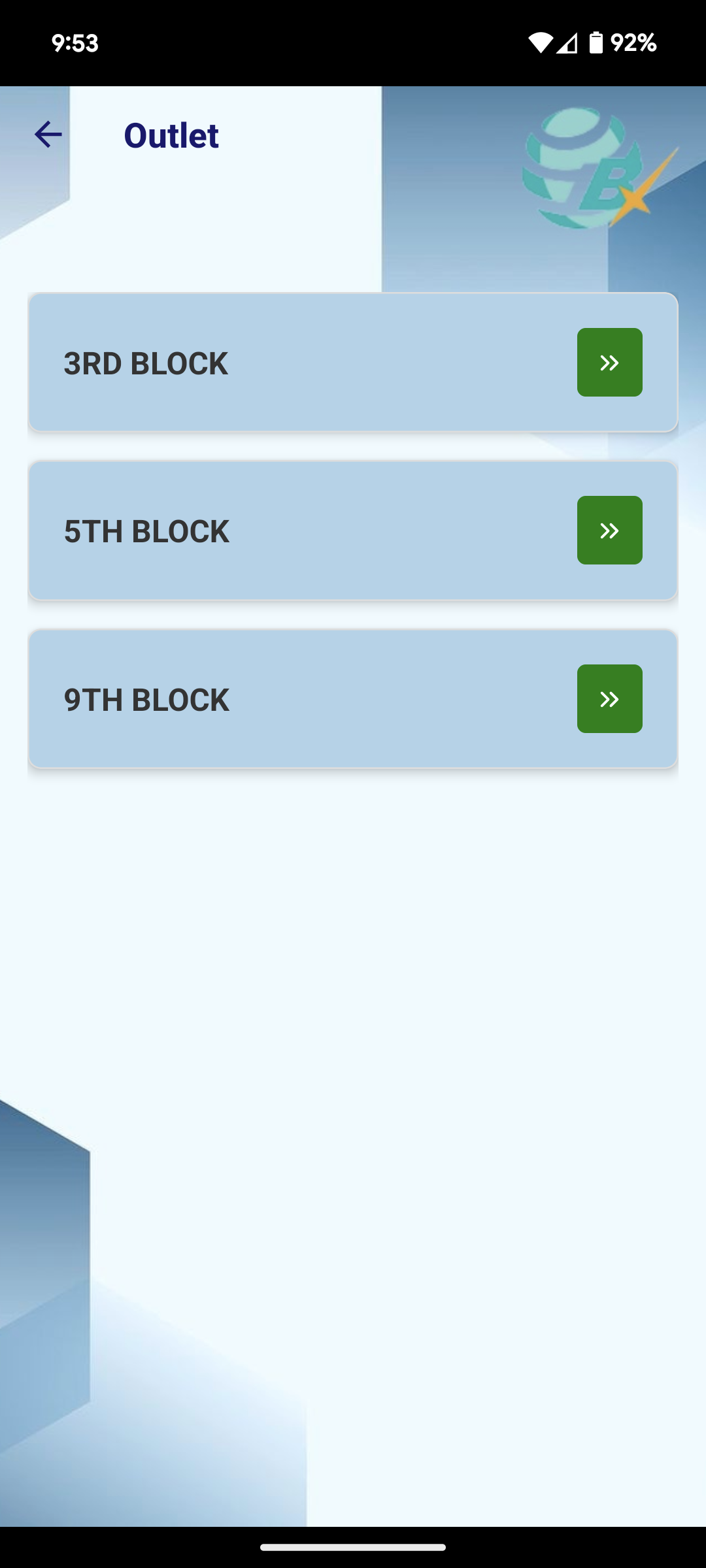
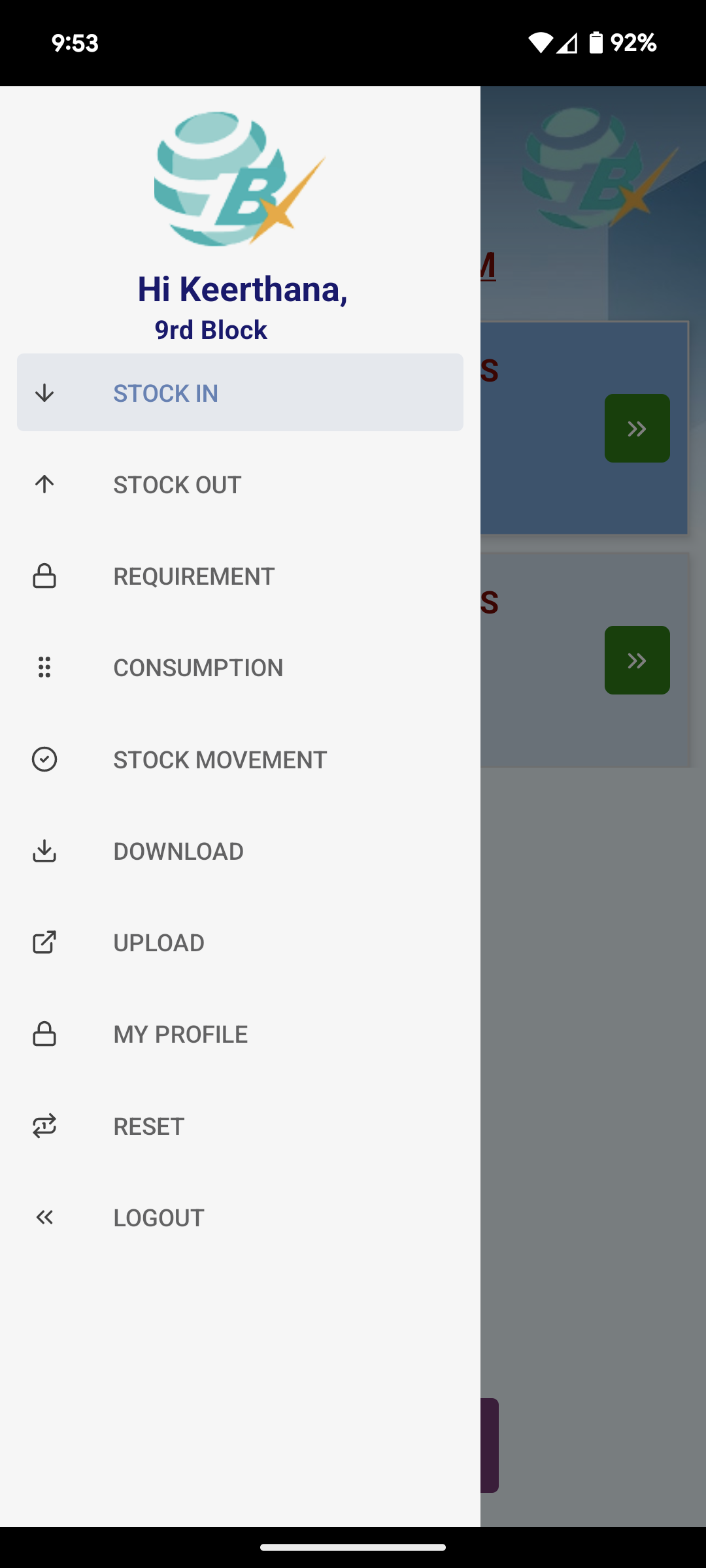
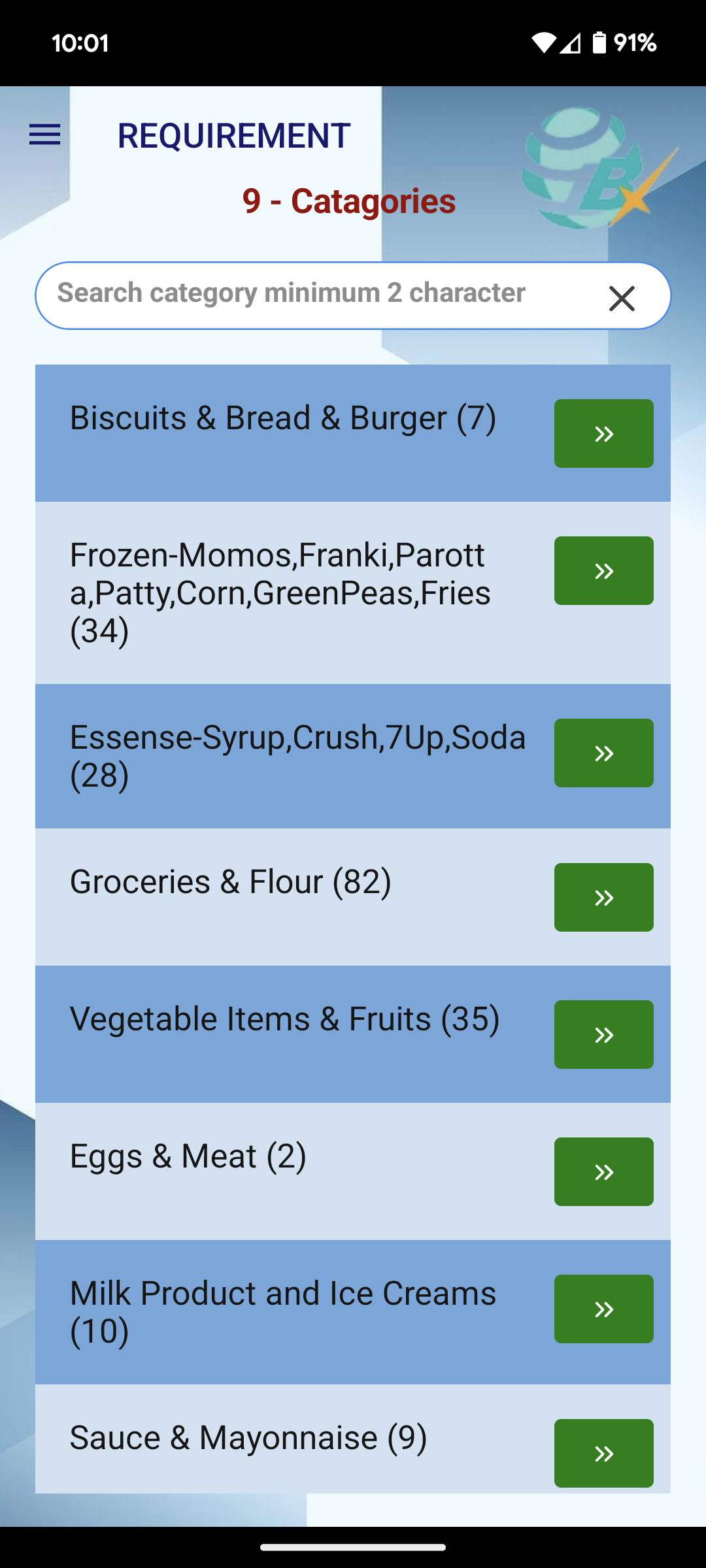
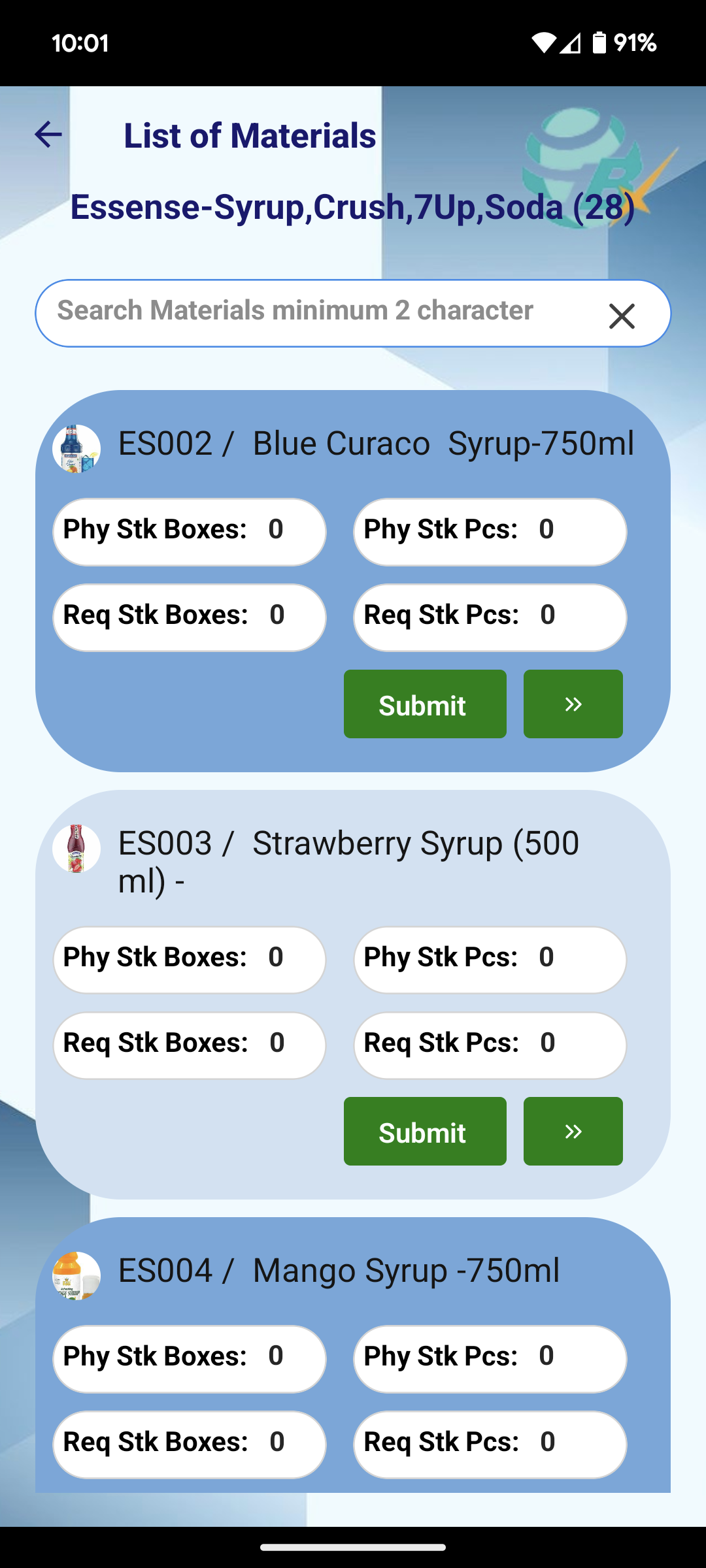

Consumption
This page is used to review consumption of material, which, we will arrive book value of the material consumption based on product sales quantity and respective product BOM configuration.
By Product
In this process, we describe the selected product's sales quantity and each material used for that particular product, detailing the consumption quantity. We evaluate whether it yields profit or loss. Profit is represented by green color, while loss is denoted by red.
Workflow - By Products
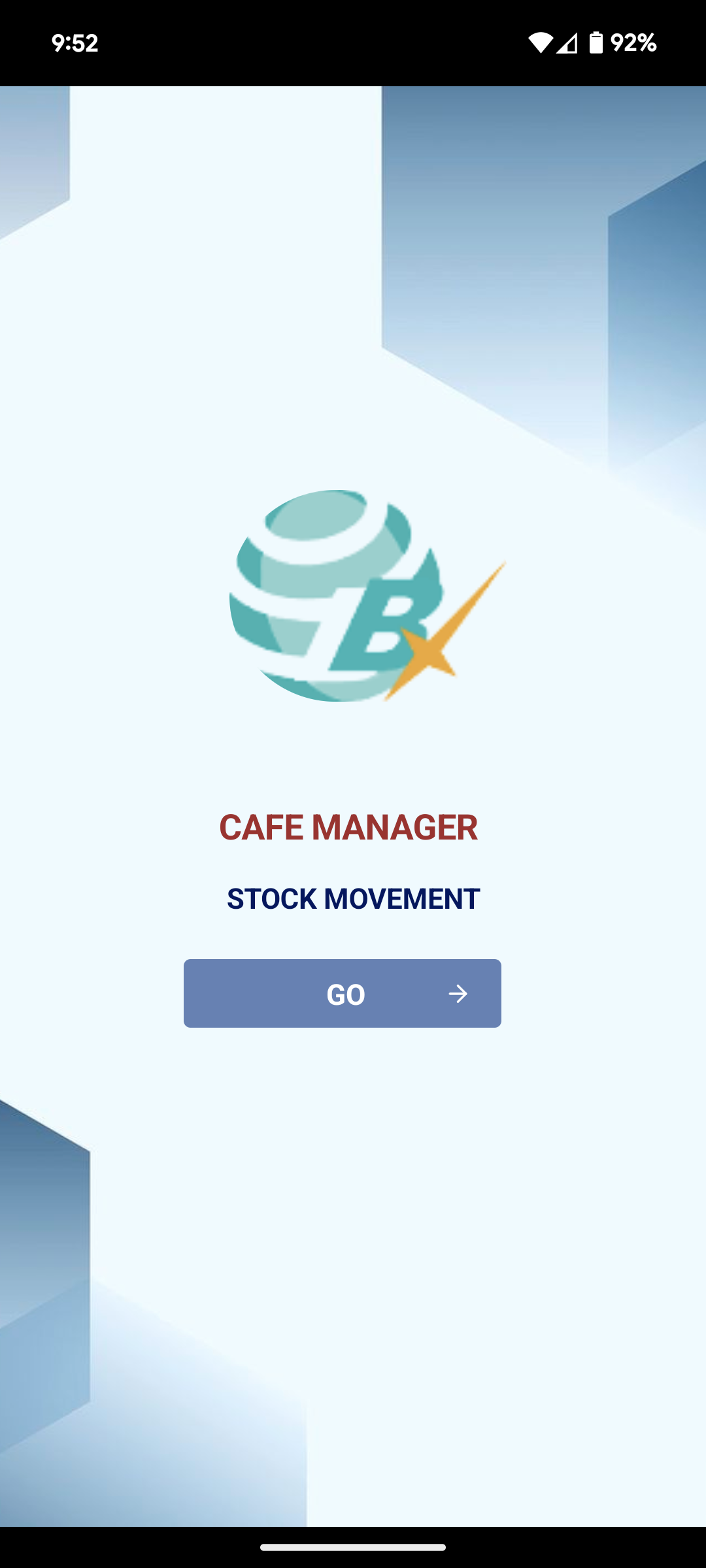
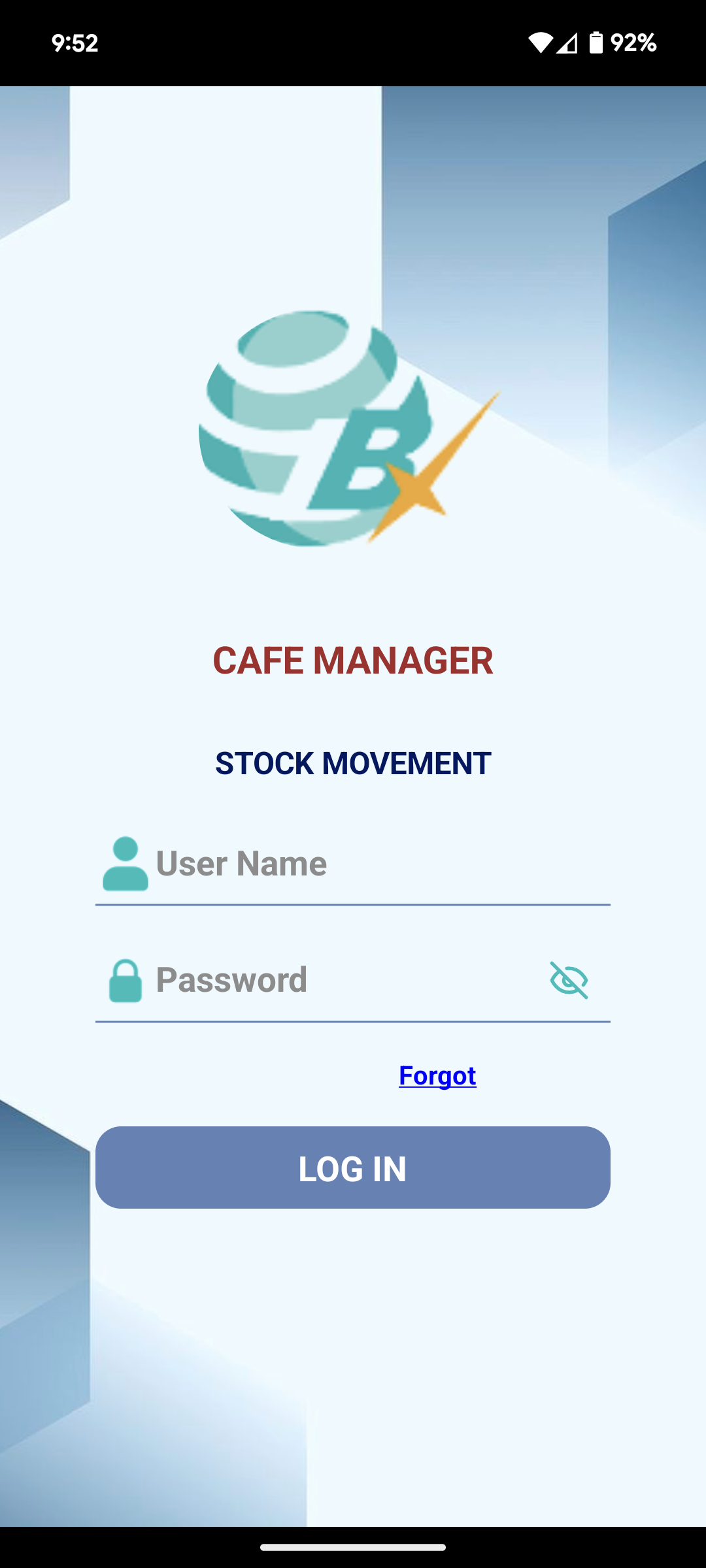
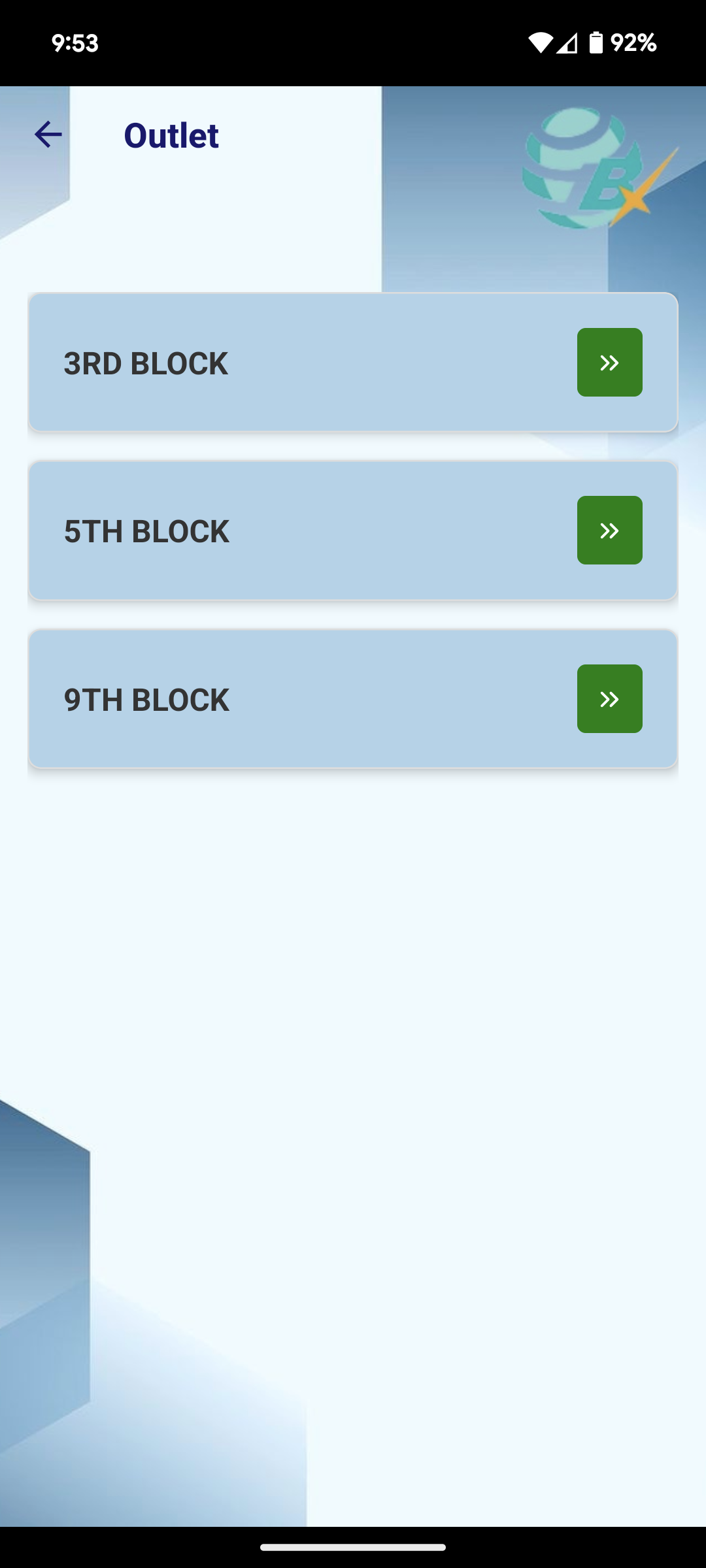
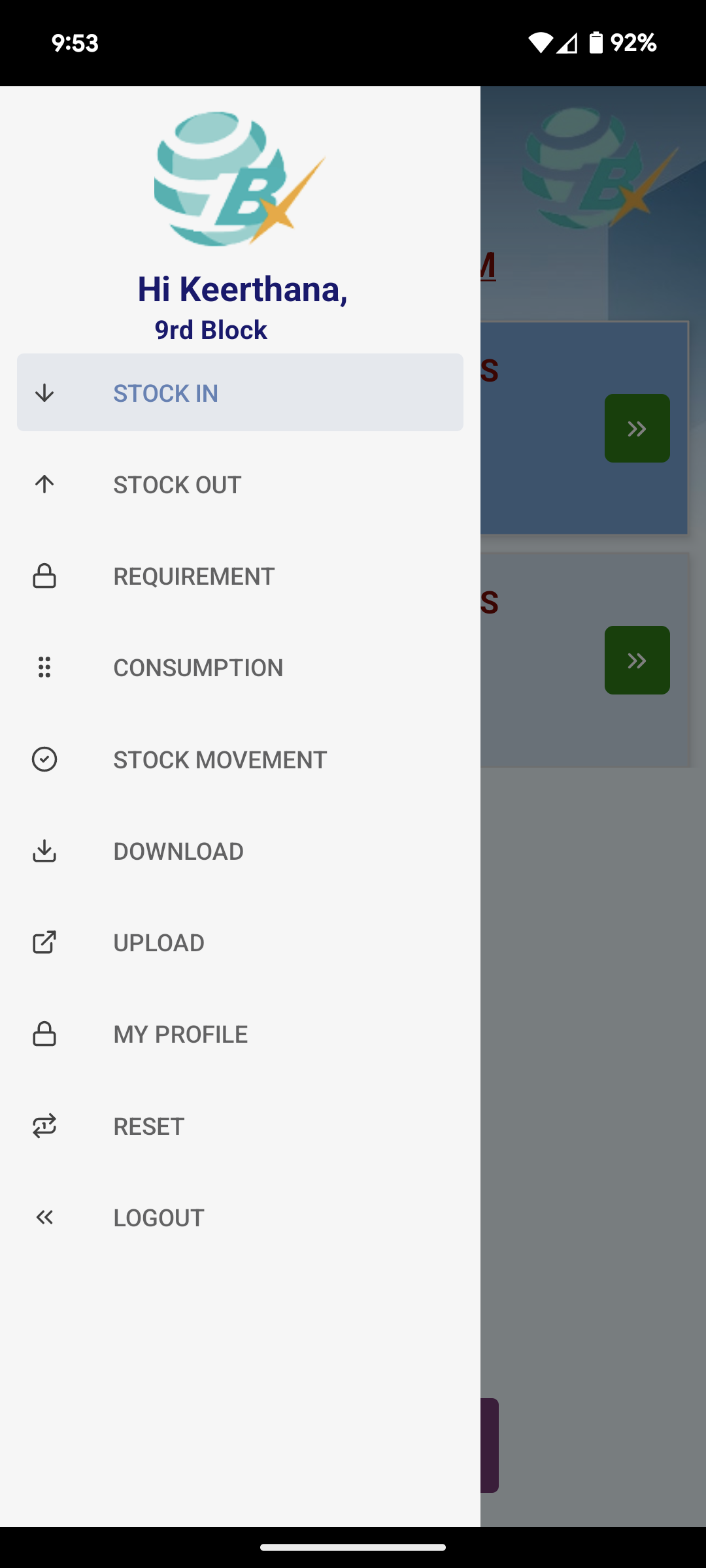
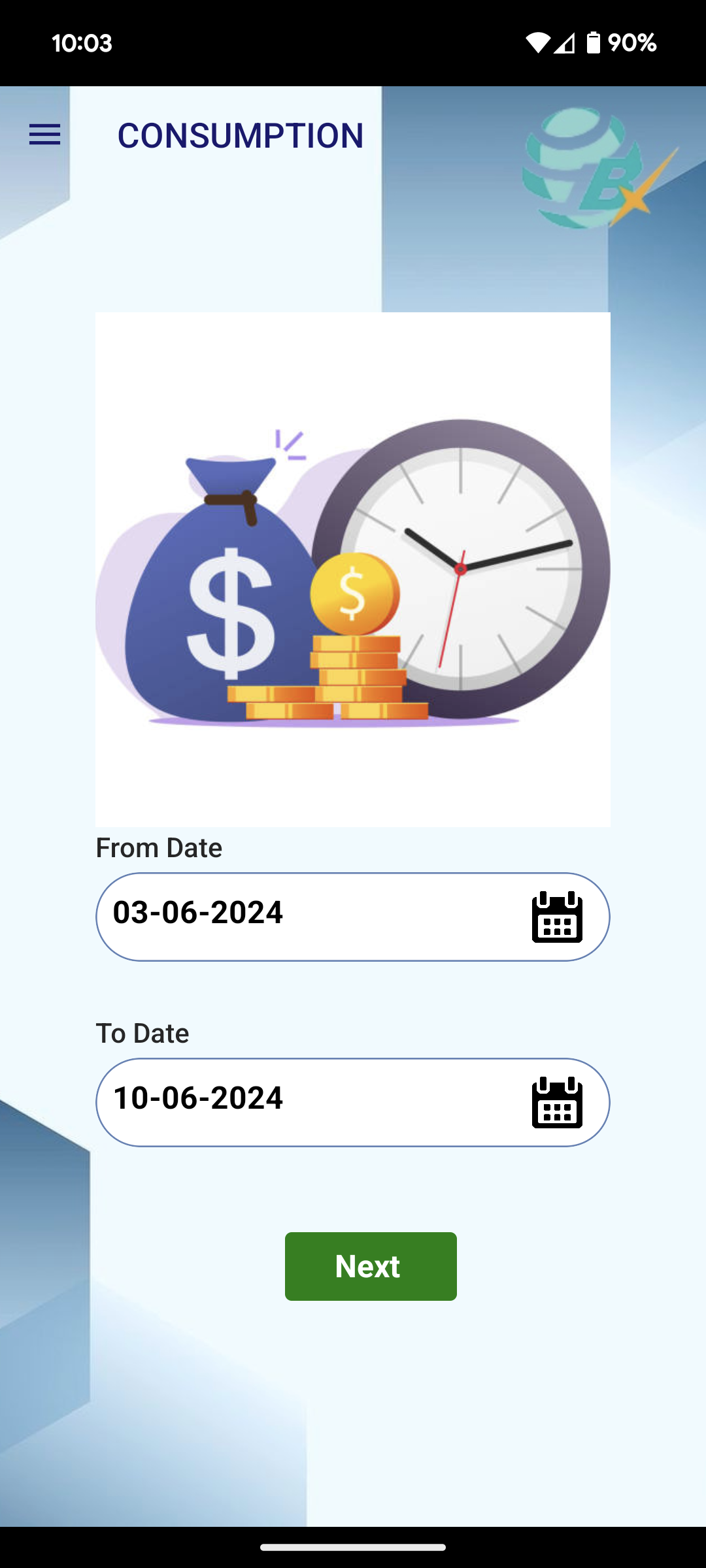
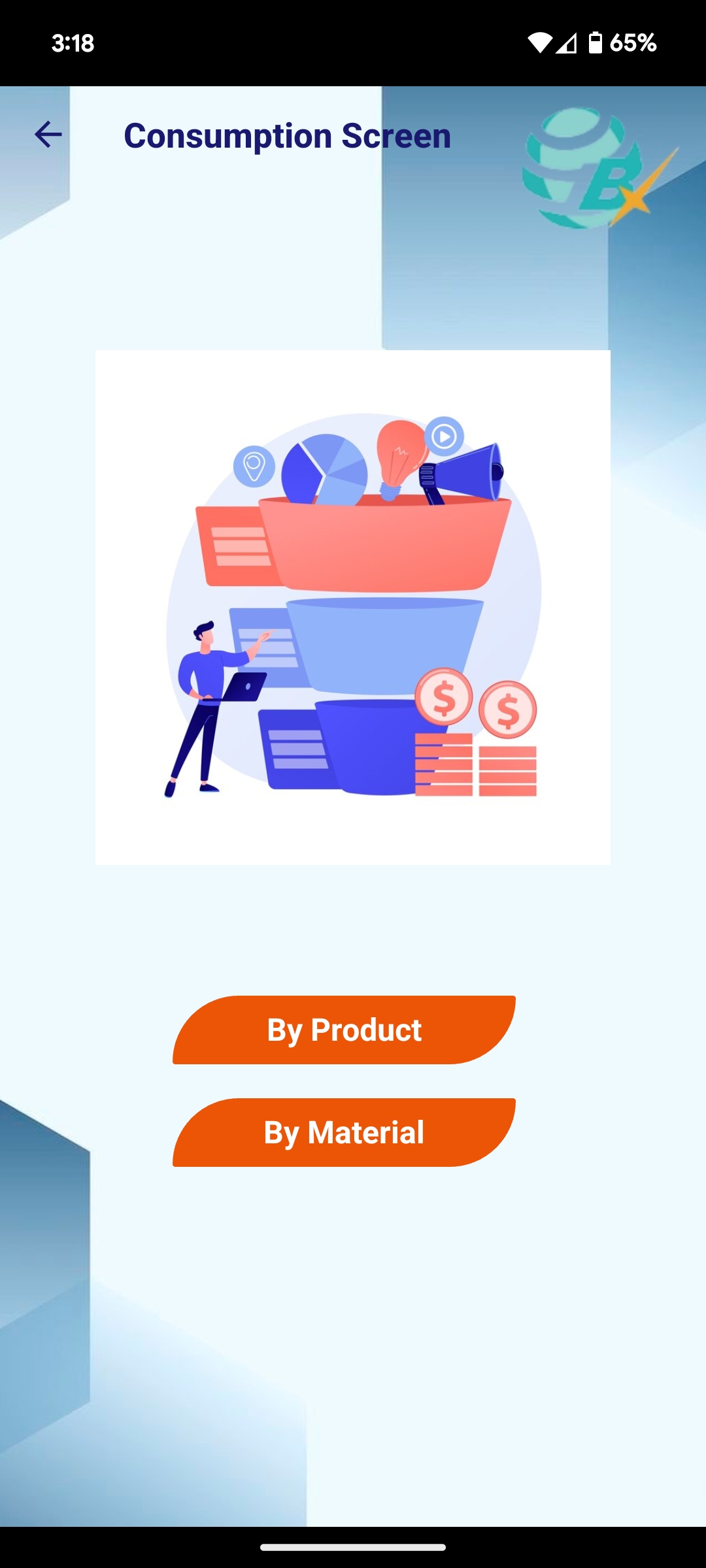
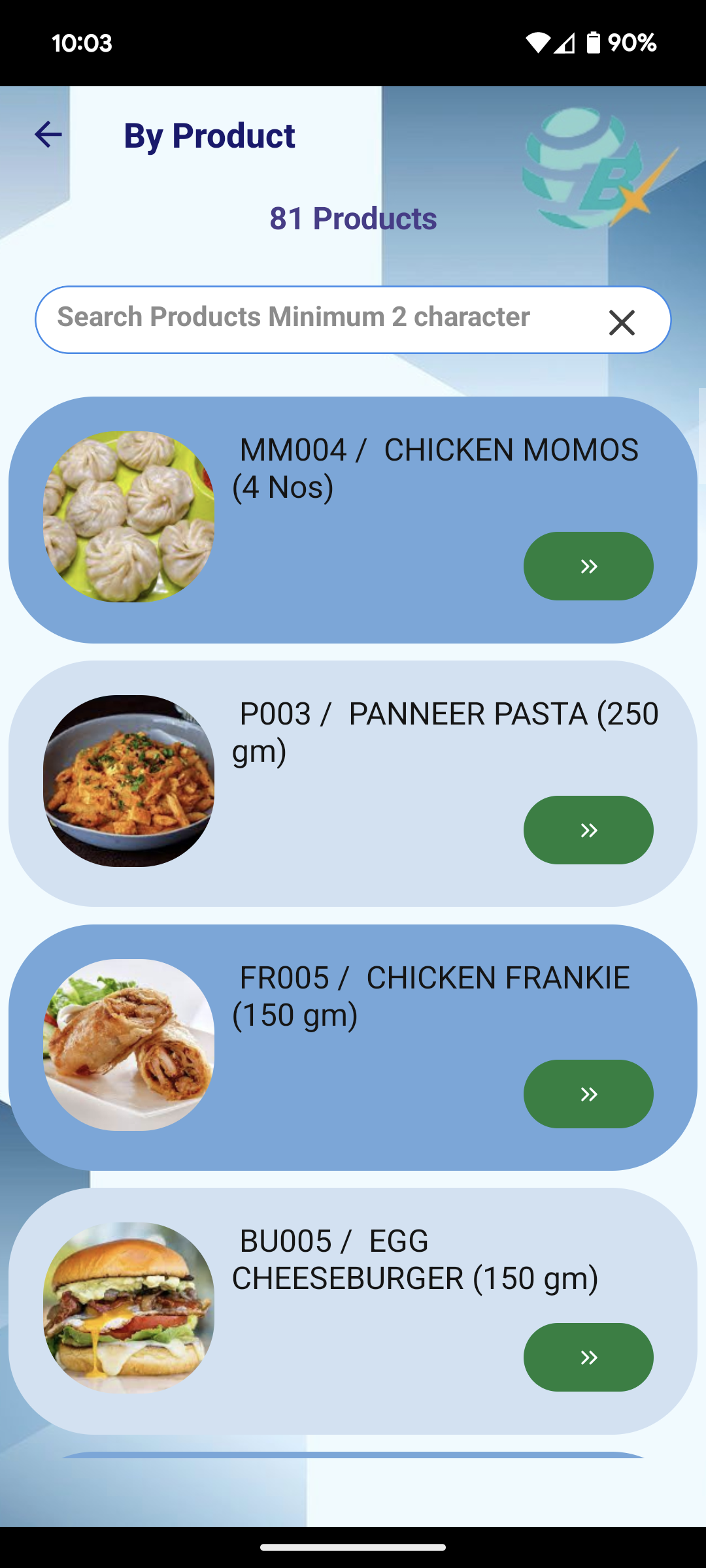
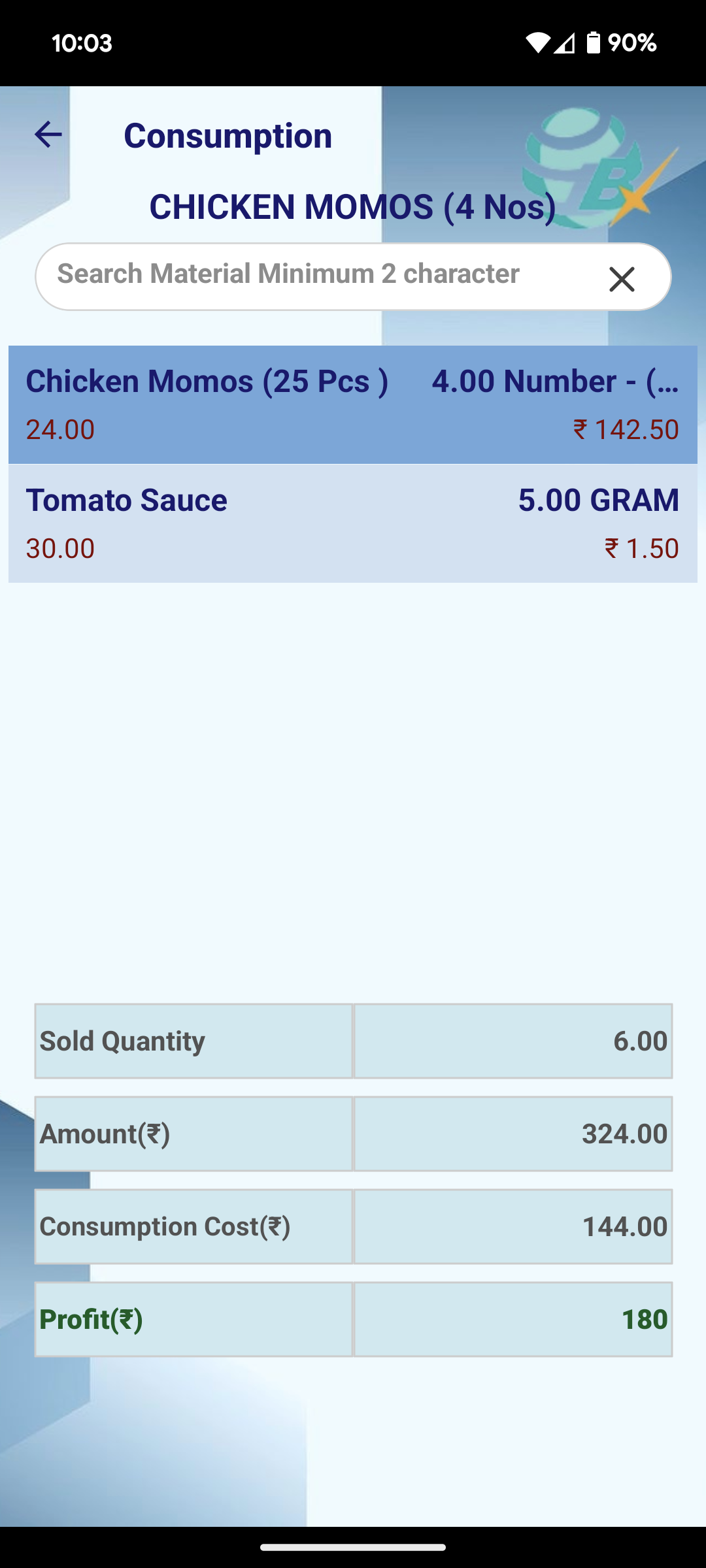
By Materials
In this process, we describe the quantity of a selected particular material used by various products and how much of that material we consumed across different products. We can also determine the quantity sold out based on the selected material and show the overall turnover attributed to that particular selected material.
Workflow - By Materials
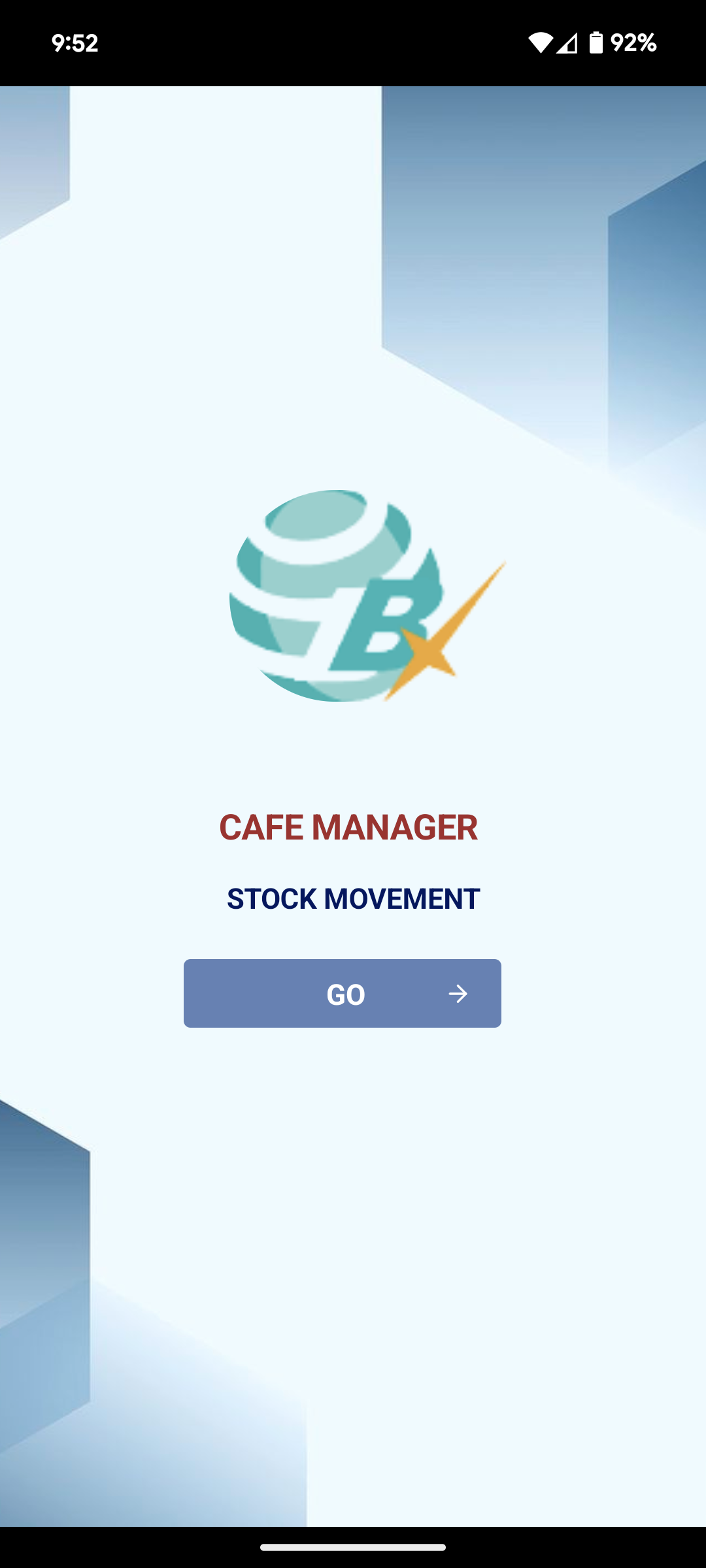
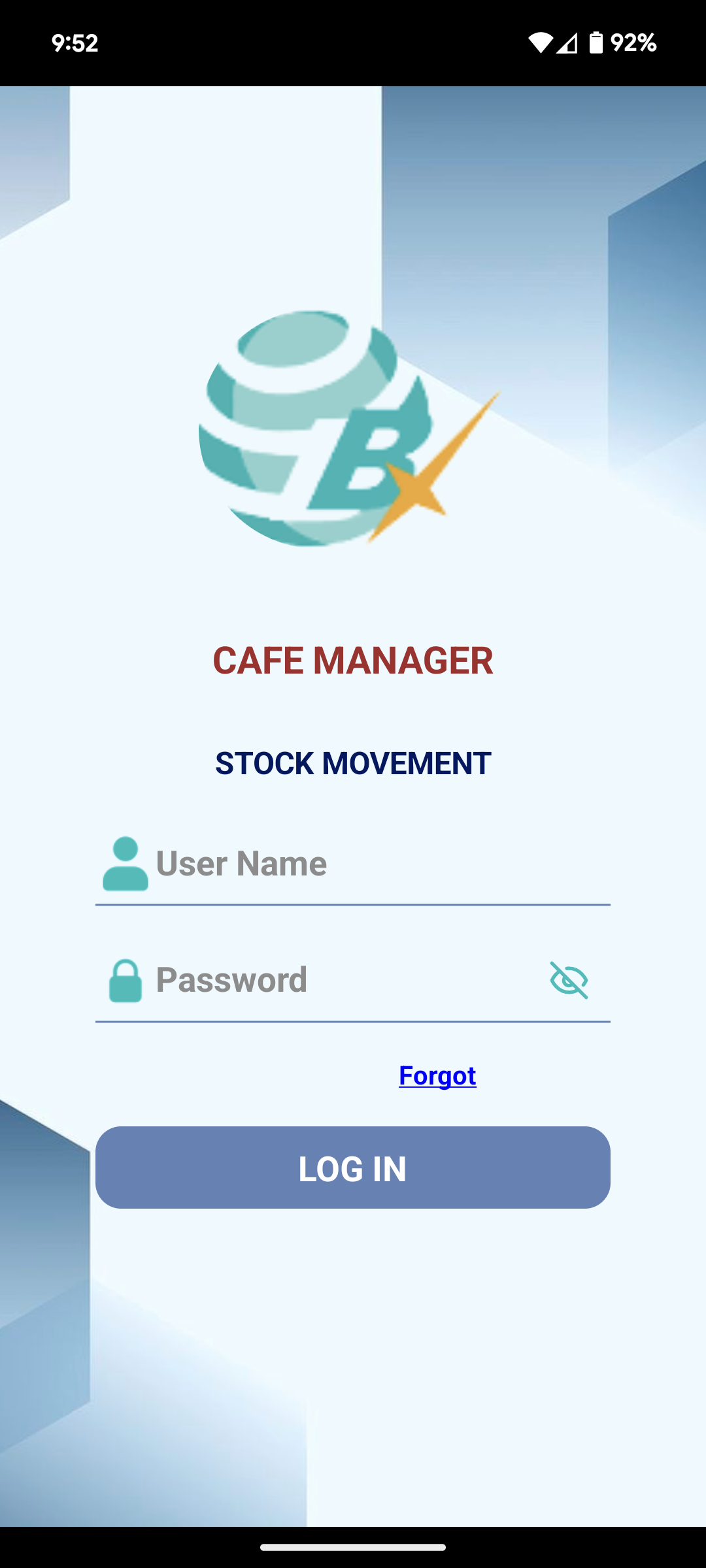
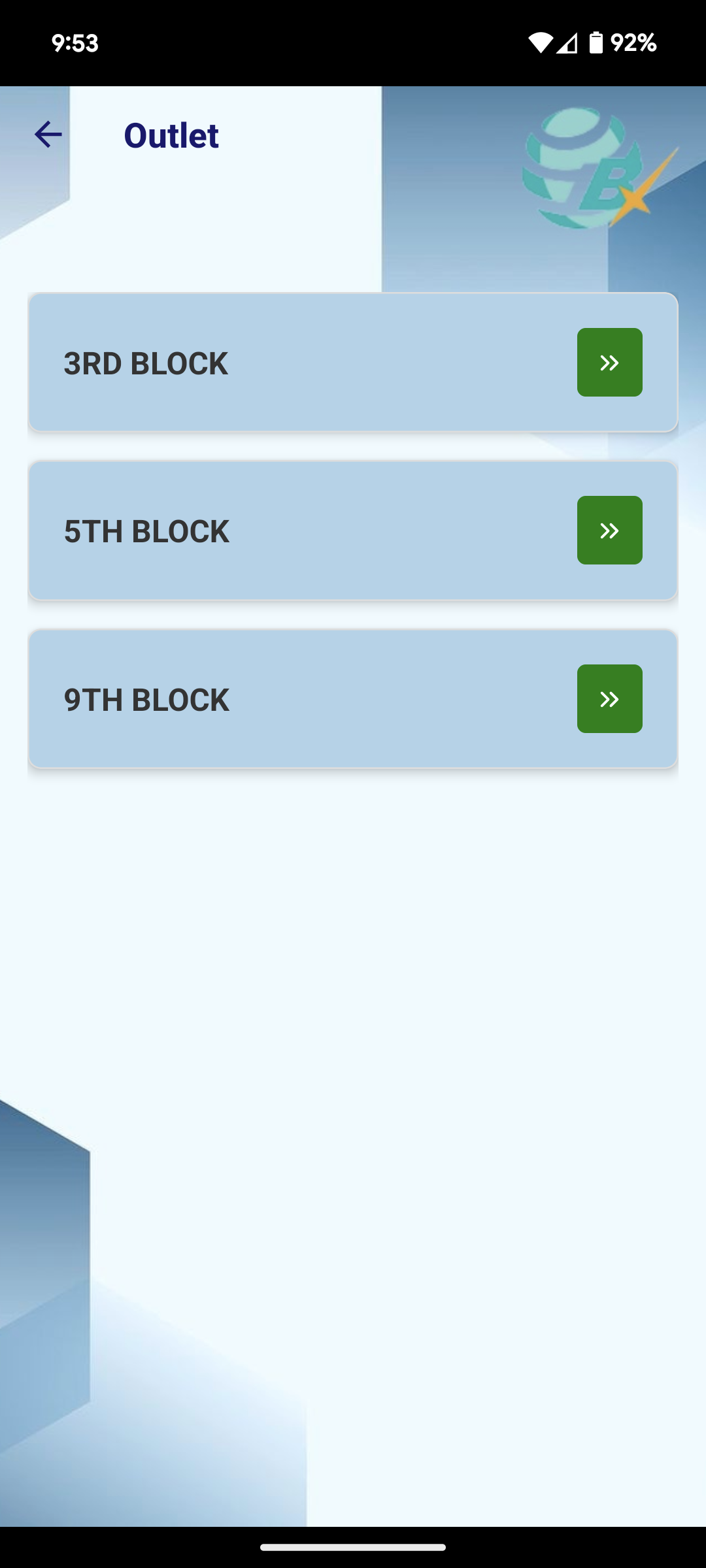
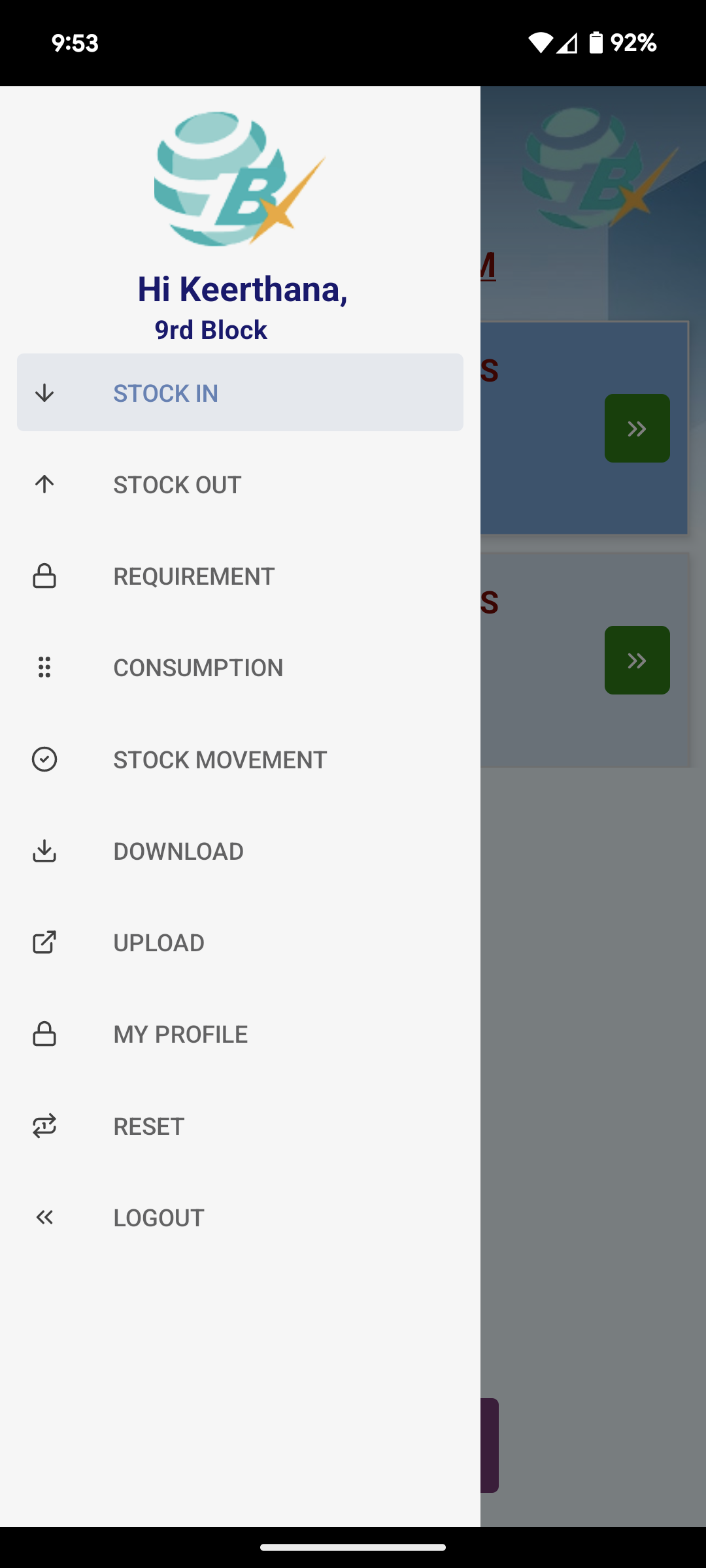
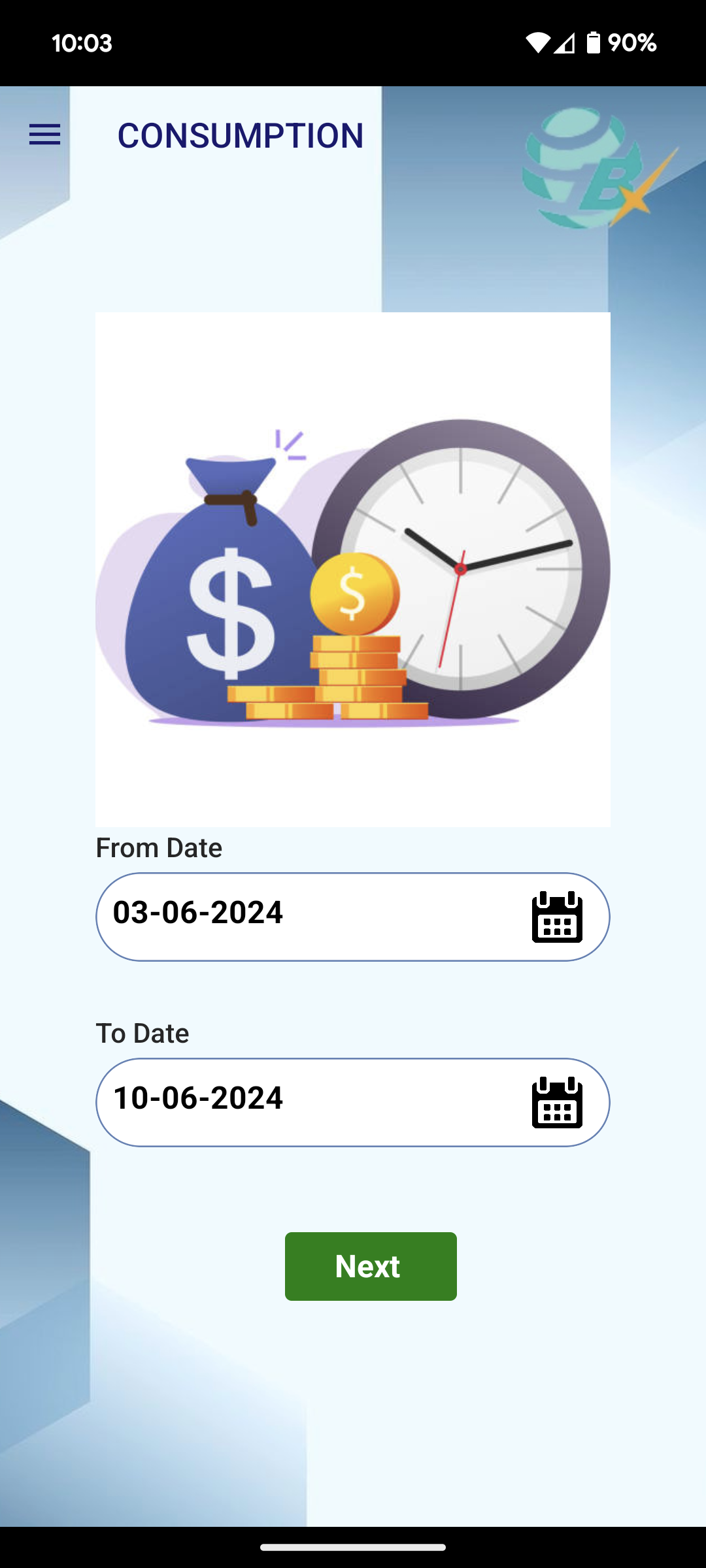
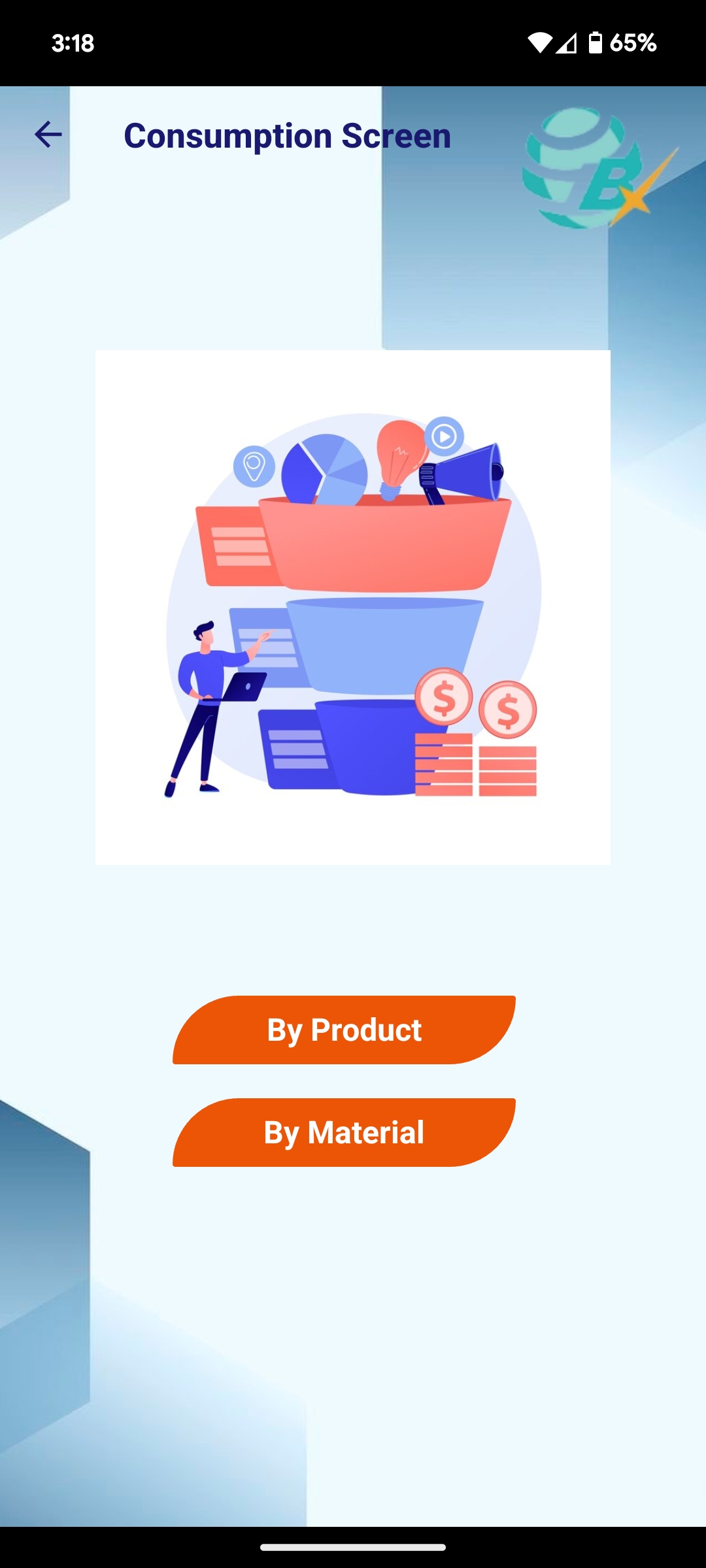
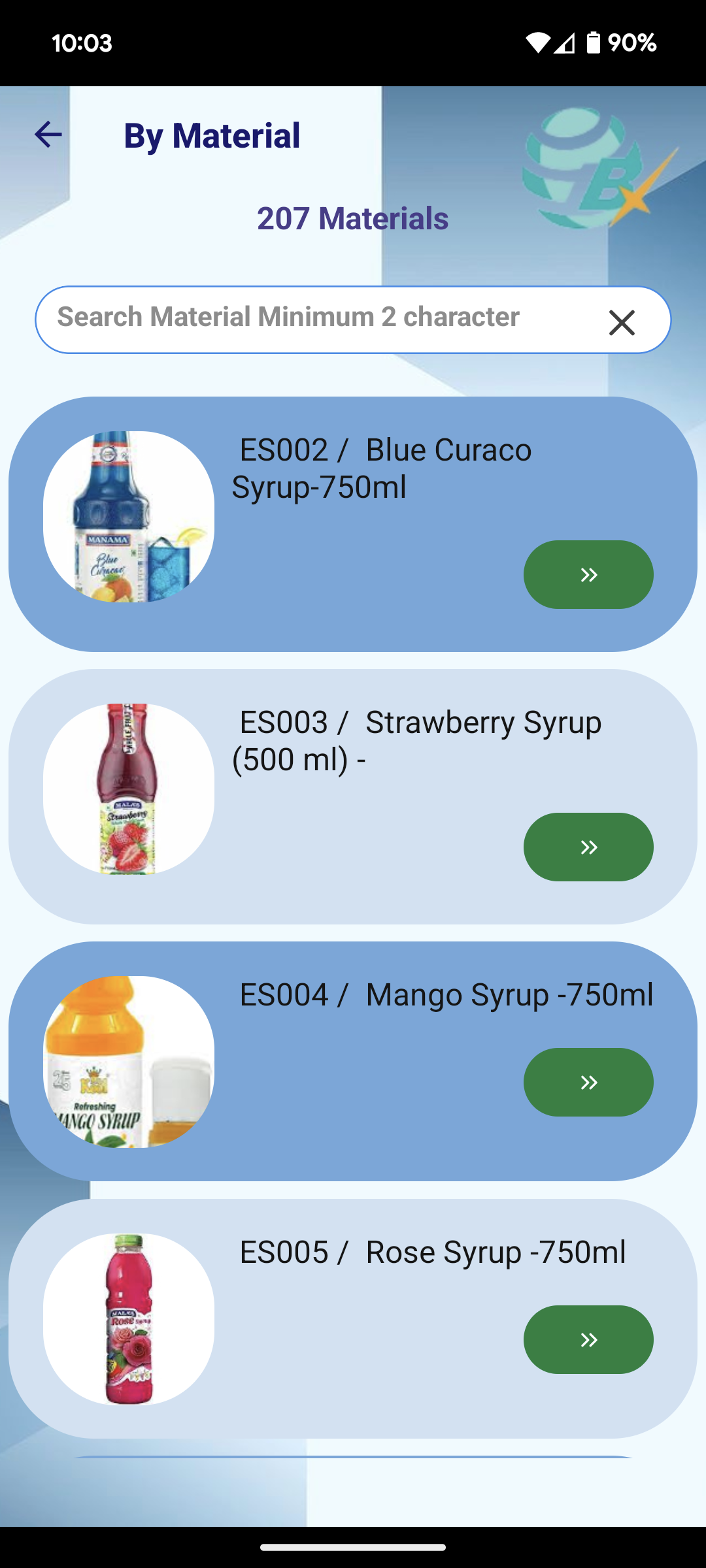

Stock Movement
This page used to review product sales in the business prospective such as fast moving, slow moving and non moving.
Fast Moving
In this page, to display the top 20(n) sales of the product based on value and quantity, by quantity it shows the quantity of sold-out products, and by value it shows the total amount of sold-out products.
Slow Moving
In this page, to display the least 20(n) sales of the product based on value and quantity, by quantity it shows the quantity of sold-out products, and by value it shows the total amount of sold-out products.
Non Moving
In this page, to display the non-selling products fast (n) days, it supposed to be reviewed to promote or removed from our catalogue.
Download
It is a mandatory process for offline activities, users initiate the download process by pressing the download option in the side menu. This action retrieves data from the BI PORTAL and stores it in the local offline database. Additionally, the system updates and displays the materials in the list to improvise the user experience (ux) while stock taking and stock requirement gathering.

Upload
It is a mandatory process for offline activities, all offline data could be uploaded to the BI PORTAL server to enable business data analysis and material stock planning.
Reset
In the Reset Screen, it will clear all local transaction data and set offline database to downloaded data form. It means user can start any new stock movement activities freshly.
My Profile
It allows users to view and modify their personal information, preferences, and settings, such as their mobile number and password. Additionally, it provides the ability to change the password.