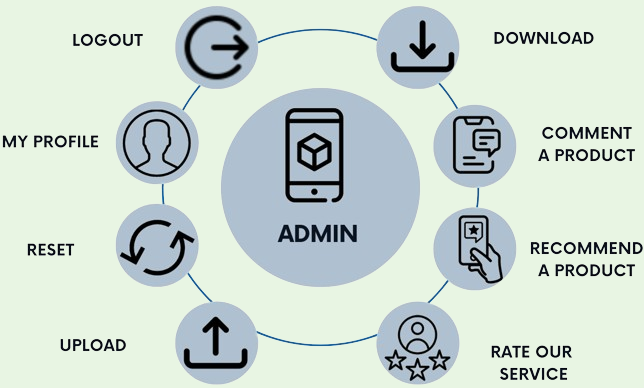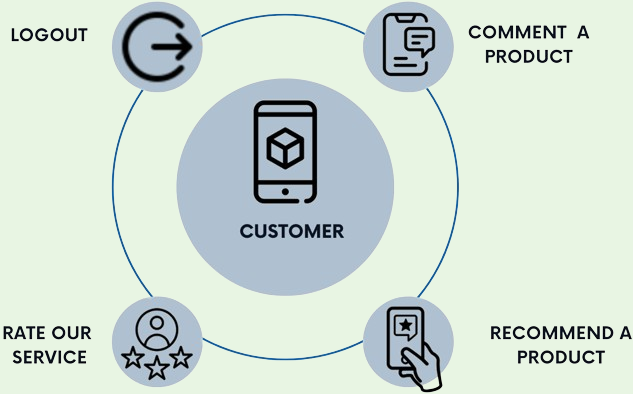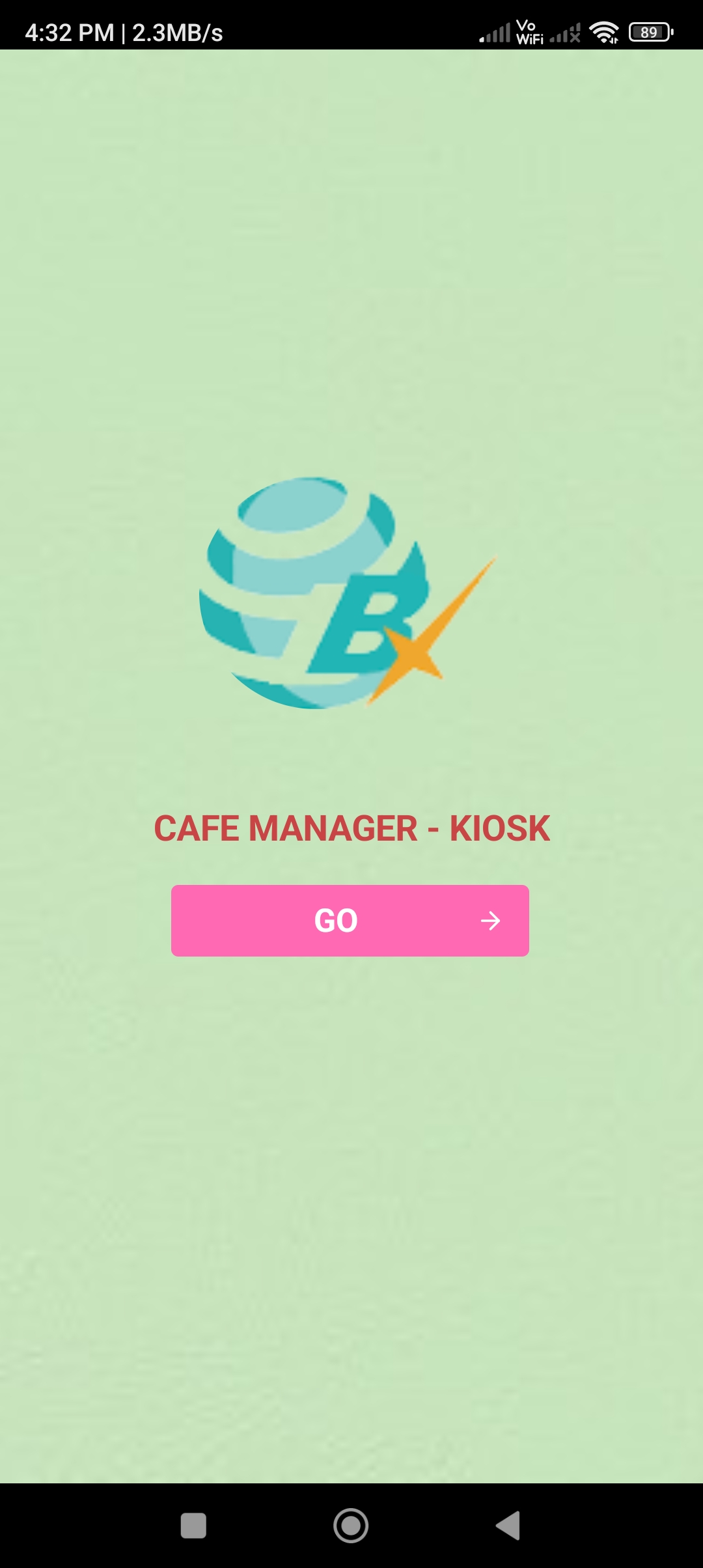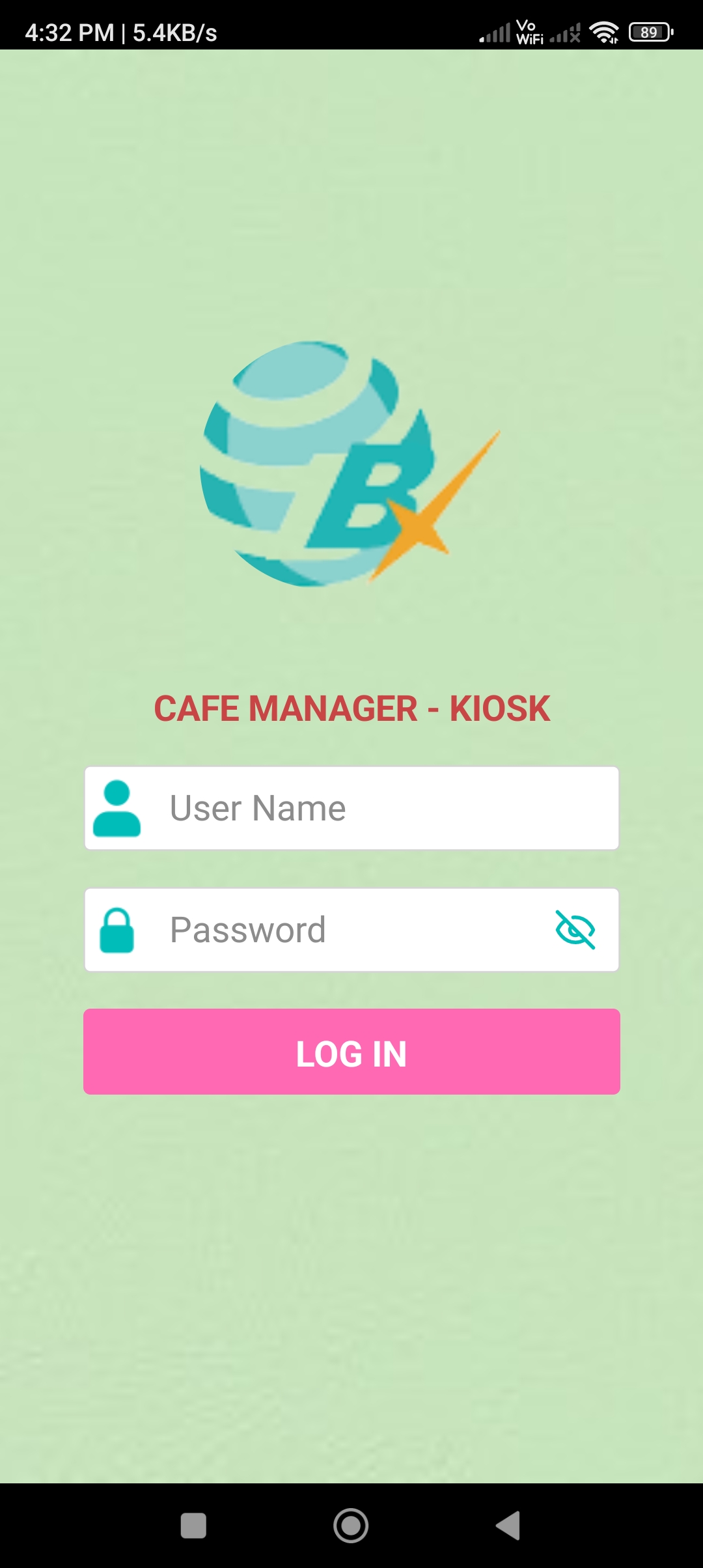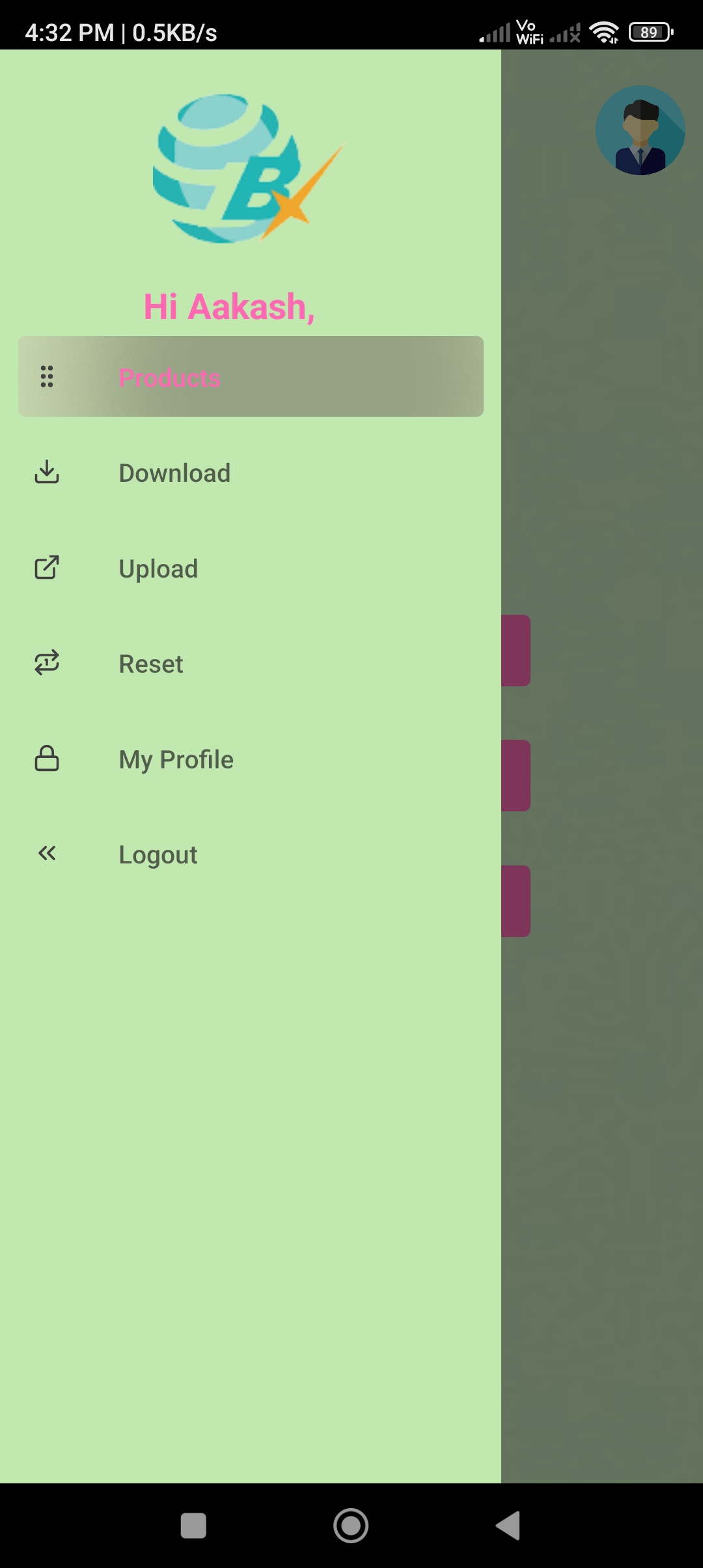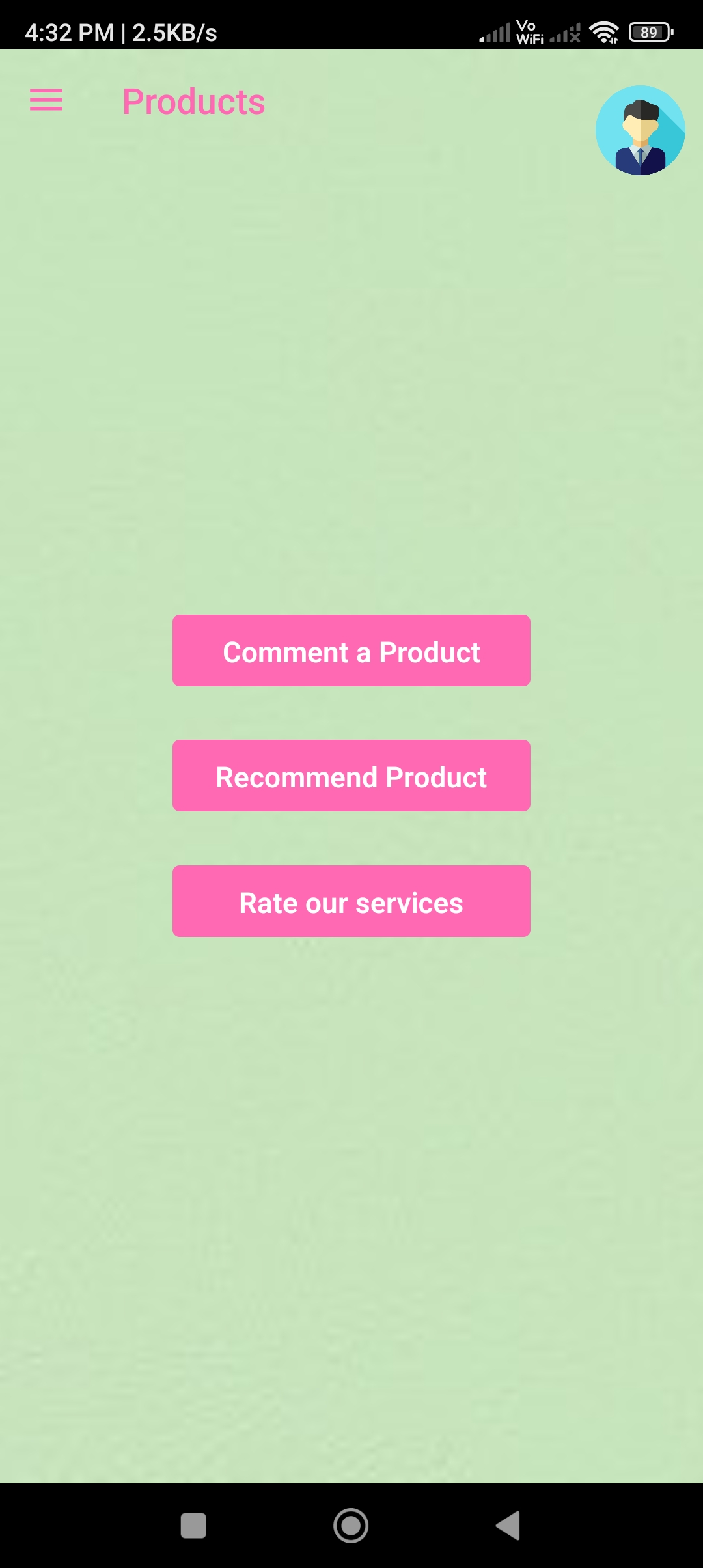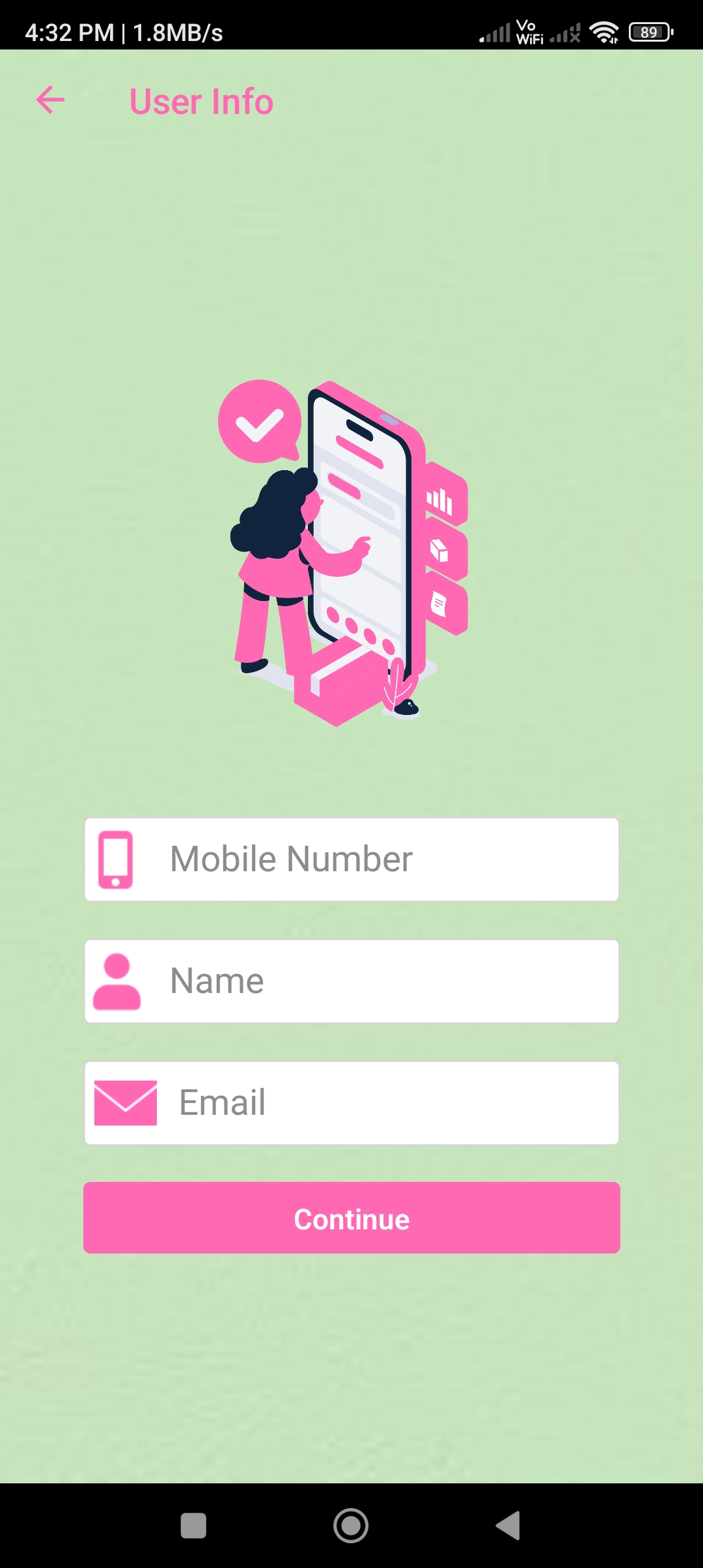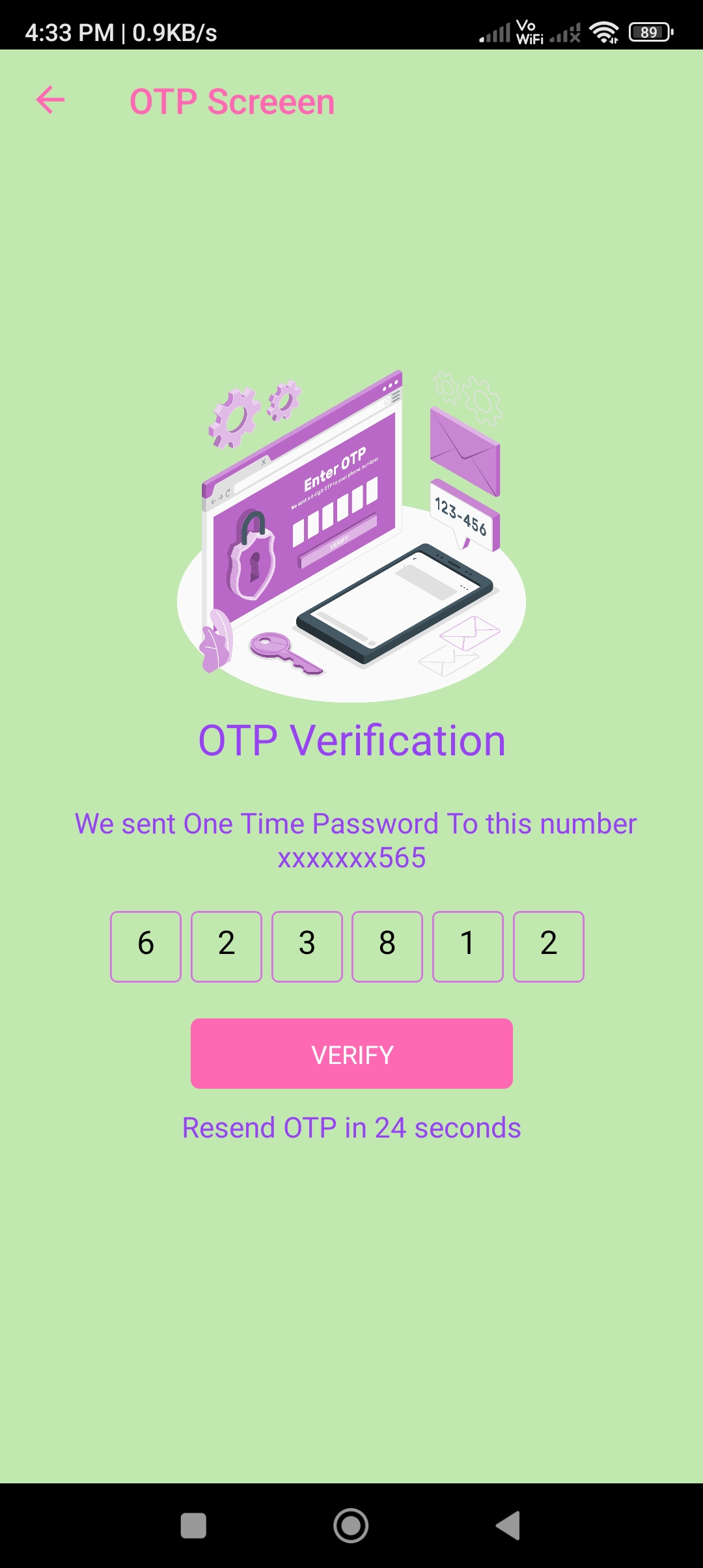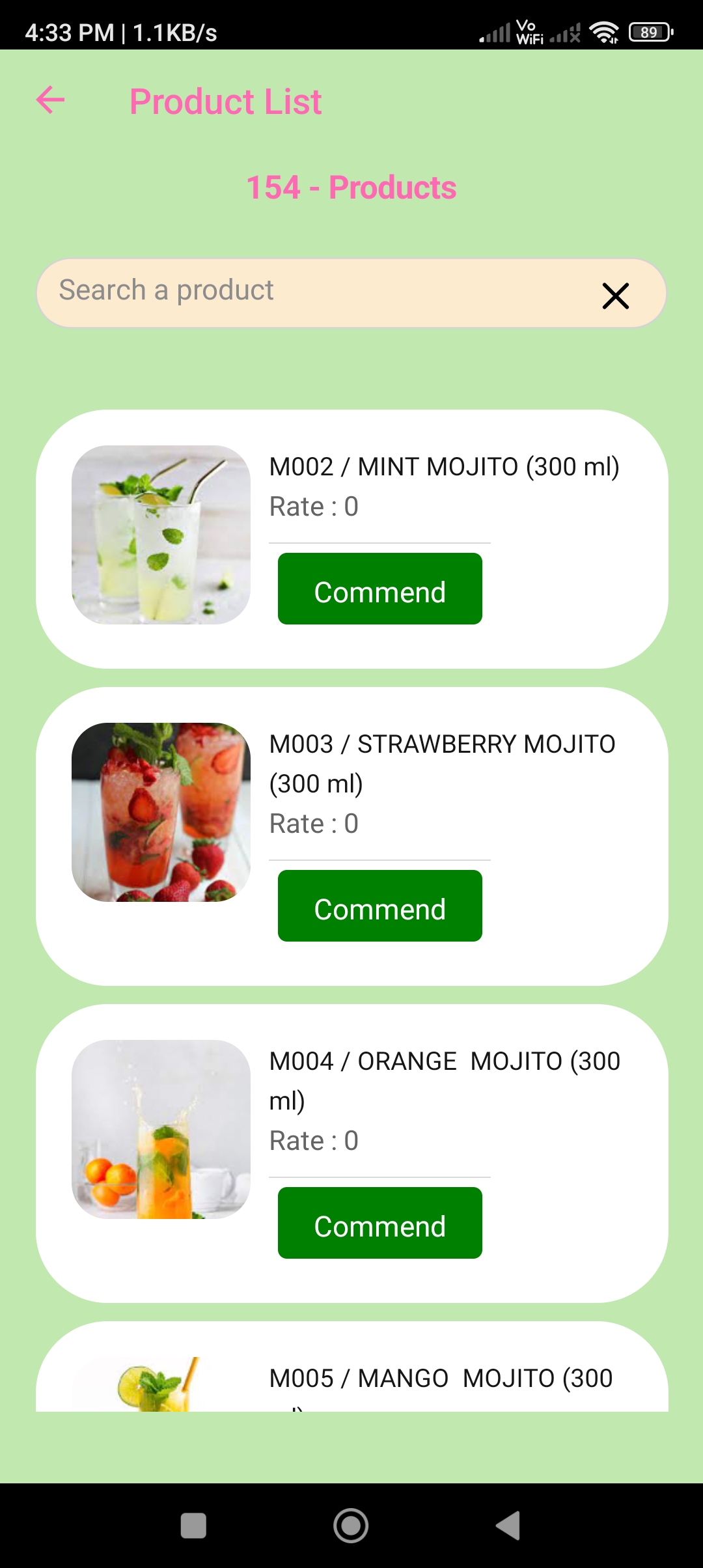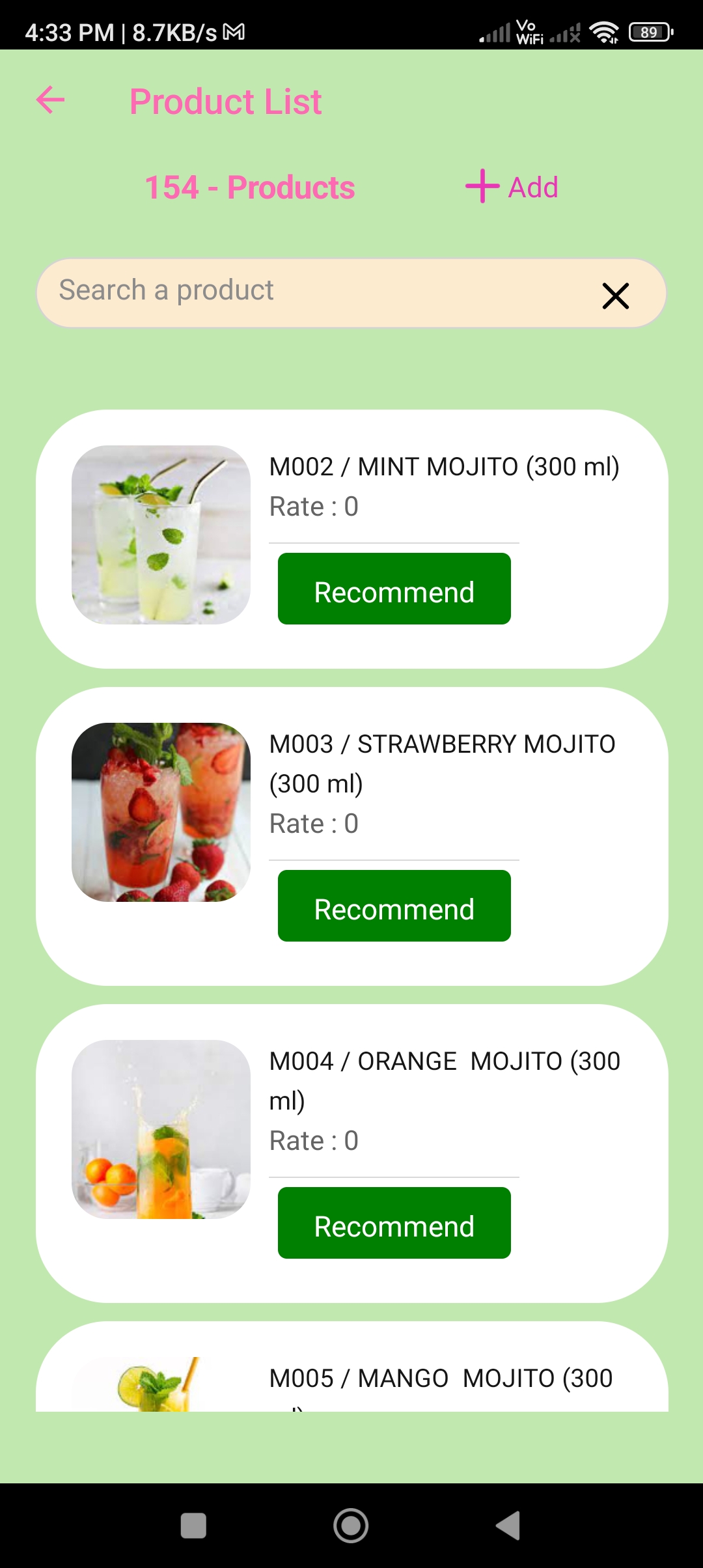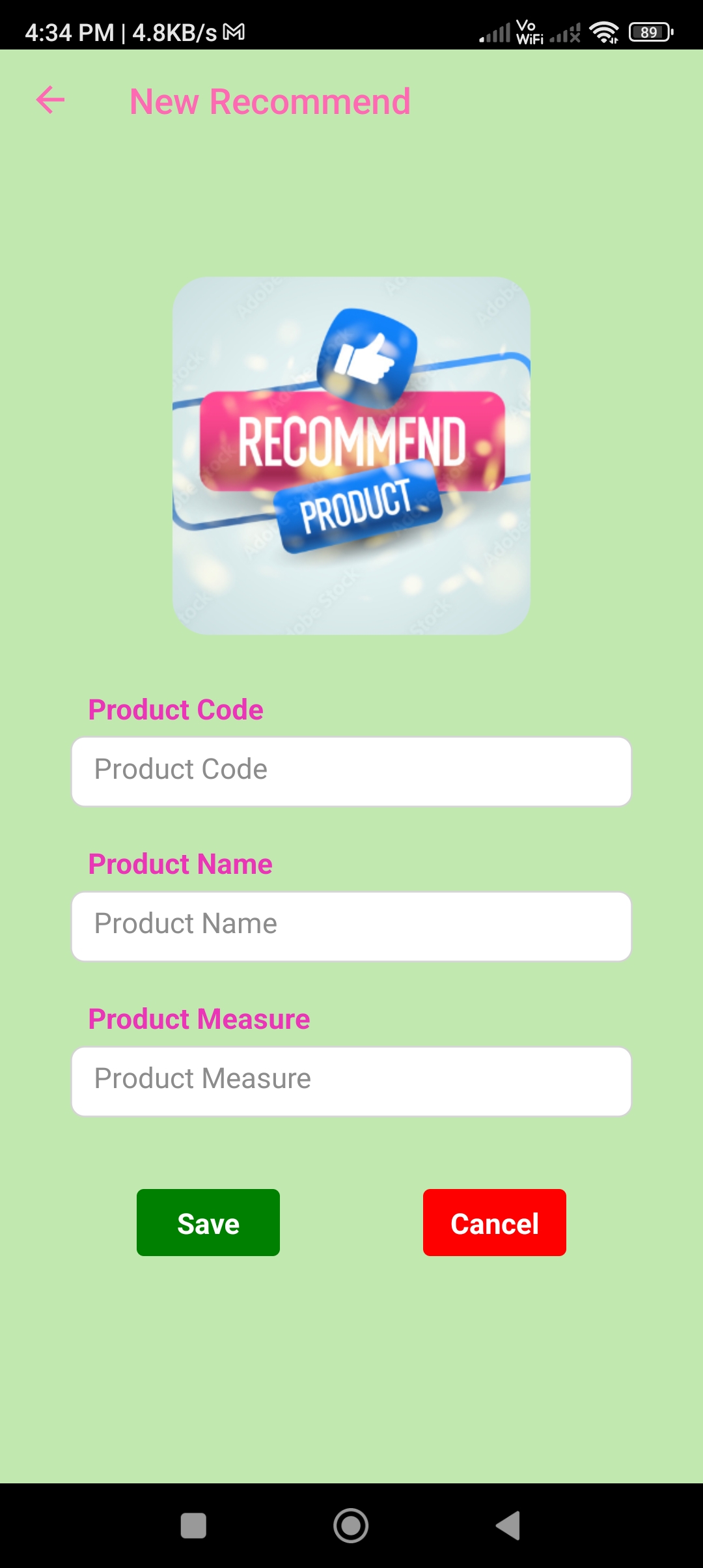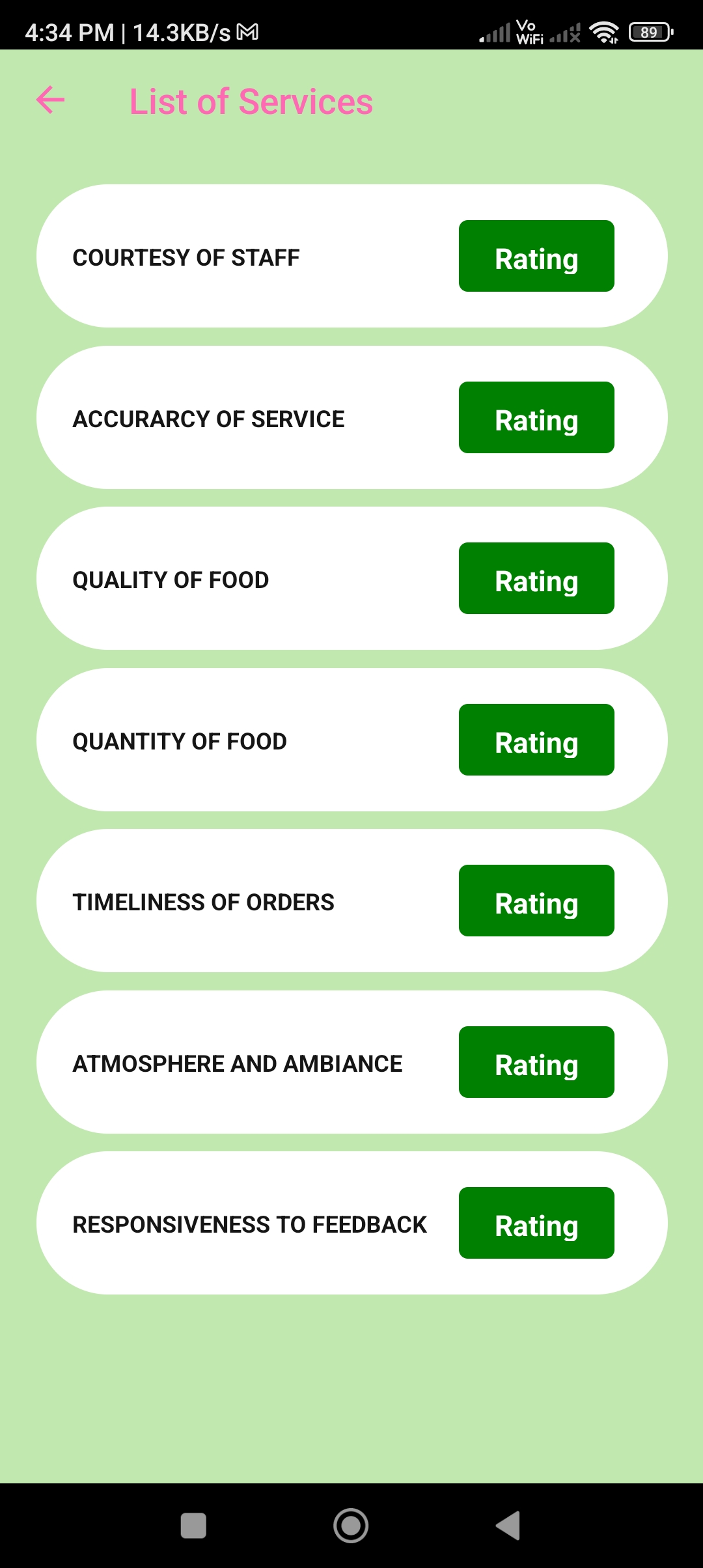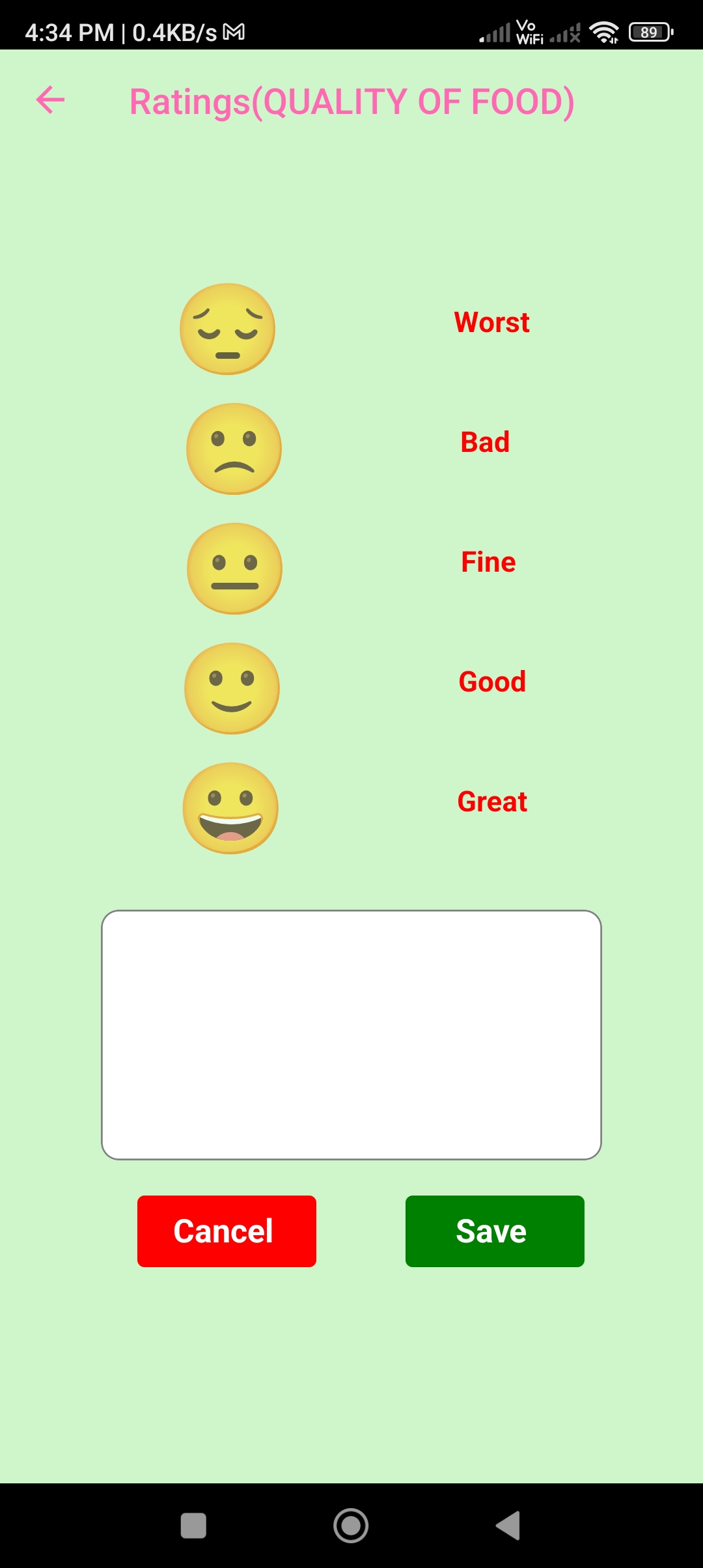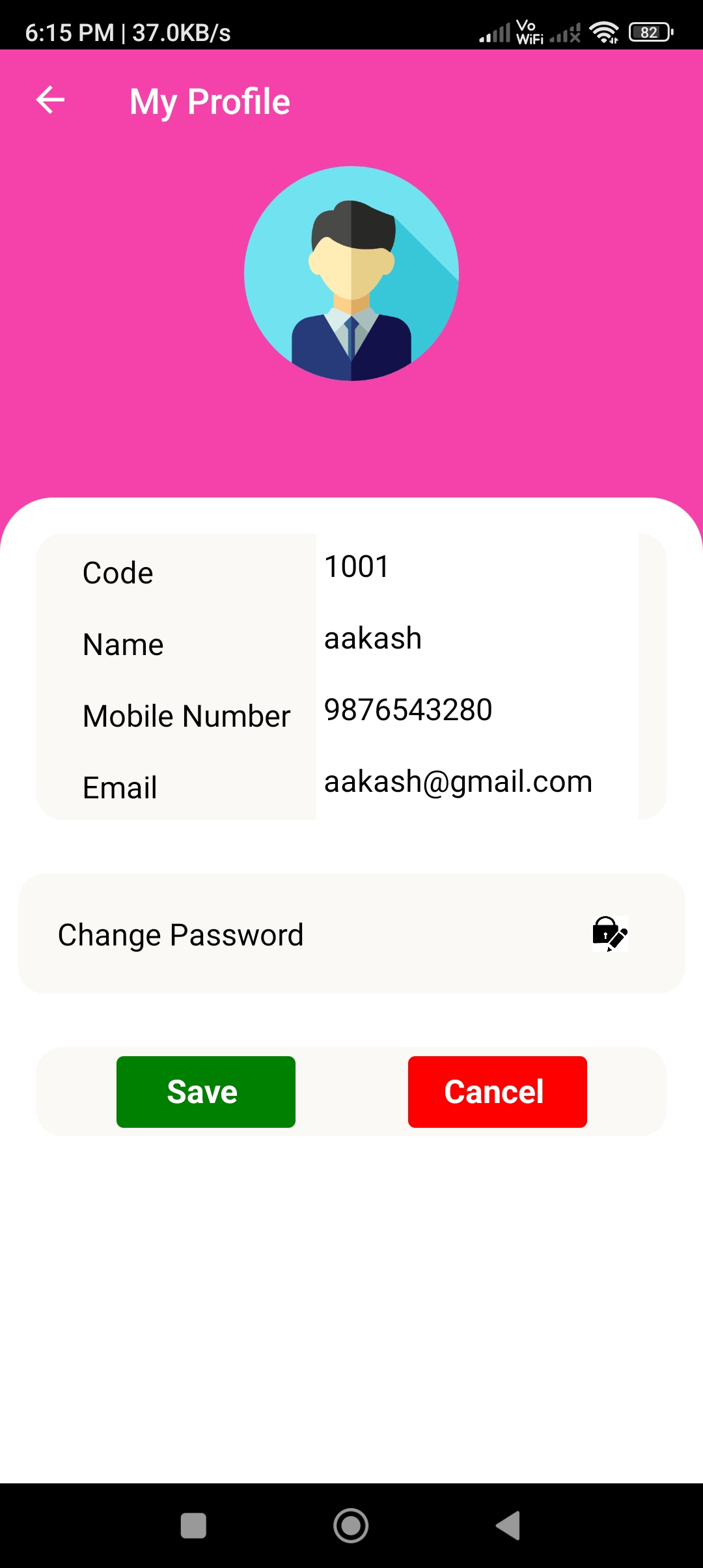About kiosk
The KIOSK application is developed for customers to provide feedback on all our existing products. Customers can also give comments for our yet-to-be-launched products and provide ratings on aspects of our service such as amenities, staff behavior, atmosphere, cleanliness, etc. This feedback system is essential for maintaining customer satisfaction and improving the quality of our services.
In this application, we can have two modules: Admin and Customer modules.
- In the Admin module, the administrators can download the products from the BI portal and upload the comments, feedback, and ratings provided by the users to the BI portal.
- In the Customer module, customers can provide comments, feedback, and ratings.